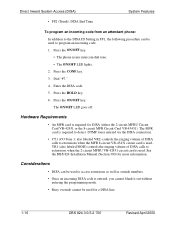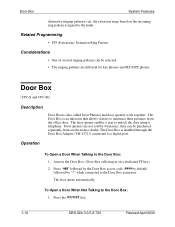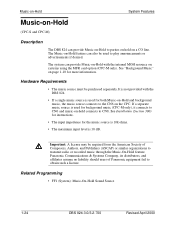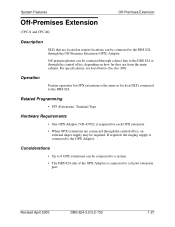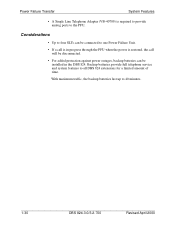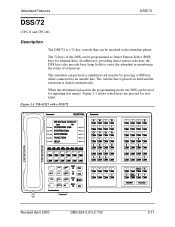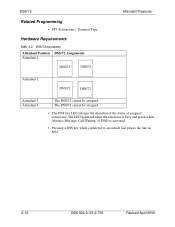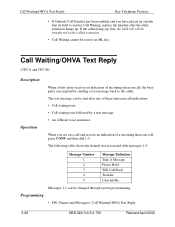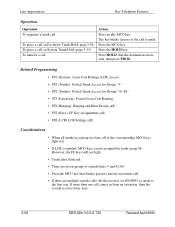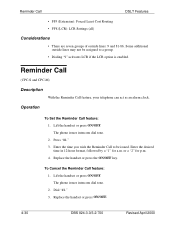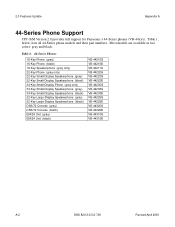Panasonic VB42050 Support Question
Find answers below for this question about Panasonic VB42050 - DBS 824 PORT SYS OP.Need a Panasonic VB42050 manual? We have 1 online manual for this item!
Question posted by ritchie11 on September 6th, 2012
How Do I Enable Additional Lines On A Vb-42050 208 Card Already In.
The person who posted this question about this Panasonic product did not include a detailed explanation. Please use the "Request More Information" button to the right if more details would help you to answer this question.
Current Answers
Related Panasonic VB42050 Manual Pages
Similar Questions
Hoe Do I Set Up Additional Lines?
How do I add additional cordless phones to my Panasonic? I don't know if I ordered the right additio...
How do I add additional cordless phones to my Panasonic? I don't know if I ordered the right additio...
(Posted by pathwayofhope 10 years ago)
Phones Do Not Work Lines Are Fine.
my phones don't work I reset the box but still, led lights on cpc board one lit one off
my phones don't work I reset the box but still, led lights on cpc board one lit one off
(Posted by beelinecleaners 11 years ago)
How Do I Record A Greetin On A Panasonic Vb-42050
how do I record a greeting on a panasonic vb-42050
how do I record a greeting on a panasonic vb-42050
(Posted by jse2co 11 years ago)
How Do I Program A Pause Into A Phone Number?
The maunual mentions the pause feature on pages 25 and 31. It says when programming numberson a PBX ...
The maunual mentions the pause feature on pages 25 and 31. It says when programming numberson a PBX ...
(Posted by bichgmtn 11 years ago)
How To Change Background Music On Panasonic Vb42050 Phone System? Thanks
How to change background music on Panasonic VB42050 phone system?
How to change background music on Panasonic VB42050 phone system?
(Posted by ggiphilip 12 years ago)