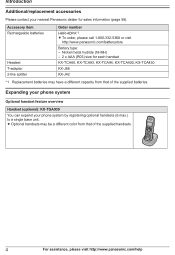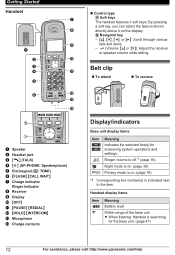Panasonic KXTG9472 Support Question
Find answers below for this question about Panasonic KXTG9472.Need a Panasonic KXTG9472 manual? We have 1 online manual for this item!
Question posted by pathwayofhope on December 13th, 2013
Hoe Do I Set Up Additional Lines?
How do I add additional cordless phones to my Panasonic? I don't know if I ordered the right additional phones. How do I know what ones work?
Current Answers
Related Panasonic KXTG9472 Manual Pages
Similar Questions
Cordless Phone Kx-tgb852 Can't Set Date Ortime.
Can't Set Date Ortime.
Can't Set Date Ortime.
(Posted by Anonymous-172951 1 year ago)
How Do I Set Ring Tones On My Cordless Phone Kx-tg7641
(Posted by dwoosam18 11 years ago)
Phones Do Not Work Lines Are Fine.
my phones don't work I reset the box but still, led lights on cpc board one lit one off
my phones don't work I reset the box but still, led lights on cpc board one lit one off
(Posted by beelinecleaners 11 years ago)
I Can Only Use Speaker Phone On Master Phone. Where Does The Handset Jack Connec
On the main set (with the answering machine, etc) the hand phone is not connected so I can onlu use ...
On the main set (with the answering machine, etc) the hand phone is not connected so I can onlu use ...
(Posted by myrnazuckerman 11 years ago)
How Doi Set The Number Of Rings Before I Answer The Phone
(Posted by sje 12 years ago)