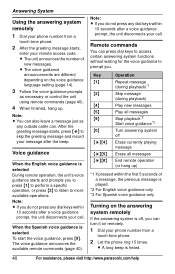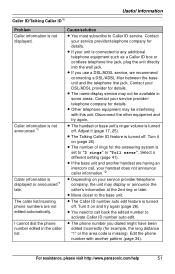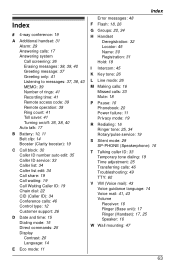Panasonic KXTG6513 Support Question
Find answers below for this question about Panasonic KXTG6513 - EXPAND DIGITAL ANS SYS.Need a Panasonic KXTG6513 manual? We have 1 online manual for this item!
Question posted by sje on September 20th, 2011
How Doi Set The Number Of Rings Before I Answer The Phone
The person who posted this question about this Panasonic product did not include a detailed explanation. Please use the "Request More Information" button to the right if more details would help you to answer this question.
Current Answers
Related Panasonic KXTG6513 Manual Pages
Similar Questions
How Do You Take The Block Off Of A Number On Thiis Phone
I am having a problem figuring out how to figure out now to unblock a number on this phone.
I am having a problem figuring out how to figure out now to unblock a number on this phone.
(Posted by BeverlynSilva 11 years ago)
How Do You Set Number Of Rings
(Posted by rudsack 11 years ago)
How Come I Cant Make/answer Phone Calls, Its Alwaysbusy & I Just Set It Up?
(Posted by yichilin017 12 years ago)
How Do I Set The Machine Or Phone To How Many Rings I Want Before The Answering
Before the answering machine picks up how do I set the rings
Before the answering machine picks up how do I set the rings
(Posted by tigercubs73 12 years ago)
How To Set Longer Rings On Phone
(Posted by julienguyen 12 years ago)