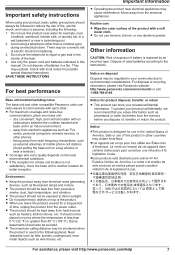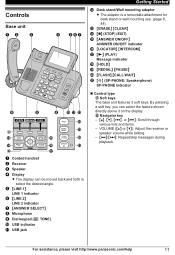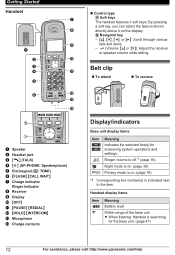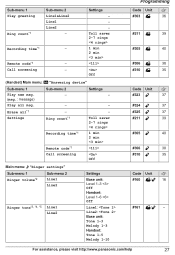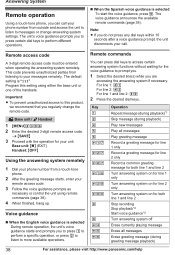Panasonic KXTG9472 Support Question
Find answers below for this question about Panasonic KXTG9472.Need a Panasonic KXTG9472 manual? We have 1 online manual for this item!
Question posted by myrnazuckerman on September 14th, 2012
I Can Only Use Speaker Phone On Master Phone. Where Does The Handset Jack Connec
On the main set (with the answering machine, etc) the hand phone is not connected so I can onlu use speaker phone. I see a telephone jack opeing on the bottom of the handset that belongs to the master phone. Where do I connect that to9?
Current Answers
Related Panasonic KXTG9472 Manual Pages
Similar Questions
Hoe Do I Set Up Additional Lines?
How do I add additional cordless phones to my Panasonic? I don't know if I ordered the right additio...
How do I add additional cordless phones to my Panasonic? I don't know if I ordered the right additio...
(Posted by pathwayofhope 10 years ago)
Panasonic Cordless Answering Machine Phone Kx-tga101ca
I lost the user's manual for my Panasonic cordless answering machine phone KX-TGA101CA. Anyone know ...
I lost the user's manual for my Panasonic cordless answering machine phone KX-TGA101CA. Anyone know ...
(Posted by mdfoote 11 years ago)
Answering Machine In Panasonic Kxtg4771c Cordless Phone
Hi, Is the Panasonic KX-TG4771C cordless phoneanswering machine a plug and use feature? Do I need to...
Hi, Is the Panasonic KX-TG4771C cordless phoneanswering machine a plug and use feature? Do I need to...
(Posted by florencewong3 11 years ago)
Although Answergn Machine Is Turned On, Phone Just Rings And No Answering Machin
The caller ID shows who calls, on caller's end the phone just kept ringing. Why does answering machi...
The caller ID shows who calls, on caller's end the phone just kept ringing. Why does answering machi...
(Posted by verneandjan 11 years ago)