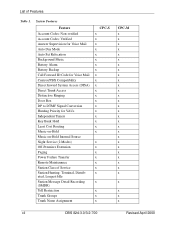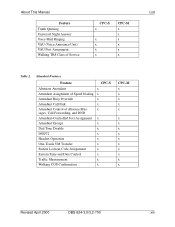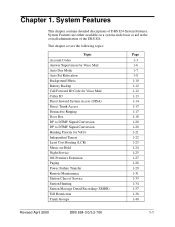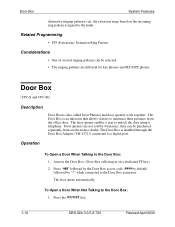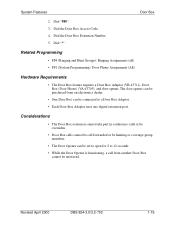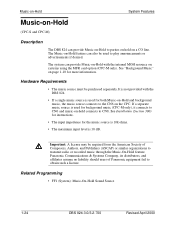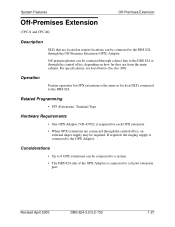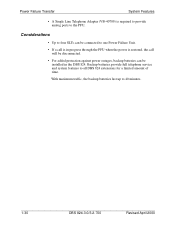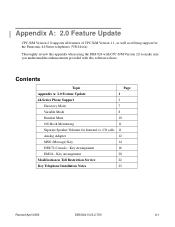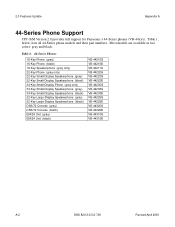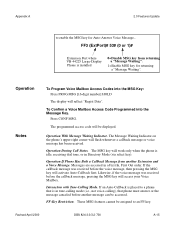Panasonic VB42050 Support Question
Find answers below for this question about Panasonic VB42050 - DBS 824 PORT SYS OP.Need a Panasonic VB42050 manual? We have 1 online manual for this item!
Question posted by jse2co on September 23rd, 2012
How Do I Record A Greetin On A Panasonic Vb-42050
how do I record a greeting on a panasonic vb-42050
Current Answers
Related Panasonic VB42050 Manual Pages
Similar Questions
Record Greeting On Base Unit
I am setting up my Panasonic KXTG4772. I am trying to record my greeting message. In the operating...
I am setting up my Panasonic KXTG4772. I am trying to record my greeting message. In the operating...
(Posted by onyourmark 11 years ago)
How Do I Enable Additional Lines On A Vb-42050 208 Card Already In.
(Posted by ritchie11 11 years ago)
I Have A Panasonic Kx-tg6641 How Do I Erase All Recorded Greetings Can
I have several messages on the "recording your greeting message" and I don't know how to erase them ...
I have several messages on the "recording your greeting message" and I don't know how to erase them ...
(Posted by bettykrause 11 years ago)
Switching Ports
have a panasonic dbs 700 phone system. how do i switch ports between two different phone lines?
have a panasonic dbs 700 phone system. how do i switch ports between two different phone lines?
(Posted by tcravens 12 years ago)
How To Change Background Music On Panasonic Vb42050 Phone System? Thanks
How to change background music on Panasonic VB42050 phone system?
How to change background music on Panasonic VB42050 phone system?
(Posted by ggiphilip 12 years ago)