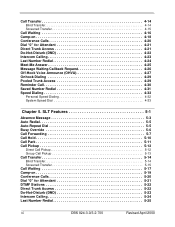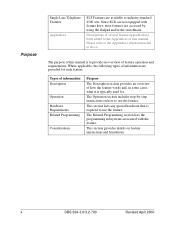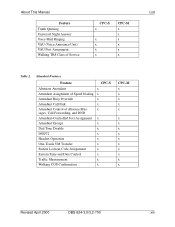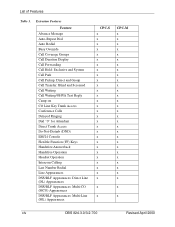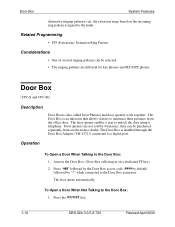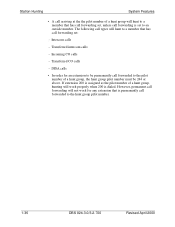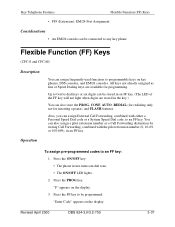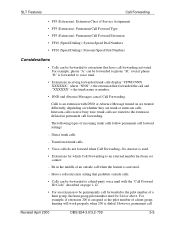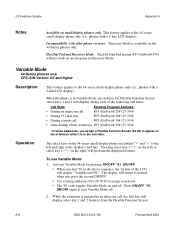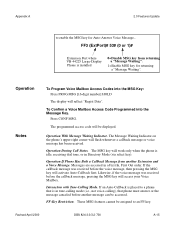Panasonic VB42050 Support Question
Find answers below for this question about Panasonic VB42050 - DBS 824 PORT SYS OP.Need a Panasonic VB42050 manual? We have 1 online manual for this item!
Question posted by Guess2715 on June 12th, 2011
Doorbell/intercom Quit Working.
Hi, we have a Panasonic VB42050. One of our lines is dedicated to the doorbell which has a Panasonic doorbell switch and intercom panel. It recently quit working. It is not a problem with the Panasonic outdoor doorbell button or speaker; there is no power coming to the wires that connect to the doorbell button/intercom. For a regular doorbell, I would just check the doorbell transformer. But on the VB42050, I'm not sure where the doorbell transformer IS! Where is it and how do I test it/find it?
Current Answers
Related Panasonic VB42050 Manual Pages
Similar Questions
Message Indicator Not Working But Voice Mail Button Stays Lit Up
(Posted by petobob 10 years ago)
My Phone Only Works When It's On Speaker, What Happened?
MY phone only gets the dial tone and works on speaker phone, and when we go to talk button the phon...
MY phone only gets the dial tone and works on speaker phone, and when we go to talk button the phon...
(Posted by kdtr 11 years ago)
Phones Do Not Work Lines Are Fine.
my phones don't work I reset the box but still, led lights on cpc board one lit one off
my phones don't work I reset the box but still, led lights on cpc board one lit one off
(Posted by beelinecleaners 11 years ago)
Switching Ports
have a panasonic dbs 700 phone system. how do i switch ports between two different phone lines?
have a panasonic dbs 700 phone system. how do i switch ports between two different phone lines?
(Posted by tcravens 12 years ago)
How To Change Background Music On Panasonic Vb42050 Phone System? Thanks
How to change background music on Panasonic VB42050 phone system?
How to change background music on Panasonic VB42050 phone system?
(Posted by ggiphilip 12 years ago)