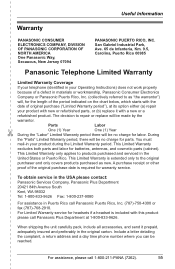Panasonic KXTGA246W Support Question
Find answers below for this question about Panasonic KXTGA246W - 2.4G HS FOR TG 2422W.Need a Panasonic KXTGA246W manual? We have 1 online manual for this item!
Question posted by shotsief on February 15th, 2013
My Phone Works, But The Screen Remains Blank Why?
my phone works, but the screen remains blank. What to do?
Current Answers
Related Panasonic KXTGA246W Manual Pages
Similar Questions
Kxtga243b Screen Stays Blank.
I can make and receive calls but nothing appears in display.
I can make and receive calls but nothing appears in display.
(Posted by gmartonik 7 years ago)
Panasonic Cordless Phone Troubleshooting Kx-tga246w. No Dial Tone
When TALK button is pressed, I get no dial tone. Phone emits 3 short beeps and phone window says, "n...
When TALK button is pressed, I get no dial tone. Phone emits 3 short beeps and phone window says, "n...
(Posted by Douglldo 9 years ago)
How Does Remote Access For From Panasonic 6.0 Plus Phone Work
(Posted by stjos 10 years ago)
Will Panasonic Kx-tg7623b Phone Work With Pantech Link Cell Phone
(Posted by MrThprim 10 years ago)
Will The Kx Ts730s Conference Phone Work With The Kx-ta624?
I have the Advanced Hybrid System KX-TA624 and I am looking for a conference phone. Will the KX TS73...
I have the Advanced Hybrid System KX-TA624 and I am looking for a conference phone. Will the KX TS73...
(Posted by rmorris95510 14 years ago)