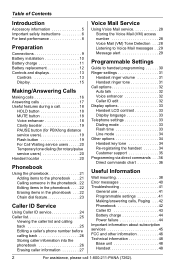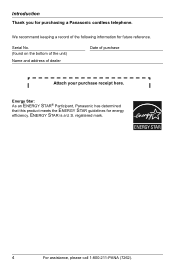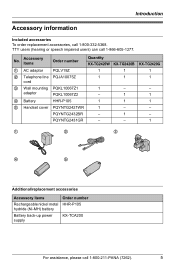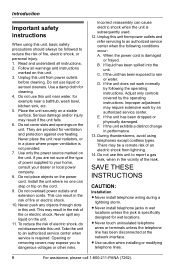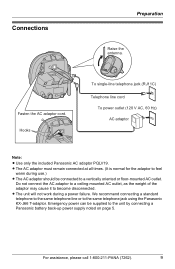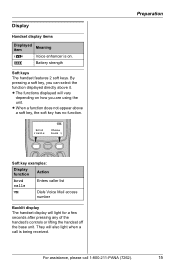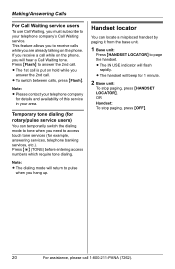Panasonic KXTGA243B Support Question
Find answers below for this question about Panasonic KXTGA243B - 2.4G HS FOR TG2420B.Need a Panasonic KXTGA243B manual? We have 1 online manual for this item!
Question posted by gmartonik on August 24th, 2016
Kxtga243b Screen Stays Blank.
I can make and receive calls but nothing appears in display.
Current Answers
Answer #1: Posted by Odin on August 24th, 2016 6:55 AM
Landline phones in the U.S. do not implement caller id unless you pay your carrier (phone company) for that service. If you are paying for it, see http://eng.faq.panasonic.com/app/answers/detail/a_id/20750/~/my-caller-id-is-not-working-on-my-phone.-how-do-i-fix-it%3F.
Hope this is useful. Please don't forget to click the Accept This Answer button if you do accept it. My aim is to provide reliable helpful answers, not just a lot of them. See https://www.helpowl.com/profile/Odin.
Related Panasonic KXTGA243B Manual Pages
Similar Questions
Not Displaying Numbers Or Letters
When phone rings screen is blank. Stays blank all the time.
When phone rings screen is blank. Stays blank all the time.
(Posted by Marciabrentwood 10 years ago)
Problem With Calling
Since yesterday, there is a telephone pole icon in the left upper corner of the screen and a box wit...
Since yesterday, there is a telephone pole icon in the left upper corner of the screen and a box wit...
(Posted by Calschuler 10 years ago)
My Phone Works, But The Screen Remains Blank
Why?
my phone works, but the screen remains blank. What to do?
my phone works, but the screen remains blank. What to do?
(Posted by shotsief 11 years ago)
The Display On A Previously Working Kx-tga 600b Handset Has Suddenly Gone Blank
Yet the phone seems fully functional, dials out, rings and receives calls. Battery is fully charged,...
Yet the phone seems fully functional, dials out, rings and receives calls. Battery is fully charged,...
(Posted by cfolson 12 years ago)
Panasonic Kx-tg6021 Cordless Phone
my handset display is blank - is this just a battery issue? i can make and receive calls but can't s...
my handset display is blank - is this just a battery issue? i can make and receive calls but can't s...
(Posted by tinder 12 years ago)