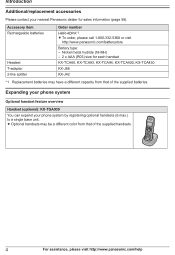Panasonic KXTG9471 Support and Manuals
Get Help and Manuals for this Panasonic item

View All Support Options Below
Free Panasonic KXTG9471 manuals!
Problems with Panasonic KXTG9471?
Ask a Question
Free Panasonic KXTG9471 manuals!
Problems with Panasonic KXTG9471?
Ask a Question
Most Recent Panasonic KXTG9471 Questions
Can You Turn Off The Answering Machine?
(Posted by sblack1142 9 years ago)
New Operating Suystem
Do you know if the operating disk has beend evloped for Windows 8 & Outlook 2013? Current softwa...
Do you know if the operating disk has beend evloped for Windows 8 & Outlook 2013? Current softwa...
(Posted by nliotus 10 years ago)
When My Phone Rings And The Answering Machine Comes On,
I also hear my greeting every time. Can I turn that off so I don't hear my greeting each time the an...
I also hear my greeting every time. Can I turn that off so I don't hear my greeting each time the an...
(Posted by DoironX2 10 years ago)
Does Panasonic Kx-tg9471 Telephone System Work With Outlook - Mac Os- Mountain L
(Posted by kjweiler 11 years ago)
Distinctive Ring
how do I get the toll save to work with distinctive ring ?
how do I get the toll save to work with distinctive ring ?
(Posted by shmyle 11 years ago)
Popular Panasonic KXTG9471 Manual Pages
Panasonic KXTG9471 Reviews
We have not received any reviews for Panasonic yet.