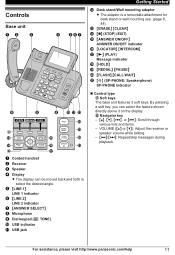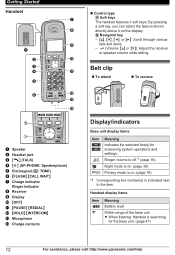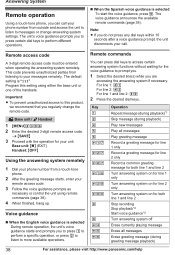Panasonic KXTG9471 Support Question
Find answers below for this question about Panasonic KXTG9471.Need a Panasonic KXTG9471 manual? We have 1 online manual for this item!
Question posted by sblack1142 on January 26th, 2015
Can You Turn Off The Answering Machine?
The person who posted this question about this Panasonic product did not include a detailed explanation. Please use the "Request More Information" button to the right if more details would help you to answer this question.
Current Answers
Related Panasonic KXTG9471 Manual Pages
Similar Questions
Answering Machine Not Kicking In
The answering machine will not pick up instead callers get a busy signal after the correct number of...
The answering machine will not pick up instead callers get a busy signal after the correct number of...
(Posted by rbw50 7 years ago)
When My Phone Rings And The Answering Machine Comes On,
I also hear my greeting every time. Can I turn that off so I don't hear my greeting each time the an...
I also hear my greeting every time. Can I turn that off so I don't hear my greeting each time the an...
(Posted by DoironX2 10 years ago)
Kx-tg4771c - Calls Being Diverted To The Answering Machine.
The phone does not ring. Call goes straight to the answering machine. How do I turn this feature...
The phone does not ring. Call goes straight to the answering machine. How do I turn this feature...
(Posted by cherrylwilliams06 11 years ago)
Although Answergn Machine Is Turned On, Phone Just Rings And No Answering Machin
The caller ID shows who calls, on caller's end the phone just kept ringing. Why does answering machi...
The caller ID shows who calls, on caller's end the phone just kept ringing. Why does answering machi...
(Posted by verneandjan 11 years ago)
Answering Machine
How do I turn off the internal answering machine?
How do I turn off the internal answering machine?
(Posted by TriciaEvans 12 years ago)