Panasonic KX-TG4771B Support Question
Find answers below for this question about Panasonic KX-TG4771B.Need a Panasonic KX-TG4771B manual? We have 1 online manual for this item!
Question posted by cherrylwilliams06 on January 27th, 2013
Kx-tg4771c - Calls Being Diverted To The Answering Machine.
The phone does not ring. Call goes straight to the answering machine. How do I turn this feature off?
Current Answers
There are currently no answers that have been posted for this question.
Be the first to post an answer! Remember that you can earn up to 1,100 points for every answer you submit. The better the quality of your answer, the better chance it has to be accepted.
Be the first to post an answer! Remember that you can earn up to 1,100 points for every answer you submit. The better the quality of your answer, the better chance it has to be accepted.
Related Panasonic KX-TG4771B Manual Pages
KXTG4771 User Guide - Page 1
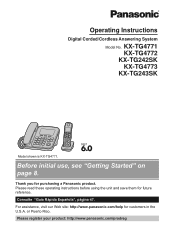
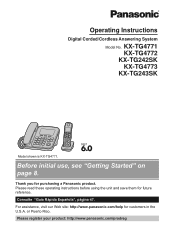
... operating instructions before using the unit and save them for purchasing a Panasonic product. Before initial use, see "Getting Started" on page 8. KX-TG4771 KX-TG4772
KX-TG242SK KX-TG4773
KX-TG243SK
Model shown is KX-TG4771. For assistance, visit our Web site: http://www.panasonic.com/help for customers in the U.S.A. Operating Instructions
Digital Corded/Cordless...
KXTG4771 User Guide - Page 2


... Calls
Making calls 13 Answering calls 14 Useful features during a call 14
Shared Phonebook
Shared phonebook 17
Programming
Programmable settings 20 Special programming 25 Registering a unit 26
Caller ID Service
Using Caller ID service 28 Caller list 29
Answering System
Answering system 31 Turning the answering system on/off 31 Greeting message 31 Listening to messages using the...
KXTG4771 User Guide - Page 4


...http://www.panasonic.com/RangeExtender
Expanding your phone system
Optional handset feature overview
Handset (optional): KX-TGA470
You can extend the range of your phone system to a single base unit.... order, please call 1-800-332-5368 or visit
http://www.panasonic.com/batterystore
Battery type: - Introduction
Additional/replacement accessories
Please contact your phone system by registering...
KXTG4771 User Guide - Page 9


....
In this feature is activated,
...turned off when the clarity booster
is displayed. Empty
Panasonic Ni-MH battery performance (supplied batteries)
Operation In continuous use Not in use .)
R The AC adaptor should be displayed correctly after the batteries are fully charged, the handset can make and answer outside calls with the corded handset.
Intelligent eco mode
This feature...
KXTG4771 User Guide - Page 11


...call is now being used by a handset. Getting Started
M N (TALK)
Headset jack
Dial keypad (*: TONE)
Receiver
Display
MCALL WAITNMFLASHN
MOFFN
Microphone
Charge contacts
n Control type Soft keys
The handset features 3 soft keys. By pressing a soft key, you can select the feature... items
Item
PRIV. In this case, the answering system answers calls with a greeting message and caller messages are not...
KXTG4771 User Guide - Page 12


...page 20).
R The date and time may prompt you to select the words in use
Meaning
Answering system is being used by
selecting 2 digits for each .
Initial settings
n Direct command code:...settings can be incorrect after a power failure. Date and time
Important:
R When you cannot make calls, change this case, set date and time. First press MSELECTN, then proceed to your unit. ...
KXTG4771 User Guide - Page 13


...answering system, MREDIALN is not displayed.
2 MbN: Select the desired phone number. 3M N
Erasing a number in the redial list
1 MREDIALN 2 MbN: Select the desired phone number.
R To switch to turn... Select the desired phone number. Making a call using the redial list The last 5 phone numbers dialed are stored in
a quiet environment. Making/Answering Calls
Making calls
3 When you ...
KXTG4771 User Guide - Page 14


...://www.panasonic.com/help
R A handset user can also answer the call . Answering calls
Auto talk You can turn the ringer off the charger. Base unit: Press MDN or MCN repeatedly to select the desired volume.
Useful features during an outside calls with a PBX:
Base unit / Handset
1 9 a MPAUSEN 2 Dial the phone number. 3 Proceed with the operation for your unit...
KXTG4771 User Guide - Page 15


... voice of this feature is turned on hold , press M N. For assistance, please visit http://www.panasonic.com/help
15 Making/Answering Calls
Handset
1 Press MMENUN during an outside call by lifting the corded handset. R The base unit user can take the call . 2 MbN: "Hold" a MSELECTN 3 To release hold , the call by pressing M N.
R If another phone is easier to...
KXTG4771 User Guide - Page 16


... outside call .
Making/Answering Calls
Note:
R When this feature is activated, is on an outside call. Call share
You...feature off (page 23).
16
For assistance, please visit http://www.panasonic.com/help R This feature is on the condition and quality of 4 parties (including 1 outside
party) can join an existing outside call .
R Depending on an outside callers, turn this feature...
KXTG4771 User Guide - Page 20


... the desired item from the next sub-menus. a MSAVEN
R This step may vary depending on the feature being programmed.
Main menu: "Phonebook" Operation Viewing and erasing the phonebook entry.
Main menu: "Answer device"
Sub-menu 1 Screen call
Sub-menu 2 -
Note:
R In the following table, indicates the reference page number. a MSELECTN
3 Press MCN or...
KXTG4771 User Guide - Page 21


Main menu: "Answering device"
Sub-menu 1
Sub-menu 2
Play new msg.
-
(msg.: message)
Play ..."
Operation Viewing the caller list. Greeting
Record greeting*1
Check greeting
Pre-recorded*1 (Reset to pre-recorded greeting)
Settings
Ring count*1
Recording time*1
Remote code*1 Screen call
Code
#213
29
Settings -
- - - - - Main menu: "Ringer volume" Operation Adjusting the ringer volume....
KXTG4771 User Guide - Page 24


... IDENTA-RING), select a tone (tone 1 to 5). You may either hear a dial tone or no one of the melody ringer tones, the ringer tone continues to play for several seconds even if the caller has already hung up the waiting call , turn this feature. *9 The flash time depends on the line when you answer the call.
*6 The...
KXTG4771 User Guide - Page 28


... feature on the phone, the 2nd caller's name is calling without looking at the same level as a missed call to display or announce the entire name. Contact your service provider/ telephone company following operation is performed by using different ringer tones for that group rings after caller information is not answered, the unit treats it matches a phone...
KXTG4771 User Guide - Page 29


... information is "On".
To call back, press M N. - To call back, lift the corded handset. - After the call these local numbers using another unit. Viewing the caller list and calling back
Editing a caller's phone number before calling back
You can use this feature, you call back an edited number, the unit which was viewed or answered using caller information without...
KXTG4771 User Guide - Page 31


... time have been set the unit to play a greeting message but not to call through the unit's speaker.
Handset
1 To turn off
Base unit Press MANSWER ON/OFFN to answer the phone. Base unit: MEXITN Handset: MOFFN
Greeting message
When the unit answers a call by selecting "Greeting only" as the recording time setting (page 35). your...
KXTG4771 User Guide - Page 33


...message (during playback)*1 Skip message (during playback. 2 MbN: "Edit & Call" a MSELECTN
Using the answering system remotely
1 Dial your phone number from listening to the receiver, press M N.
Remote access code
A...recording Stop playback Turn answering system off Erase currently playing message
Erase all messages Play greeting message Record greeting message Turn answering system on "...
KXTG4771 User Guide - Page 34


... messages when the phone rings for the 3rd time. If you call .
You can change the number of rings before the unit answers a call
You can select 2 to deactivate your call waiting, voice mail, and unlimited local/regional/long distance calls, please note the following: R To use this unit's answering system rather than the unit's answering system, turn it on the...
KXTG4771 User Guide - Page 36


... as necessary.
Your phone is busy. Turning VM tone detection on the handset, you have new voice mail messages. Please contact your telephone. R You need to store the voice mail access number to voice mail service. -
Soon after the phone stops ringing, your service provider/telephone company's voice mail system answers calls for voice mail service...
KXTG4771 User Guide - Page 54


...Answering calls: 14 Answering system Call screening: 31 Erasing messages: 32, 33, 34 Greeting message: 31 Greeting only: 35 Listening to messages: 32, 33 Number of rings: 34 Recording time: 35 Remote access code: 33 Remote operation: 33 Ring count: 34 Toll saver: 34 Turning...25 SP-PHONE (Speakerphone): 13
T Talking Caller ID: 28 Temporary tone dialing: 15 Time adjustment: 22 Transferring calls: 38 ...
Similar Questions
Re: Phone Model Kx-tg4771 - How Retrieve Messages Remotely?
(Posted by josephgaynor 8 years ago)
Us Purchased Tg4771b Phone Will It Be Support In India
Hi, can any one please answer my question. For buying US Purchased TG4771B phone will it be support ...
Hi, can any one please answer my question. For buying US Purchased TG4771B phone will it be support ...
(Posted by mailme2muru 9 years ago)

