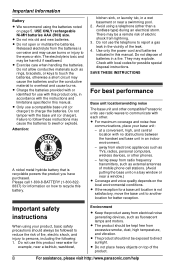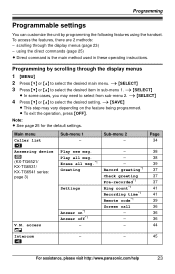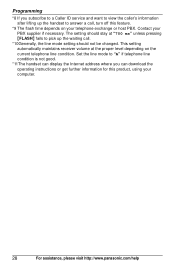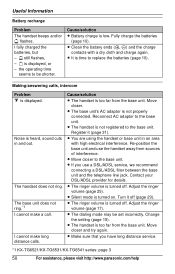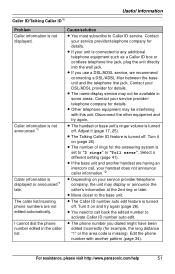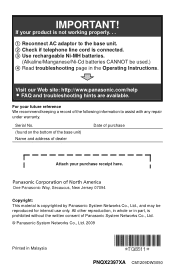Panasonic KX-TG6534B Support and Manuals
Get Help and Manuals for this Panasonic item

View All Support Options Below
Free Panasonic KX-TG6534B manuals!
Problems with Panasonic KX-TG6534B?
Ask a Question
Free Panasonic KX-TG6534B manuals!
Problems with Panasonic KX-TG6534B?
Ask a Question
Most Recent Panasonic KX-TG6534B Questions
How Do I Get Manual For Panasoniv Wireless Phone. Model # Kx-tg 6534b
Need manual
Need manual
(Posted by Rvmonti 11 years ago)
Popular Panasonic KX-TG6534B Manual Pages
Panasonic KX-TG6534B Reviews
We have not received any reviews for Panasonic yet.