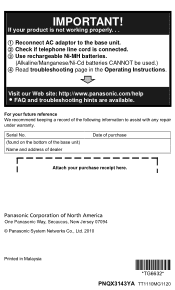Panasonic KX-TG6632B Support and Manuals
Get Help and Manuals for this Panasonic item

View All Support Options Below
Free Panasonic KX-TG6632B manuals!
Problems with Panasonic KX-TG6632B?
Ask a Question
Free Panasonic KX-TG6632B manuals!
Problems with Panasonic KX-TG6632B?
Ask a Question
Most Recent Panasonic KX-TG6632B Questions
Received A Kx-tg6632 Phone This Morning, Turned It On, But The Phone Is Dead,
what am i doing wrong?
what am i doing wrong?
(Posted by joymathews 12 years ago)
Popular Panasonic KX-TG6632B Manual Pages
Panasonic KX-TG6632B Reviews
We have not received any reviews for Panasonic yet.