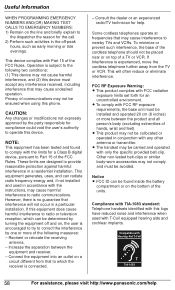Panasonic KX-TG6632B Support Question
Find answers below for this question about Panasonic KX-TG6632B.Need a Panasonic KX-TG6632B manual? We have 1 online manual for this item!
Question posted by joymathews on March 13th, 2012
Received A Kx-tg6632 Phone This Morning, Turned It On, But The Phone Is Dead,
what am i doing wrong?
Current Answers
Related Panasonic KX-TG6632B Manual Pages
Similar Questions
Can I Connect A Kx-t7730 Phone With A Kx-td308 Pbx
Can I connect a KX-T7730 phone with a KX-TD308 PBX
Can I connect a KX-T7730 phone with a KX-TD308 PBX
(Posted by aengels1 1 year ago)
Model No. Kx-tg6632 Am Trying To Turn The Answering System On Remotely
Model No. KX-TG6632 am trying to turn the answering system on remotely but my phone only rings about...
Model No. KX-TG6632 am trying to turn the answering system on remotely but my phone only rings about...
(Posted by janebob2 5 years ago)
I Have The Kx Tg7871 Phone With Main And 4 Hand Sets. I Would Like To Add 1 Ext
I have a KX TG7871 phone with main and 4 handsets. I would like to expand to 5 hand sets. What hand...
I have a KX TG7871 phone with main and 4 handsets. I would like to expand to 5 hand sets. What hand...
(Posted by RalfandLiz 6 years ago)
Headset For A Panasonic Kx-t7731 Phone
I am looking for a headset that would fit a Panasonic KX-T7731 phone. I would like one that would al...
I am looking for a headset that would fit a Panasonic KX-T7731 phone. I would like one that would al...
(Posted by pamelapotter 12 years ago)
Speed Dial Feature On My Kx-t7730x Phone
How can i set speed dial feature on my KX-T7730x phone? .. it's haven't the CO button and it's a mem...
How can i set speed dial feature on my KX-T7730x phone? .. it's haven't the CO button and it's a mem...
(Posted by kimoganso 12 years ago)