Panasonic KX-TG6873B Support and Manuals
Get Help and Manuals for this Panasonic item
This item is in your list!

View All Support Options Below
Free Panasonic KX-TG6873B manuals!
Problems with Panasonic KX-TG6873B?
Ask a Question
Free Panasonic KX-TG6873B manuals!
Problems with Panasonic KX-TG6873B?
Ask a Question
Popular Panasonic KX-TG6873B Manual Pages
KXTG6841 User Guide - Page 5


... to a single base unit. This product can be a different color
from that of your nearest Panasonic dealer for each handset
KX-TCA60, KX-TCA93, KX-TCA400, KX-TCA430
KX-J66
KX-TGA405*2
KX-TGA20*3
*1 Replacement batteries may be purchased online. Introduction
Additional/replacement accessories
Please contact your phone system to include areas
where reception was previously not available.
KXTG6841 User Guide - Page 15


... the answering system. The default setting is "Tone". Handset
1 MMENUN#120 2 MbN: Select the desired setting. 3 MSAVEN a MOFFN
Getting Started
For assistance, please visit http://www.panasonic.com/help
15 Handset
1 MMENUN#112 2 MbN: Select the desired setting. 3 MSAVEN a MOFFN
Dialing mode
If you cannot make calls, change this setting according to your telephone line service.
KXTG6841 User Guide - Page 24


...adding * (TONE) to the beginning of phone numbers you wish to dial the number....calling card access number or bank account PIN that you have rotary/pulse service, you need to press * (TONE) before pressing
MMENUN on the ...necessary (page 17).
24
For assistance, please visit http://www.panasonic.com/help
Shared Phonebook
4 MOFFN
Base unit
1 Find the...dial manually. During an outside call .
KXTG6841 User Guide - Page 28


...
-
#6582*14
#6583*14
#6584*14
28
For assistance, please visit http://www.panasonic.com/help
Programming
Sub-menu 1 Alarm
Sub-menu 2 - Settings
Code
1: Once 2: Daily 0:
#720
32
1: #226
-
0: Manual
Main menu: "Initial setting"
Sub-menu 1
Sub-menu 2
Settings
Code
Ringer setting Ringer volume
0-6: Off-6
#160
17
Ringer tone*4, *5, *6
#161
- Silent mode -
On/Off...
KXTG6841 User Guide - Page 31


... detectors. Read the installation guide for several seconds even if the caller has already hung up the waiting call .
*6 The preset melodies in direct command code.
*3 This feature allows the unit to pick up . Contact your telephone exchange or host PBX. For assistance, please visit http://www.panasonic.com/help
31
Set the line mode...
KXTG6841 User Guide - Page 38


... format as the edited number. - Base unit
1 MCIDN
38
For assistance, please visit http://www.panasonic.com/help When the call has ended, the caller's phone number is "On". To activate this feature to ignore the area code of the edited number.
Handset: MOFFN Base unit: MEXITN
Erasing all caller information
Handset / Base...
KXTG6841 User Guide - Page 43


... desired setting. page 22). a
MSAVEN a MOFFN
Editing the set phone number
Handset
1 MMENUN#338 2 MbN: "Notification to " a
MSELECTN a MADDN
3 MbN: "Manual" a MSELECTN 4 Enter the desired name (16 characters
max.; The base unit beeps 2 times every minute until you that call . The default setting is "Off".
a MOKN a MSELECTN a MOFFN
For assistance, please visit http://www.panasonic.com...
KXTG6841 User Guide - Page 44


... new message. The default setting is set to "Inactivate": Press 4 to play the new message during the announcement. Remote operation
Using a touch-tone phone, you to press certain dial keys to your phone number from listening to perform different operations. Remote access code
A 3-digit remote access code must enter the remote access code (page 44) to this...
KXTG6841 User Guide - Page 53
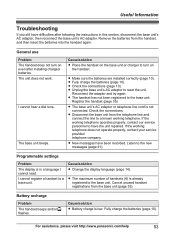
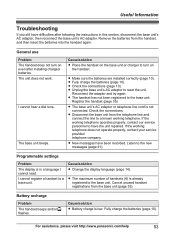
...operates properly, contact our service personnel to a base unit.
General use Problem The handset does not turn on even after following the instructions in a language I cannot read.
R Make sure the batteries are installed correctly (page 10)....
For assistance, please visit http://www.panasonic.com/help
53 R The handset has not been registered to turn on the handset.
KXTG6841 User Guide - Page 54
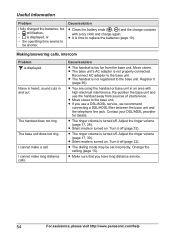
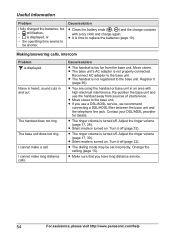
...
Problem is not properly connected. I cannot make a call. R The base unit's AC adaptor is displayed. R If you have long distance service.
54
For assistance, please visit http://www.panasonic....still flashes, - the operating time seems to replace the batteries (page 10).
R The ringer volume is turned on . R Silent mode is time to
be set incorrectly.
R Make sure that you use the ...
KXTG6841 User Guide - Page 55


... your DSL/ADSL provider for details.
For assistance, please visit http://www.panasonic.com/help
55 I cannot dial the phone number edited in some areas. Time on and try again. Cause/solution
R You must subscribe to "Manual" (off . Contact your service provider/telephone company, the unit may not be interfering with another handset are...
KXTG6841 User Guide - Page 56


... a microwave oven to speed up the drying process.
56
For assistance, please visit http://www.panasonic.com/help Answering system
Problem The unit does not record new messages. I cannot operate the answering system remotely. R The remote access code is set . R You are completely dry, reconnect the AC adaptor and telephone line cord. R If the...
User Manual - Page 4


... electrical outlet for human interaction. No problem. At Panasonic, this simple but powerful canon remains the driving force behind our world-renowned line of phones with features that isolate the caller's ...it easy to stay in touch-from Link2Cell models that let you answer cell phone calls on your home. The new Panasonic KX-TG7870 Link2Cell phone series feature a convenient USB charging port....
User Manual - Page 30


... review...phone system for most models, but they are recorded on the model). All you to hear incoming messages as your conversation. Digital Duplex Speakerphone Delivers crisp, natural sound without having to listen to portions of others in the room to join in the menu to select and set your Panasonic...error correction up to your preprogrammed phone book data.
Icon Operation Phone...
User Manual - Page 31


... ID, Call Waiting and/or Voice Mail services
offered by 30% at the touch of ...Function Lets you selectively review your most commonly
used on smart phone.
Each station can hold...the Panasonic home phone handset when you receive a text or your favorite long-distance access code ...model. Name pronunciation quality is under license.
• Other trademarks and trade names are installed. Phone...
Panasonic KX-TG6873B Reviews
Do you have an experience with the Panasonic KX-TG6873B that you would like to share?
Earn 750 points for your review!
We have not received any reviews for Panasonic yet.
Earn 750 points for your review!
