Panasonic KX-TG2312W Support and Manuals
Get Help and Manuals for this Panasonic item
This item is in your list!

View All Support Options Below
Free Panasonic KX-TG2312W manuals!
Problems with Panasonic KX-TG2312W?
Ask a Question
Free Panasonic KX-TG2312W manuals!
Problems with Panasonic KX-TG2312W?
Ask a Question
Popular Panasonic KX-TG2312W Manual Pages
KXTG2312 User Guide - Page 1


... address: http://www.panasonic.com for 6 hours before initial use. 2.4 GHz Digital Cordless Phone
Operating Instructions
Model No. Charge the battery for customers in the USA or Puerto Rico PLEASE READ BEFORE USE AND SAVE.
KX-TG2312
Pulse-or-tone dialing capability
The unit is Caller ID compatible. To display the caller's name and phone number, you must...
KXTG2312 User Guide - Page 4


... of Controls 6 Installation 8
Connections 8 Installing the Battery in the
Handset 9 Battery Charge 9 Programmable Settings . . . . 11 Programming Guidelines . . 11 Function Menu Table . . . . . 12 Display Language 13 Dialing Mode 13 Line Mode 14 Auto Talk 14 Ringer Volume 15 Ringer Tone 16 LCD Contrast 16
Basic Operation
Making Calls 17 Answering Calls 20 Caller ID Service 21 Using...
KXTG2312 User Guide - Page 8


... the Panasonic KX-J66 T-adaptor.
8 Hooks
Single-Line Telephone Jack (RJ11C)
Telephone Line Cord Power Outlet (AC 120 V, 60 Hz)
AC Adaptor
• USE ONLY WITH Panasonic AC ADAPTOR PQLV1 (Order No. We recommend connecting a
standard telephone to the same telephone line or to a PBX which does not support Caller ID and voice mail
services...
KXTG2312 User Guide - Page 11
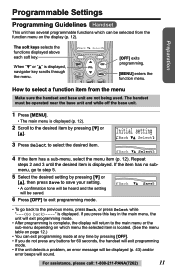
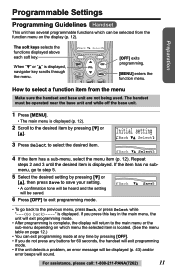
....
Back
Save
6 Press [OFF] to exit programming mode.
• To go to step 5.
5 Select the desired setting by pressing [d] or
[B], then press Save to the desired item by pressing [OFF]. • If you press this ... programming mode at any buttons for 60 seconds, the handset will exit programming
mode. • If the unit detects a problem, an error message will be displayed (p. 43) and/or...
KXTG2312 User Guide - Page 16


... • The handset will ring and the ringer tone will change . If you select a melody pattern, you subscribe to a Distinctive Ring Service (such as IDENTA-...handset will not be able to "Tone 3" are melody patterns.
"Melody 1" to "LCD contrast" by their ringers.
• If you answer the call using another phone connected on the same line.
1 Press [MENU].
2 Scroll to "Ringer setting...
KXTG2312 User Guide - Page 34


... preset at your telephone company, "Voice Mail" will seize the phone line and check if a message has been recorded.
your local telephone company or contact the Panasonic Customer Call Center.
1 Press [MENU]. 2 Scroll to "Initial setting" by a
continuous tone to a voice mail service, - Initial setting
KBack dB SelectL
Voice Mail
KBack dB SelectL
VM tone...
KXTG2312 User Guide - Page 41
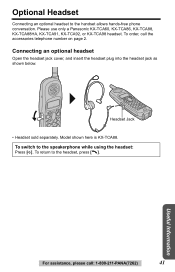
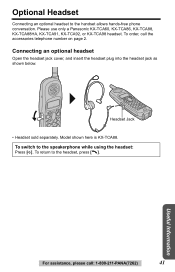
... headset plug into the headset jack as shown below. To switch to the handset allows hands-free phone conversation. Headset Jack
• Headset sold separately. Model shown here is KX-TCA88. Please use only a Panasonic KX-TCA60, KX-TCA86, KX-TCA88, KX-TCA88HA, KX-TCA91, KX-TCA92, or KX-TCA98 headset.
To order, call : 1-800-211-PANA(7262)
41 To return to...
KXTG2312 User Guide - Page 44


...handset starts to base, try again. • Re-install the battery (p. 9) and fully charge it . Set to high, medium, or low (p. 15).
• If the handset display is blank, fully charge the battery (p. 9).
• Programming is not possible while the handset...the
problem, the handset may have lost communication with the base unit. Plug in . Troubleshooting
If the handset display shows error ...
KXTG2312 User Guide - Page 45


Troubleshooting
Problem
Cause & Remedy
The handset does not display the caller's name and/or phone...replaced. "Charge for over 60 seconds while
Caller List or phone book.
Useful Information
For assistance, please call: 1-800-211-PANA(7262)
45 The handset cannot automatically edit the Caller List/incoming phone...the battery (p. 9).
• Check battery installation (p. 9). The handset ...
KXTG2312 User Guide - Page 46


... website: http://www.panasonic.com/support
• Contact us via the web at: http://www.panasonic.com/contactinfo
• Call our customer call center at: 1-800-211-PANA(7262)
46 Troubleshooting
Problem
Cause & Remedy
The CHARGE indicator does not go out after the battery has been charged.
• This is displayed on the handset, press [C] to switch...
KXTG2312 User Guide - Page 48


... RENs on the bottom of service may be advised of the product identifier that the AC outlet
is located/installed near the unit and is provided with the applicable FCC Part 68 rules and requirements adopted by the total RENs, contact the local telephone company. Important Safety Instructions
CAUTION:
To reduce the risk of...
KXTG2312 User Guide - Page 49


... off and on top of communications may not be placed near or on , the user is resolved.
Operation is experienced with the limits for repair or warranty information, please contact a Factory Servicenter or other Authorized Servicer. If trouble is subject to Part 15 of the following two conditions: (1) This device may cause undesired operation. WHEN...
KXTG2312 User Guide - Page 50


...handset units must not be co-located or operated in conjunction with only the specific provided belt-clip. If noise occurs, use the unit in the area instruct... facilities if any trouble - Consult your ... The handset unit may not comply and must be installed and operated...Panasonic Factory Service Centers. Do not use benzine, thinner, or any other antenna or transmitter. When you hold the phone...
KXTG2312 User Guide - Page 54


... by visiting our Web Site at:
http://www.panasonic.com/support
or, contact us directly at : 1-800-332-5368 (Phone) 1-800-237-9080 (Fax Only) (Monday - Friday 9 am -7 pm, EST.
purchase Parts and Accessories; This Limited Warranty gives you specific legal rights and you . If a problem with this product develops during or after the Limited Warranty...
KXTG2312 User Guide - Page 56


... outside of Puerto Rico, Inc. For product service
• Visit our website: http://www.panasonic.com/support • Contact us via the web at: http://www.panasonic.com/contactinfo • Call us at: 1-800-211-PANA(7262) or 1-800-833-9626
When you need assistance with the setup or operation, please call 1-800-211-PANA...
Panasonic KX-TG2312W Reviews
Do you have an experience with the Panasonic KX-TG2312W that you would like to share?
Earn 750 points for your review!
We have not received any reviews for Panasonic yet.
Earn 750 points for your review!
