Panasonic KX-TG155 Support and Manuals
Get Help and Manuals for this Panasonic item
This item is in your list!

View All Support Options Below
Free Panasonic KX-TG155 manuals!
Problems with Panasonic KX-TG155?
Ask a Question
Free Panasonic KX-TG155 manuals!
Problems with Panasonic KX-TG155?
Ask a Question
Popular Panasonic KX-TG155 Manual Pages
Operating Instructions - Page 1
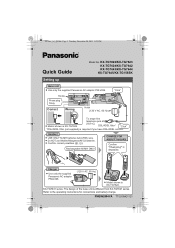
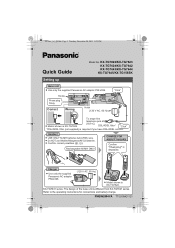
..._QG.fm Page 1 Tuesday, December 20, 2011 9:22 PM
Quick Guide
Model No. KX-TG7622/KX-TG7623 KX-TG7624/KX-TG7642 KX-TG7643/KX-TG7644
KX-TG7645/KX-TG155SK
Setting up
Base unit L Use only the supplied Panasonic AC adaptor PNLV226. Charger
L Use only the supplied Panasonic AC adaptor PNLV226.
(120 V AC, 60 Hz)
L Model shown is displayed.
PNQW2594YA TT1210MG1121
Hooks
Press plug firmly...
Operating Instructions - Page 10


... connected to a single base unit. L To purchase additional accessory handset(s) (KX-TGA410/KX-TGA660), please visit http://www.panasonic.com or call 1-866-605-1277.
L The handset is next to turn...base unit, call Panasonic customer support at 1-800-211-PANA (1-800-211-7262).
Can I answer a call L Press {CALL WAIT} when you hear the call )?
L If the same problem occurs even if the...
Quick Guide - Page 1
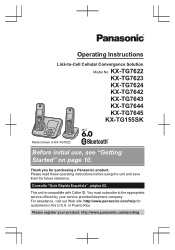
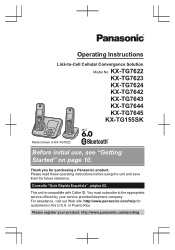
...For assistance, visit our Web site: http://www.panasonic.com/help for customers in the U.S.A. Operating Instructions
Link-to the appropriate service offered by your product: http://www.panasonic.com/prodreg Please register your service provider/telephone company. KX-TG7622 KX-TG7623 KX-TG7624 KX-TG7642 KX-TG7643 KX-TG7644 KX-TG7645
KX-TG155SK
Model shown is compatible with Caller ID. Before...
Quick Guide - Page 2
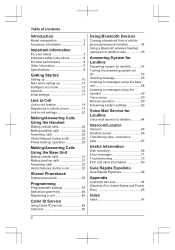
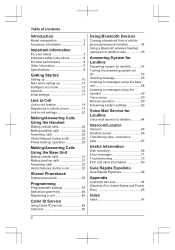
Table of Contents
Introduction
Model composition 3 Accessory information 4
Important Information
For your safety 7 Important safety instructions 8 For best performance 8 Other information 9 Specifications 9
Getting Started
Setting up 10 Note when setting up 12 Intelligent eco mode 12 Controls 13 Initial settings 17
Link to Cell
Link to cell feature 19 Registering a cellular phone 19 ...
Quick Guide - Page 10
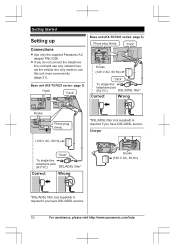
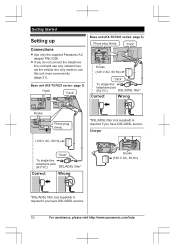
Getting Started
Setting up
Connections
R Use only the supplied Panasonic AC adaptor PNLV226. Base unit (KX-TG7621 series: page 3)
Hook
"Click"
Base unit (KX-TG7641 series: page 3)
Press plug firmly. ... have DSL/ADSL service.
10
For assistance, please visit http://www.panasonic.com/help R If you do not connect the telephone line cord and use only cellular lines, set the cellular line ...
Quick Guide - Page 18
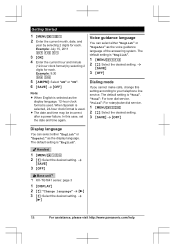
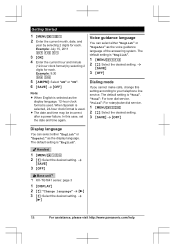
... minute
(12-hour clock format) by selecting 2 digits for each . R The date and time may be incorrect after a power failure. In this setting according to your telephone line service. "Tone": For tone dial service.
The default setting is "English". a
MSAVEN
3 MOFFN
Base unit*1 *1 KX-TG7641 series: page 3
1 MDISPLAYN 2 MbN: "Change language" a M N 3 MbN: Select the desired...
Quick Guide - Page 22


... see page 79.
1 MMENUN#619
22
For assistance, please visit http://www.panasonic.com/help If you set for dialing only a 7-digit phone number to the base unit. If the ...Select the desired setting. 4 MSAVEN a MOFFN
*1 KX-TG7641 series: page 3
Storing your area code (for the cellular line selection (page 22, 31). (KX-TG7641 series: page 3)
R Once you forget your new PIN. "Manual" (handset ...
Quick Guide - Page 45


...Manual". (Caller ID subscribers only) To use this feature, set the date and time first (page 17). *12 If you select "On", the tone sounds 2 times. *14 KX-TG7641 series base unit You can download the operating instructions... dialing or pressing any keys, including confirmation tones and error tones. *16 If you subscribe to a Caller ID service and want to view the caller's information after lifting ...
Quick Guide - Page 48


...
1 MMENUN#240 2 MbN: Select the desired setting. R To exit, press MOFFN.
3 To ...a MSELECTN 4 MOFFN
48
For assistance, please visit http://www.panasonic.com/help
R The next step must be registered to stop,...When editing, press the desired dial
key to add, MCLEARN to the additional handset's installation manual for about 5 seconds until a long beep sounds.
Registering a handset to the base...
Quick Guide - Page 65


...setting is required, contact your voice mail service...service uses voice mail tones, the tones are not sure which setting is "On".
1 MMENUN#332 2 MbN: Select the desired setting...panasonic.com/help
65 "New Voice Mail" is displayed on ("Message alert", page 63). *1 KX-TG7641 series: page 3
R If your service...manually. Note for Landline
If you have to dial your access number manually.
*1 KX...
Quick Guide - Page 73


...service provider/ telephone company. Confirm that you to enter the base unit PIN to have the unit repaired...your cellular phone supports the hands-free profile (HFP) specification.
R Confirm that...For assistance, please visit http://www.panasonic.com/help
73
R The Bluetooth ... the base unit manually (page 21). Listen to the base unit. Useful Information
Problem I cannot register...
Quick Guide - Page 74
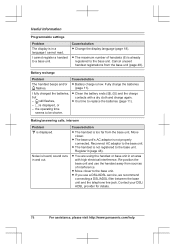
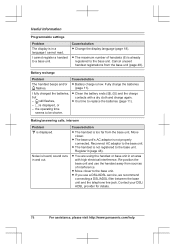
...74
For assistance, please visit http://www.panasonic.com/help
Battery recharge
Problem
Cause/solution
The handset beeps and/or R Battery charge is time to replace the batteries (page 11).
Cause/solution
...fully charged the batteries, but -
Useful Information
Programmable settings
Problem
The display is not properly connected. Noise is displayed. Reconnect AC adaptor to a base ...
Quick Guide - Page 75


... The dialing mode may not support this feature.
I cannot make long distance calls. Cause/solution
R The ringer volume is being used separately from your area code when making cellular calls (page...phone.
To change the selection, see page 20.
Change the setting (page 18).
I can be able to the operating instructions of the 7-digit phone number when making cellular calls. R...
Quick Guide - Page 77


.../telephone company again to activate this specific service, even if you already subscribed to the desired service. Edit the phone number with Caller ID services (CWID). Set the time adjustment to another group.
Move closer to interference from incoming Caller ID changes the time.
R Confirm that the cellular phone supports Bluetooth wireless technology. R Turn the cellular...
Quick Guide - Page 78


...). R The bluetooth feature cannot be only one active Bluetooth connection at a time.
Change the setting (page 62). Caller information is in the caller list.
78
For assistance, please visit http://www.panasonic.com/help An error tone is set to "Greeting only". R The answering system does not answer or record calls from the base...
Panasonic KX-TG155 Reviews
Do you have an experience with the Panasonic KX-TG155 that you would like to share?
Earn 750 points for your review!
We have not received any reviews for Panasonic yet.
Earn 750 points for your review!
