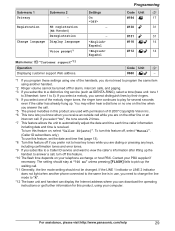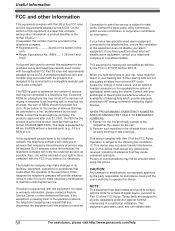Panasonic KXTG9471B Support and Manuals
Get Help and Manuals for this Panasonic item

View All Support Options Below
Free Panasonic KXTG9471B manuals!
Problems with Panasonic KXTG9471B?
Ask a Question
Free Panasonic KXTG9471B manuals!
Problems with Panasonic KXTG9471B?
Ask a Question
Most Recent Panasonic KXTG9471B Questions
How Do I Setup Speed Dial For Base & Cordless Phones.
Need instructions to program speed dial numbers 1-9 on base & cordless kx-tg9471/2 in English
Need instructions to program speed dial numbers 1-9 on base & cordless kx-tg9471/2 in English
(Posted by SheriKarr 11 years ago)
Popular Panasonic KXTG9471B Manual Pages
Panasonic KXTG9471B Reviews
We have not received any reviews for Panasonic yet.