Panasonic KXTG9471B Support Question
Find answers below for this question about Panasonic KXTG9471B.Need a Panasonic KXTG9471B manual? We have 1 online manual for this item!
Question posted by SheriKarr on March 27th, 2013
How Do I Setup Speed Dial For Base & Cordless Phones.
Need instructions to program speed dial numbers 1-9 on base & cordless kx-tg9471/2 in English
Current Answers
There are currently no answers that have been posted for this question.
Be the first to post an answer! Remember that you can earn up to 1,100 points for every answer you submit. The better the quality of your answer, the better chance it has to be accepted.
Be the first to post an answer! Remember that you can earn up to 1,100 points for every answer you submit. The better the quality of your answer, the better chance it has to be accepted.
Related Panasonic KXTG9471B Manual Pages
KXTG9471B User Guide - Page 1


Operating Instructions
Digital Corded/Cordless Answering System
Model No.
You must subscribe to the appropriate service offered by your product: http://www.panasonic.com/prodreg Please read these operating instructions before using the unit and save them for customers in the U.S.A. This unit is KX-TG9471. or Puerto Rico. For assistance, visit our Web site: http...
KXTG9471B User Guide - Page 3


Accessory item/Order number
Quantity KX-TG9471 KX-TG9472
A
AC adaptor/PQLV219Y
2
3
B
4-wire telephone ...base unit. *2 The handset cover comes attached to the handset. KX-TG9471 KX-TG9471
Handset Part No. Model composition
Series
Model No. KX-TGA939 KX-TGA939
Introduction
Quantity 1 2
Accessory information
Supplied accessories
No.
KX-TG9471 series KX-TG9471 KX-TG9472
Base...
KXTG9471B User Guide - Page 7


... as external antennas of mobile phone cell stations. (Avoid putting the base unit on a bay window or...cordless handset and base unit in this product near metal objects such as phonebook or caller list entries from the electrical appliances. R Do not place heavy objects on disposal Disposal may cause interference. R When you leave the product unused for possible special disposal instructions...
KXTG9471B User Guide - Page 11


...) SP-PHONE indicator
n Control type Soft keys
The base unit features 3 soft keys. For assistance, please visit http://www.panasonic.com/help
11 VOLUME (MDN or MCN): Adjust the receiver or
speaker volume while talking. - M N/M N: Repeat/skip messages during
playback. MLINE 1N LINE 1 indicator MLINE 2N LINE 2 indicator MANSWER SELECTN
Microphone
Dial keypad...
KXTG9471B User Guide - Page 12


... above it on . (page 18)
*1 Corresponding line number(s) is on the display. Handset display items
Item
Meaning
Battery level
Within range of the base unit R When flashing: Handset is on. (page 30)
PRIV. Getting Started Handset
G
H
I A
B
J
C
D
K
E
F
L
M
N
A
B
Speaker Headset jack M N (TALK) M N (SP-PHONE: Speakerphone) Dial keypad (*: TONE) MFLASHN MCALL WAITN Charge indicator...
KXTG9471B User Guide - Page 15


...handset.
R You can also dial the phone number after lifting
the corded handset. R To switch to the cordless handset, press MLINE
1N or MLINE 2N on the cordless handset, then place the ... sometimes required when making calls using a PBX or long distance service. Adjusting the receiver or speaker volume
Base unit / Handset Press MDN or MCN repeatedly while talking. a
MERASEN (Soft key)
3 MbN: ...
KXTG9471B User Guide - Page 16


...put an outside calls with a PBX:
Base unit / Handset
1 9 a MPAUSEN 2 Dial the phone number. 3 Proceed with the operation for ...Base unit / Handset
n While the unit is ringing for a call on , see page 28.
Auto talk You can also answer the call . n Programming the volume beforehand:
1 MMENUN#160 2 MbN: Select the desired line.
Making/Answering Calls
the phonebook, a pause is also needed...
KXTG9471B User Guide - Page 17


...the privacy mode is connected to the same line, you need to join your area.
Base unit To join the conversation, press MLINE 1N or ...phone, you are already talking on the handset. The default setting is kept on hold for an outside callers. Mute
While mute is being used by programming the base unit before entering access numbers which require tone dialing.
Temporary tone dialing...
KXTG9471B User Guide - Page 20


... Outlook 2003/2007 users
1 Find and double click the desired contact. 2 Click [Call from line1] or [Call from line2] to
select the desired line. ----(C)
3 Click [Phone numbers ]. ----(A) 4 Click the phone number you want to call.
----(B) R The base unit automatically dials the
number with the speakerphone. Making a call from the Microsoft Outlook contact list
Connecting a computer to the...
KXTG9471B User Guide - Page 21


... (max. 24 digits): 0 to 9, H, #, p (Pause), and f (Flash)
3 Press the Enter key on the base unit or [Disconnect line1] or [Disconnect line2] in the redial list (each 24 digits max.).
The last 10 phone numbers dialed are stored in the toolbar.
Confirm [Dial number] is stored in the caller list.
1
3
2
Microsoft Office Outlook 2003/2007 users
1 Click...
KXTG9471B User Guide - Page 23


a MOKN
4 Enter the party's phone number (24 digits
max.). Base unit: MnN (EXIT) Handset: MOFFN
Character table for your unit. R in the phonebook quickly and easily. The group ringer tone feature is located on the same dial key: Base unit: Press M N to move the cursor to the next space. Base unit / Handset
1 Proceed with the operation for...
KXTG9471B User Guide - Page 24


... MSELECTN 3 MbN: "Yes" a MSELECTN 4 Proceed with the operation for (page 23).
Base unit: M N Handset: MMENUN#280
2 Press the dial key (0 - 9) which contains
the character you select "All groups", the unit ends
the...1N
or MLINE 2N, then lifting the corded handset. a MOKN
4 Edit the phone number if necessary (24 digits
max.).
Base unit: M N Handset: MMENUN#280
2 MMENUN 3 MbN: "Erase all ...
KXTG9471B User Guide - Page 25


... unit. R When an entry has been copied, "Completed" is displayed.
Phonebook
Chain dial
This feature allows you to dial phone numbers in the phonebook while you wish to chain dial (page 23). When adding entries to the phonebook, we recommend adding * (TONE) to base" a MSELECTN
R When an entry has been copied, "Completed" is displayed. R When all...
KXTG9471B User Guide - Page 29
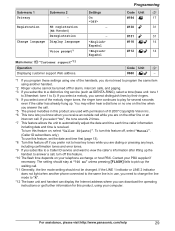
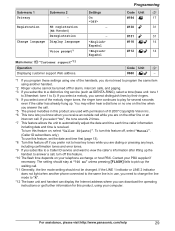
...program these settings using one of the melody ringer tones, the ringer tone continues to "A". *12 The base unit and handset can display the Internet address where you subscribe to a distinctive ring service (such as IDENTA-RING), select a tone (base... phone...need to change the line mode to play for alarm, intercom calls, and paging. *3 If you can download the operating instructions... dialing or...
KXTG9471B User Guide - Page 32


...Contact your service provider/telephone company for your unit. "Out of area": The caller dials from an
area which line the caller information was received from.
32
For assistance,...
Important: R This unit is
correct (page 13). Missed calls
Base unit / Handset If a call is being received, the caller's name and phone number are received. When adding an entry to the phonebook, you identify...
KXTG9471B User Guide - Page 33


... back.
Area code - Caller ID number auto edit feature
Base unit / Handset
Once you call back an edited number, the unit which was viewed or answered using caller information without dialing the area code. To return to the previous screen, press M N. For example, you want to call . After that, phone numbers from the same area code...
KXTG9471B User Guide - Page 38
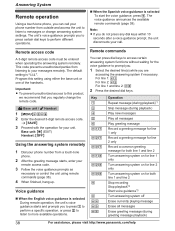
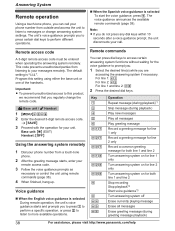
... guidance announces the available remote commands (page 38). Program this product,
we recommend that you do not press any dial keys within 10 seconds after a voice guidance prompt,...base unit or one of the handsets. Base unit: MnN (EXIT) Handset: MOFFN
Using the answering system remotely
1 Dial your phone number from listening to perform different operations. Voice guidance
n When the English...
KXTG9471B User Guide - Page 47


...phone numbers are using the base unit or handset in some areas.
Reconnect AC adaptor to Caller ID service. Noise is displayed late. R Move closer to activate Caller ID number auto edit.
R The dialing...equipment such as a Caller ID box or cordless telephone line jack, plug the unit directly into the wall jack. R Night mode is connected to the base unit. R The name display service may...
KXTG9471B User Guide - Page 49


...on the unit's display (handset and base unit) differs from the base unit. installing. R If you want to 24 digits for 7-digit phone numbers in " cannot dial the phone number. Visit our Web site below to ...in ". Useful Information
Telephone Plug-in
Problem
Cause/solution
If the installer program does R Double click [Setup.exe] in use.
the Caller ID auto edit feature is received. ...
KXTG9471B User Guide - Page 51


...of North America One Panasonic Way, Secaucus, New Jersey 07094 Phone number: 1-800-211-PANA (1-800-211-7262)
Compliance with ...base unit must be found inside the battery compartment
or on top of hands, wrist and feet). Some cordless telephones operate at frequencies that to which can be avoided.
If this logo have reduced noise and interference when used in these instructions...
Similar Questions
Can I Connect A Kx-t7730 Phone With A Kx-td308 Pbx
Can I connect a KX-T7730 phone with a KX-TD308 PBX
Can I connect a KX-T7730 phone with a KX-TD308 PBX
(Posted by aengels1 1 year ago)
I Have A Cordless Phone By Panasonic (kx-tg6572) The Message Keeps Showing Up To
I have a Panasonic cordless phone (KX-TG6572) The message shows up to check new voice mail messages ...
I have a Panasonic cordless phone (KX-TG6572) The message shows up to check new voice mail messages ...
(Posted by eaglemecarl2 6 years ago)
How To Set Speed Dial Numbers For A Panasonic Kx-t7731
(Posted by thkim223 9 years ago)
How To Setup Speed Dial On Panasonic Kx-t7731
(Posted by jmhowdeed3 10 years ago)
How Do I Change Or Enter A Speed Dial Number On My Panasonic Kx-t7731?
(Posted by sfrazar49 10 years ago)

