Panasonic KX-TG6531B Support and Manuals
Get Help and Manuals for this Panasonic item
This item is in your list!

View All Support Options Below
Free Panasonic KX-TG6531B manuals!
Problems with Panasonic KX-TG6531B?
Ask a Question
Free Panasonic KX-TG6531B manuals!
Problems with Panasonic KX-TG6531B?
Ask a Question
Most Recent Panasonic KX-TG6531B Questions
Popular Panasonic KX-TG6531B Manual Pages
KXTG6511 User Guide - Page 1


...For assistance, visit our Web site: http://www.panasonic.com/help for purchasing a Panasonic product.
This unit is KX-TG6511. Please register your service provider/telephone company. Before initial use, see "Getting Started" on page 10. Operating Instructions
Expandable Digital Cordless Phone
Model No. Please read these operating instructions before using the unit and save them for future...
KXTG6511 User Guide - Page 2


Table of Contents
Introduction
Model composition 3 Accessory information 4
Important Information
For your safety 7 Important safety instructions 8 For best performance 8 Other information 9 Specifications 9
Getting Started
Setting up 10 Note when setting up 11 Intelligent eco mode 11 Controls 12 Belt clip 14 Display 14 Initial settings 14
Making/Answering Calls
Making calls 16 ...
KXTG6511 User Guide - Page 9


...Standard: DECT 6.0 (Digital Enhanced Cordless Telecommunications 6.0)
■ Frequency range: 1.92 GHz to 1.93 GHz
■ RF transmission power: 115 mW (max.)
■ Power source: 120 V AC, 60 Hz
...104 °F), 20 % - 80 % relative air humidity (dry)
*1 KX-TG6511/KX-TG6521/KX-TG6531 series: page 3
*2 KX-TG6541 series: page 3 Note: L Design and specifications are subject to the instructions.
KXTG6511 User Guide - Page 15


...service. L The date and time may be incorrect after a power failure.
3 {SAVE} i {OFF}
Dialing mode
If you cannot make the correction. When Spanish is selected, 24-hour clock format is used . In this setting... according to the digit, then make calls, change this case, set the ... is used . The default setting is "Tone". "Tone": For tone dial service. Example: July 15, 2010...
KXTG6511 User Guide - Page 18


...services. L A handset user can take the call
by pressing {C}. Note: L {MUTE} is turned on, you can hear the other party, but the other party cannot hear you to the conversation, press
{MUTE} again. Hold
This feature allows you can take the call by pressing {SP-PHONE}. (KX...
Note: L To change the flash time, see page
26.
18
For assistance, please visit http://www.panasonic.com/help
KXTG6511 User Guide - Page 25
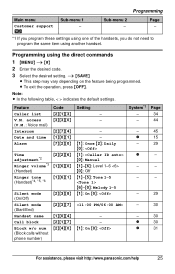
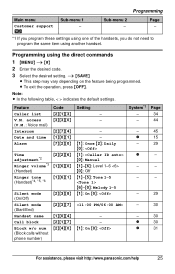
...
Code {2}{1}{3} {3}{3}{0}
{2}{7}{4} {1}{0}{1} {7}{2}{0}
Time adjustment*2 Ringer volume*3 (Handset)
Ringer tone (Handset)*4, *5, *6
{2}{2}{6} {1}{6}{0} {1}{6}{1}
Silent mode (On/Off)
Silent mode (Start/End)
Handset name
Call block
Block w/o num (Block calls without phone number)
{2}{3}{8}
{2}{3}{7}
{1}{0}{4} {2}{1}{7} {2}{4}{0}
Setting - -
- - {1}: Once {2}: Daily {0}: {1}: {0}: Manual...
KXTG6511 User Guide - Page 26


...ol
-
-
32
-
14
-
- For the Talking Caller ID feature (KX-TG6521/KX-TG6531/KX-TG6541 series: page 3)
Feature
Talking Caller ID (Handset)
Talking Caller ID (Base unit)
Code {1}{6}{2}
{*}{1} {6}{2}
Setting {1}: {0}: Off
{1}: On {0}:
System*1 Page
-
33
r
33
26
For assistance, please visit http://www.panasonic.com/help System*1 Page
r
43
{1}: {0}: Off {1}: {0}: Off {1}-{6}: Level...
KXTG6511 User Guide - Page 27


...KX-TG6521/KX-TG6531/KX-TG6541 series: page 3)
Feature Play new msg. (msg.: message) Play all msg. You may either hear a dial tone or no one of © 2009 Copyrights Vision Inc.
*7 Turn this feature, set... you are dialing or pressing any keys, including confirmation tones and error tones. To turn this feature off, select "Manual". (Caller ID subscribers only) To use this feature off if you...
KXTG6511 User Guide - Page 31


...seconds. (No registration tone)
■ KX-TG6521/KX-TG6531/ KX-TG6541 series: page 3 Press and hold {LOCATOR} for registration. L When you purchase an additional handset, refer to 6 handsets can reject a call block numbers
1 {MENU} i {#}{2}{1}{7} 2 {V}/{^}: Select the desired entry. Additional handsets Up to the additional handset's installation manual for about 5 seconds until a long beep...
KXTG6511 User Guide - Page 35


... Service
Note: L Phone numbers from that caller's area code are...code. The default setting is displayed in the same format as the edited number. - Local phone...reviewed from the same area code, caller information is displayed in your area, so that you can use this feature again, turn this feature to ignore the area code of the edited number. 3 Press {EDIT} repeatedly until the
phone...
KXTG6511 User Guide - Page 44
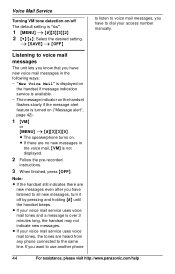
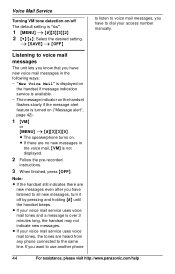
...turn it off The default setting is not displayed.
2 Follow the pre-recorded
instructions.
3 When finished, press {OFF}. "New Voice Mail" is displayed on
the handset if message indication service is turned on ("Message ...If there are heard from any phone connected to use another phone
44
For assistance, please visit http://www.panasonic.com/help Voice Mail Service
Turning VM tone detection on/...
KXTG6511 User Guide - Page 51
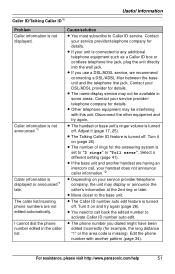
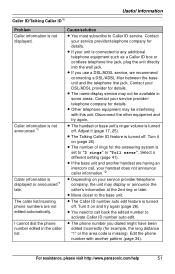
... 17, 25). Select a different setting (page 41). The caller list/incoming phone numbers are having an intercom call back the edited number to any additional telephone equipment such as a Caller ID box or cordless telephone line jack, plug the unit directly into the wall jack. L The name display service may be available in the...
KXTG6511 User Guide - Page 52


... http://www.panasonic.com/help
L In order to use Caller ID, call .
Wait for the caller to both Caller ID and Call Waiting with Caller ID services (CWID).
*1 KX-TG6521/KX-TG6531/KX-TG6541 series: page 3 *2 KX-TG6541 series: page 3
Answering system (KX-TG6521/KX-TG6531/KX-TG6541 series: page 3)
Problem The unit does not record new messages. L A caller is set to "Manual" (off...
KXTG6511 User Guide - Page 54


... of this equipment to the telephone company. If this phone.
Connection to party line service is hearing aid compatible as possible. This equipment is subject to the telephone line, ensure the installation of RENs should not exceed five (5.0). If you disconnect the equipment until the problem is also compliant. When you to a compatible modular...
KXTG6511 User Guide - Page 62


...". PARTS AND SERVICE, WHICH ARE NOT COVERED BY THIS LIMITED WARRANTY, ARE YOUR RESPONSIBILITY. L Attach a letter, detailing the symptom. The items listed are not exclusive, but are caused by products not supplied by the warrantor, or failures which result from accidents, misuse, abuse, neglect, bug infestation, mishandling, misapplication, alteration, faulty installation, setup...
Panasonic KX-TG6531B Reviews
Do you have an experience with the Panasonic KX-TG6531B that you would like to share?
Earn 750 points for your review!
We have not received any reviews for Panasonic yet.
Earn 750 points for your review!
