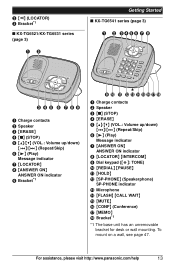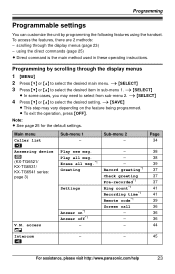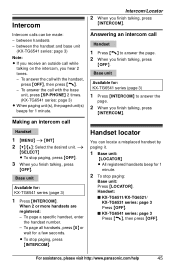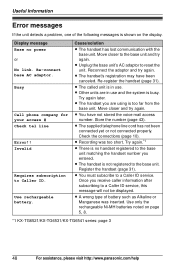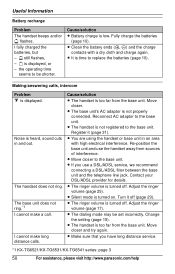Panasonic KX-TG6531B Support Question
Find answers below for this question about Panasonic KX-TG6531B.Need a Panasonic KX-TG6531B manual? We have 1 online manual for this item!
Question posted by rcon1066 on August 5th, 2014
How To Block Calls On Panasonic Kx-tg6531
how to you block a number
Current Answers
Related Panasonic KX-TG6531B Manual Pages
Similar Questions
Panasonic Help Desk Kxtg6641 I Want To Empty Some Of Blocked Numbers
I want to empty some of the blocked numbers since it is full.
I want to empty some of the blocked numbers since it is full.
(Posted by jorles 8 years ago)
Cancel Block Number
how do i cancel the block number feature on kx-tg9331ct
how do i cancel the block number feature on kx-tg9331ct
(Posted by thebestrod 11 years ago)
How To Set A Welcome Message For Incoming Calls. Kx-t7731
How can I set a welcome message for incoming calls and to send the call to an extension? Model pana...
How can I set a welcome message for incoming calls and to send the call to an extension? Model pana...
(Posted by amorenomty 12 years ago)