Panasonic KXTG6411 Support Question
Find answers below for this question about Panasonic KXTG6411 - EXPAND DIGITAL PHONE.Need a Panasonic KXTG6411 manual? We have 1 online manual for this item!
Current Answers
There are currently no answers that have been posted for this question.
Be the first to post an answer! Remember that you can earn up to 1,100 points for every answer you submit. The better the quality of your answer, the better chance it has to be accepted.
Be the first to post an answer! Remember that you can earn up to 1,100 points for every answer you submit. The better the quality of your answer, the better chance it has to be accepted.
Related Panasonic KXTG6411 Manual Pages
Expand Digital Phone - Multi Language - Page 1
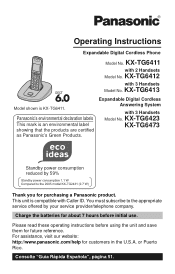
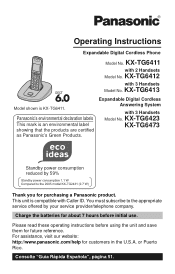
...Handsets
Model No.
For assistance, visit our website: http://www.panasonic.com/help for future reference.
Expandable Digital Cordless Answering System
with 3 Handsets
Model No. Consulte "Guía Rápida Española... customers in the U.S.A.
Operating Instructions
Expandable Digital Cordless Phone
Model No. Panasonic's environmental declaration labels
This mark is KX-TG6411.
Expand Digital Phone - Multi Language - Page 5
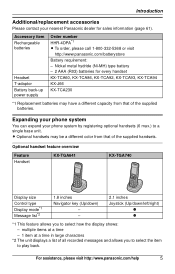
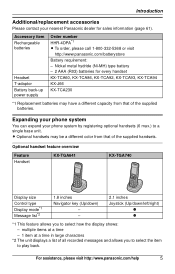
...Order number HHR-4DPA*1 L To order, please call 1-800-332-5368 or visit
http://www.panasonic.com/batterystore Battery requirement: - Expanding your phone system
You can expand ...R03) batteries for sales information (page 61).
Introduction
Additional/replacement accessories
Please contact your phone system by registering optional handsets (6 max.) to play back.
L Optional handsets may ...
Expand Digital Phone - Multi Language - Page 11
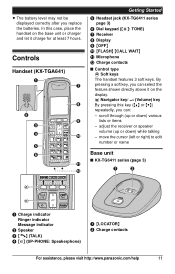
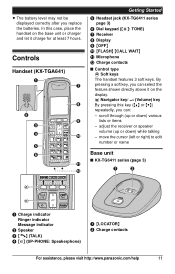
... this key ({^} or {V}) repeatedly, you replace the batteries. move the cursor (left or right) to edit number or name
Base unit
■ KX-TG6411 series (page 3)
A
B
A
B
A Charge indicator Ringer indicator Message indicator
B Speaker C {C} (TALK) D {s} (SP-PHONE: Speakerphone)
A {LOCATOR} B Charge contacts
For assistance, please visit http://www.panasonic.com/help
11 Controls
Handset...
Expand Digital Phone - Multi Language - Page 12
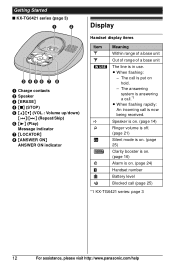
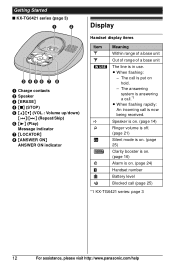
...
Handset display items
Item w _ S
s ~ & ( E m & $
Meaning
Within range of a base unit
Out of range of a base unit
The line is put on . (page 24)
Handset number
Battery level
Blocked call is answering a call.*1
L When flashing rapidly: An incoming call (page 25)
*1 KX-TG6421 series: page 3
12
For assistance, please visit http://www.panasonic...
Expand Digital Phone - Multi Language - Page 14


... handset and dial the phone
number.
L You can also answer the call is also needed to dial the line access number "9" when making calls using the redial list The last 5 phone numbers dialed are stored in the redial list (each
time {PAUSE} is inserted each 48 digits max.).
1 {REDIAL} 2 {V}/{^}: Select the desired phone
number.
3 {C}
Erasing a number in a quiet environment...
Expand Digital Phone - Multi Language - Page 17
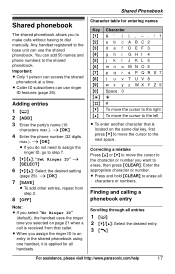
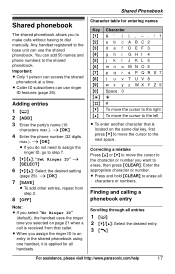
...phone numbers to the base unit can use ringer
ID features (page 29). L Caller ID subscribers can access the shared
phonebook at a time. i {OK}
4 Enter the phone number (32 digits...X Y Z 9 {0} Space 0 V} To move the cursor to the right {^} To move the cursor to the character or number you do not need to assign the
ringer ID, go to erase all entries
1 {C} 2 {V}/{^}: Select the desired entry. 3...
Expand Digital Phone - Multi Language - Page 18


.../help i {OK} L To turn the ringer ID off, select
"No Ringer ID".
3 {SAVE} i {OFF}
3 {V}/{^}: "Yes" i {SELECT} i
{OFF}
Chain dial
This feature allows you to dial phone numbers in step 1 to change the dialing mode temporarily to tone. i {EDIT}
2 {V}/{^}: Select the information you have rotary/pulse service, you selected, the next entry is...
Expand Digital Phone - Multi Language - Page 21
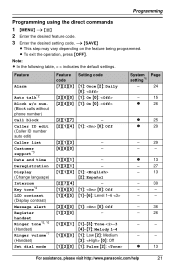
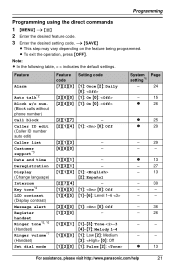
Note: L In the following table, < > indicates the default settings. Feature
Alarm
Auto talk*2 Block w/o num. (Block calls without phone number) Call block Caller ID edit (Caller ID number auto edit) Caller list Customer support*3 Date and time Deregistration Display (Change language) Intercom Key tone*4 LCD contrast (Display contrast) Message alert Register handset Ringer ...
Expand Digital Phone - Multi Language - Page 25


... ", page 25.
Important: L You must store the phone number
with $ after the call is shown in the call without phone number ("Block calls without a recognized phone number, the call is logged in the caller list (page 29) with an area code (10 digits) in the call block list as unwanted, "Caller blocked" is displayed and the unit sends out a busy...
Expand Digital Phone - Multi Language - Page 26


..., please visit http://www.panasonic.com/help
Registering a handset to 6 handsets can reject a call block numbers
1 {MENU} i {#}{2}{1}{7} 2 {V}/{^}: Select the desired entry. L To erase a digit, press
{CLEAR}.
3 {SAVE} i {OFF}
Block calls without phone number including "Out of area", "Private caller", or "Long distance".
1 {MENU} i {#}{2}{4}{0} 2 {V}/{^}: Select the desired setting...
Expand Digital Phone - Multi Language - Page 28


...display or announce the entire name. L The announcement is being received, the caller's name and phone number are displayed. Caller ID features
When an outside call ". Missed calls If a call to ...If the caller's name is received, the handsets and base unit announce the caller's name or phone number received from an area which does not provide a Caller ID service. - Contact your service ...
Expand Digital Phone - Multi Language - Page 29
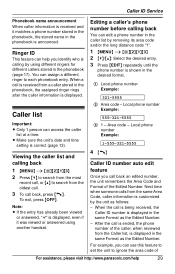
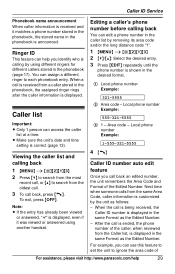
... calling by using another handset. When the call is being received, the
Caller ID number is displayed in the same Format as the Edited Number.
Editing a caller's phone number before calling back
You can edit a phone number in the desired format.
1 Local phone number Example:
321-5555
2 Area code - Area code - Next time when someone calls from the...
Expand Digital Phone - Multi Language - Page 30


...ERASE} i {V}/{^}: "Yes" i
{SELECT}
Storing caller information to the phonebook
1 {MENU} i {#}{2}{1}{3} 2 {V}/{^}: Select the desired entry. After that, phone numbers from that caller's area code are automatically edited. L To edit the number, press {EDIT} repeatedly until the phone number is shown in the desired format.
30
For assistance, please visit http://www.panasonic.com/help To use...
Expand Digital Phone - Multi Language - Page 33


...certain dial keys to messages or change answering system settings.
Remote access code
A 3-digit remote access code must be entered when operating the answering system remotely.
This code ... to perform different operations.
The unit's voice guidance prompts you can call your phone number from listening to messages using the handset
When new messages have been recorded, the...
Expand Digital Phone - Multi Language - Page 34
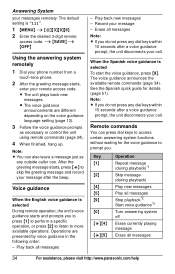
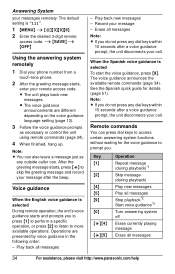
... i {SAVE} i {OFF}
Using the answering system remotely
1 Dial your phone number from a
touch-tone phone.
2 After the greeting message starts,
enter your messages remotely. Note: L You... . When the Spanish voice guidance is "111".
1 {MENU} i {#}{3}{0}{6} 2 Enter the desired 3-digit remote
access code.
Key {1}
{2}
{4} {5} {9}
{0}
{*}{4}
{*}{5}
Operation
Repeat message (during playback)*1
Skip...
Expand Digital Phone - Multi Language - Page 35


... is heard.
3 Enter your remote access code
within 15 seconds, or the voice guidance starts.
*3 For Spanish voice guidance only
Turning on remotely.
1 Dial your phone number from outside to listen to deactivate your service provider/telephone company does. L A long beep is "4". L The greeting message is necessary to check the...
Expand Digital Phone - Multi Language - Page 37


... is required, contact your access number (32 digits
max.). For details, see if...number
1 {MENU} i {#}{3}{3}{1} 2 Press and hold {CLEAR} until all
digits are unavailable to a PBX. Your service provider/telephone
company does not send voice mail tones. -
Please contact your service provider/telephone company for you when you have new voice mail messages. Turn this service. Your phone...
Expand Digital Phone - Multi Language - Page 49
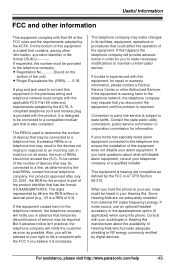
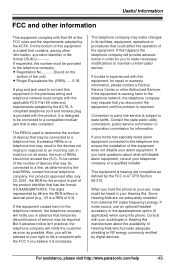
... to RF energy commonly emitted by the ACTA. Also, you will notify you hold the phone to file a complaint with this equipment to an incoming call.
If your telephone company or...Equivalence No. (REN).......0.1B
A plug and jack used to determine the number of the FCC rules and the requirements adopted by digital devices.
If you believe it is used to connect this equipment, for ...
Expand Digital Phone - Multi Language - Page 50


...connected.
- L The handset may not be ensured when using this phone.
Privacy of a TV or VCR. Reorient or relocate the receiving....
Useful Information
WHEN PROGRAMMING EMERGENCY NUMBERS AND(OR) MAKING TEST CALLS TO EMERGENCY NUMBERS: 1) Remain on the line ...help This device complies with the limits for a Class B digital device, pursuant to which can be collocated or operated in ...
Expand Digital Phone - Multi Language - Page 62
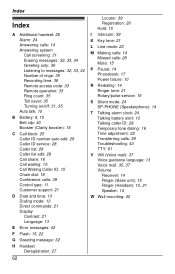
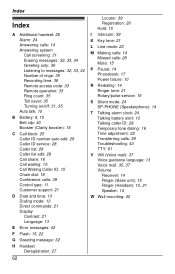
... talk: 15
B Battery: 9, 10 Belt clip: 40 Booster (Clarity booster): 16
C Call block: 25 Caller ID number auto edit: 29 Caller ID service: 28 Caller list: 29 Caller list edit: 29 Call share... failure: 10
R Redialing: 14 Ringer tone: 21 Rotary/pulse service: 16
S Silent mode: 24 SP-PHONE (Speakerphone): 14
T Talking alarm clock: 24 Talking battery alert: 10 Talking caller ID: 28 Temporary tone dialing...
Similar Questions
Digital Phone Kx-t7731 Message Retrieval
How do we retrieve saved messages when there is no new message? If we are listening to a new message...
How do we retrieve saved messages when there is no new message? If we are listening to a new message...
(Posted by lejolibeautycenter 8 years ago)
How Do You Turn Off The 1 In Front Of The 10 Digit Phone Number On The Caller Id
I need to remove the 1 number to make call backs faster. Please help!
I need to remove the 1 number to make call backs faster. Please help!
(Posted by tbaus 8 years ago)
Expandable Digital Cordless Answering Ystem
can a KXTG6533 be expanded to two additional hand sets
can a KXTG6533 be expanded to two additional hand sets
(Posted by jtbyrd 12 years ago)
Edit 8-digits Phone Number
in my area, all phone numbers hold 8 digits, instead of normal 7-digits numbers. auto-edit can not h...
in my area, all phone numbers hold 8 digits, instead of normal 7-digits numbers. auto-edit can not h...
(Posted by najafizadeh 12 years ago)

