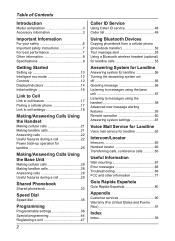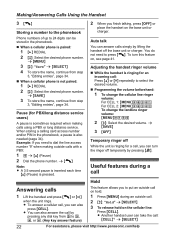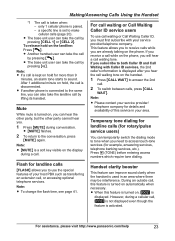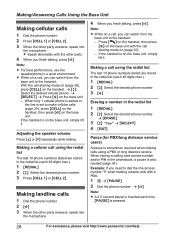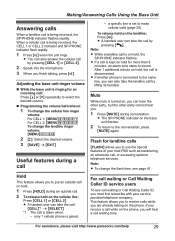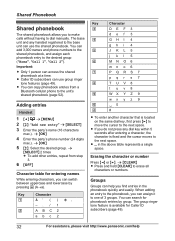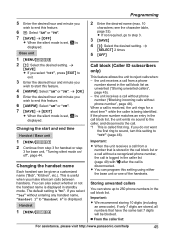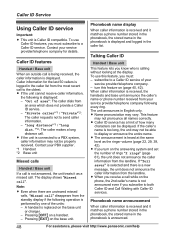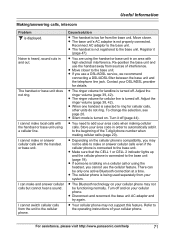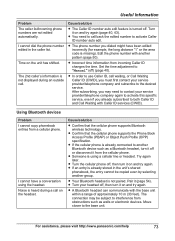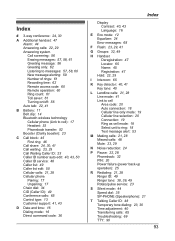Panasonic KX-TG7875S Support Question
Find answers below for this question about Panasonic KX-TG7875S.Need a Panasonic KX-TG7875S manual? We have 2 online manuals for this item!
Question posted by tbaus on July 31st, 2015
How Do You Turn Off The 1 In Front Of The 10 Digit Phone Number On The Caller Id
I need to remove the 1 number to make call backs faster. Please help!
Current Answers
Answer #1: Posted by TommyKervz on August 2nd, 2015 10:38 AM
See any possibilities on the user guide: https://www.helpowl.com/manuals/Panasonic/KXTG7875S/214665
Related Panasonic KX-TG7875S Manual Pages
Similar Questions
How Can I Retrieve A Phone # From Caller Id After Its Been Eraced
kx-tg4734b
kx-tg4734b
(Posted by mcgyver77 7 years ago)
Kx-tg7875 Call Blocking
Cannot figure out how to call block a phone number. Can you give me the steps to block a call. Manua...
Cannot figure out how to call block a phone number. Can you give me the steps to block a call. Manua...
(Posted by temaku 10 years ago)
How To Install A Caller Id Card Kx-t7730
(Posted by Joskkr 10 years ago)
Edit 8-digits Phone Number
in my area, all phone numbers hold 8 digits, instead of normal 7-digits numbers. auto-edit can not h...
in my area, all phone numbers hold 8 digits, instead of normal 7-digits numbers. auto-edit can not h...
(Posted by najafizadeh 12 years ago)