Panasonic KXTG9331 Support Question
Find answers below for this question about Panasonic KXTG9331 - EXPANDABLE DIGITAL CORDLESS ANS SYS.Need a Panasonic KXTG9331 manual? We have 1 online manual for this item!
Question posted by thebestrod on October 30th, 2012
Cancel Block Number
how do i cancel the block number feature on kx-tg9331ct
Current Answers
There are currently no answers that have been posted for this question.
Be the first to post an answer! Remember that you can earn up to 1,100 points for every answer you submit. The better the quality of your answer, the better chance it has to be accepted.
Be the first to post an answer! Remember that you can earn up to 1,100 points for every answer you submit. The better the quality of your answer, the better chance it has to be accepted.
Related Panasonic KXTG9331 Manual Pages
Expandable Digital Cordless Ans Sys - Page 1


... provider/telephone company.
or Puerto Rico. Charge the batteries for about 7 hours before using the unit and save them for customers in the U.S.A. Operating Instructions
Expandable Digital Cordless Answering System
Model No. KX-TG9332 KX-TG9342
with Caller ID.
Expandable Digital Cordless Ans Sys - Page 3


KX-TGA931 KX-TGA931 KX-TGA931 KX-TGA931
L Model shown is KX-TG9344. KX-TG9341 KX-TG9341 KX-TG9341 KX-TG9341
Handset Part No. KX-TGA931 KX-TGA931 KX-TGA931 KX-TGA931
L Model shown is KX-TG9334. Introduction
Product information
Thank you for purchasing a new Panasonic digital cordless phone. KX-TG9341 KX-TG9342 KX-TG9343 KX-TG9344
Base unit Part No.
KX-TG9331 KX-TG9332 KX-TG9333 KX-...
Expandable Digital Cordless Ans Sys - Page 4


...- - - - page 29).
4
For assistance, please visit http://www.panasonic.com/help KX-TG9331 KX-TG9332 KX-TG9333 KX-TG9334 KX-TG9341 KX-TG9342 KX-TG9343 KX-TG9344
Intercom N ⇔ N*1
r*2 r r r r*2 r r r
Making/answering calls...Feature highlights
■ Talking Caller ID Allows the handset and base unit to announce the caller's name or phone number when a call is received (page 31).
■ Block...
Expandable Digital Cordless Ans Sys - Page 5
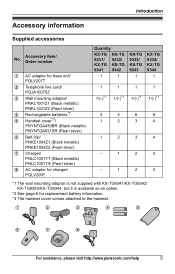
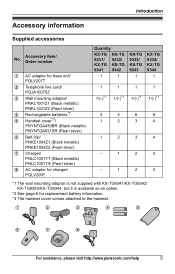
...information
Supplied accessories
No. Accessory item/ Order number
1 AC adaptor for base unit/ PQLV207T
...KX-TG 9331/ KX-TG 9341
KX-TG 9332/ KX-TG 9342
1
1
KX-TG 9333/ KX-TG 9343
1
KX-TG 9334/ KX-TG 9344
1
1
1
1
1
1/(-)*1 1/(-)*1 1/(-)*1 1/(-)*1
2
4
6
8
1
2
3
4
1
2
3
4
-
1
2
3
-
1
2
3
*1 The wall mounting adaptor is not supplied with KX-TG9341/KX-TG9342/ KX-TG9343/KX...
Expandable Digital Cordless Ans Sys - Page 6


... item
Order number
1 Headset
KX-TCA60, KX-TCA86, KX-TCA92, KX-TCA93,
KX-TCA94, KX-TCA95
2 T-adaptor
KX-J66
3 Battery back-up
KX-TCA230
power ...KX-TGA935 r r r
*1 KX-TGA930 has the same feature as the supplied handset (KX-TGA931: not available as an option) and their difference is KX-TCA86.
KX-TGA930*1 r r -
L TTY users (hearing or speech impaired users) can expand...
Expandable Digital Cordless Ans Sys - Page 17


... storing a calling card access number and/or PIN in the redial list
1 {REDIAL}
Pause (for : KX-TG9341/KX-TG9342/ KX-TG9343/KX-TG9344
1 {SP-PHONE} 2 Dial the phone number. 3 When the other
party... 5 phone numbers dialed are stored in the redial list (each
time {PAUSE} is also needed to the receiver, press
{C}. Note: L Use the speakerphone in a quiet environment. L To correct a digit, press {...
Expandable Digital Cordless Ans Sys - Page 21
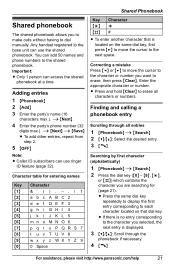
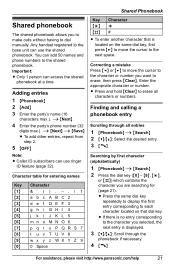
... the party's name (16
characters max.). i {Next}
4 Enter the party's phone number (32
digits max.). Character table for (page 21).
L Press the same dial key
repeatedly to display...character or number you want to the base unit can use the shared phonebook. i {Next} i {Save} L To add other entries, repeat from
step 2.
5 {OFF}
Note: L Caller ID subscribers can use ringer
ID feature (page ...
Expandable Digital Cordless Ans Sys - Page 22


...number and your PIN in the phonebook while you are on the display.
2 {V}/{^}: Select the desired entry. 3 Press {Call} to dial manually.
1 During an outside call . i {Next} i {Save} i {OFF}
Erasing entries 1 Find the desired entry (page 21). 2 {Erase} i {Yes} i {OFF}
Chain dial
This feature... allows you to dial phone numbers in the ... number. This feature... the number and ...
Expandable Digital Cordless Ans Sys - Page 25
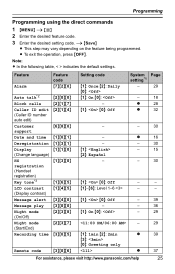
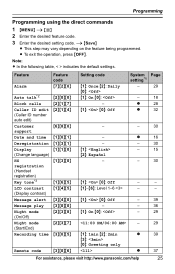
... code. 3 Enter the desired setting code. i {Save}
L This step may vary depending on the feature being programmed. Note: L In the following table, < > indicates the default settings. Feature Alarm
Feature code
{7}{2}{0}
Auto talk*2
Block calls
Caller ID edit (Caller ID number auto edit)
Customer support
Date and time
Deregistration
Display (Change language)
HS registration (Handset registration...
Expandable Digital Cordless Ans Sys - Page 28


Important: L You must store the phone number
with an area code (10 digits) in the block call list: - L When the unit receives a call from a number that you do not want to be displayed. - i {Select} L To edit the number, press {Edit}
repeatedly until the phone number is logged in the block call list. This feature is received, the unit rings...
Expandable Digital Cordless Ans Sys - Page 30
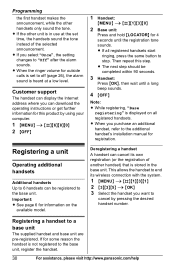
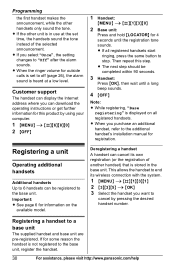
...sound the tone.
Customer support
The handset can display the Internet address where you want to
cancel by using your computer.
1 {MENU} i {#}{6}{8}{0} 2 {OFF}
1 Handset:
{...tone sounds. Then repeat this product by pressing the desired handset number. L When you select "Once", the setting changes to 6 handsets can cancel its wireless connection with the system.
1 {MENU} i {#}{1}{3}{1}...
Expandable Digital Cordless Ans Sys - Page 37


... the greeting message starts,
enter your remote access code. Answering System 2 Enter the desired 3-digit remote
access code. Play back new messages - L The voice guidance
announcements are presented by voice..., the unit disconnects your call your phone number from listening to leave a voice memo (voice message) for : KX-TG9341/KX-TG9342/ KX-TG9343/KX-TG9344
Recording a voice memo
You can use...
Expandable Digital Cordless Ans Sys - Page 40


...line to let you know you have new voice mail messages. Once you must dial your telephone. Turn this feature off The default setting is "On".
1 {MENU} i {#}{3}{3}{2} 2 {V}/{^}: Select the desired setting. i... the unit to see page 39. Your phone is required, contact your access number (32 digits
max.). Voice Mail Service
Voice mail service
Voice mail is an automatic answering service...
Expandable Digital Cordless Ans Sys - Page 46
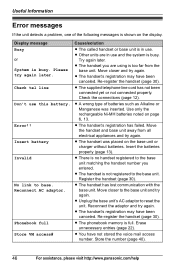
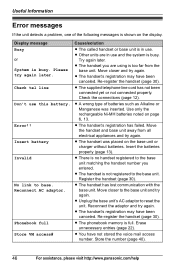
...The called handset or base unit is no handset registered to the base unit matching the handset number you are in use.
L A wrong type of the following messages is busy. L The ... entries (page 22). Register the handset (page 30).
L The handset's registration may have been
canceled. L The supplied telephone line cord has not been connected yet or not connected properly. Insert the...
Expandable Digital Cordless Ans Sys - Page 48
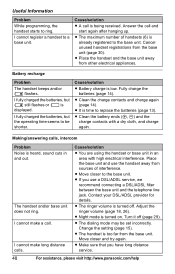
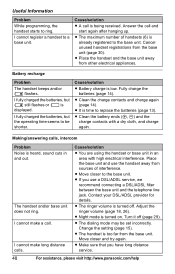
...26).
I cannot register a handset to be set incorrectly.
Turn it off . L The maximum number of interference. I fully charged the batteries, but 7 still flashes or 8 is displayed. L It... Night mode is being received. L The handset is already registered to the base unit. Cancel unused handset registrations from sources of handsets (6) is too far from other electrical appliances. L ...
Expandable Digital Cordless Ans Sys - Page 49


... any additional telephone equipment such as a Caller ID box or cordless telephone line jack, plug the unit directly into the wall jack. Contact your service provider/telephone company for details. L The Caller ID number auto edit feature is not displayed.
The caller list/incoming phone numbers are having an intercom call back the edited...
Expandable Digital Cordless Ans Sys - Page 52


... in its facilities, equipment, operations or procedures that may be certain of the number of devices that could affect the operation of your alarm equipment. A compliant telephone cord ... be connected to the premises wiring and telephone network must be advised of the equipment. The digits represented by ## are the REN without a decimal point (e.g., 03 is part of the product...
Expandable Digital Cordless Ans Sys - Page 53


... shielded from that interference will disable alarm equipment, consult your Hearing Aid. Some cordless telephones operate at frequencies that may cause interference to nearby TVs and VCRs. If...the limits for a Class B digital device, pursuant to Part 15 of the FCC Rules.
WHEN PROGRAMMING EMERGENCY NUMBERS AND(OR) MAKING TEST CALLS TO EMERGENCY NUMBERS: 1) Remain on a circuit different...
Expandable Digital Cordless Ans Sys - Page 55


...actual product. Specifications
■ Standard: DECT 6.0 (Digital Enhanced Cordless Telecommunications 6.0)
■ Number of channels: 60 Duplex Channels
■ Frequency ...*3: Approx. 60 g (0.13 lb.)
*1 KX-TG9331/KX-TG9332/ KX-TG9333/KX-TG9334
*2 KX-TG9341/KX-TG9342/ KX-TG9343/KX-TG9344
*3 KX-TG9332/KX-TG9333/ KX-TG9334/KX-TG9342/ KX-TG9343/KX-TG9344
Note:
L Design and specifications are subject...
Expandable Digital Cordless Ans Sys - Page 59


... screening: 34 Erasing messages: 35, 36, 38 Greeting only: 39 Listening to messages: 35, 36, 37 Number of rings: 38 Recording time: 39 Remote access code: 37 Remote operation: 37 Ring count: 38 Toll saver...34, 36, 38
Auto talk: 18
B Battery: 13, 14 Belt clip: 16 Block calls: 28 Booster (Clarity booster): 20
C Caller ID number auto edit: 32 Caller ID service: 31 Caller list: 32 Caller list edit: 32...
Similar Questions
Panasonic Kx-tg4223 Digital Cordless
how do I change ring tone on my phone so I can hear it ?
how do I change ring tone on my phone so I can hear it ?
(Posted by hemalt 10 years ago)
How To Remove Talking Caller Id?
(Posted by lynnesurette 10 years ago)
Panasonic Kx-td7896 Cordless Phone - How Do I Cancel The 'lock' Feature?
how do i turn the "lock" mode off?
how do i turn the "lock" mode off?
(Posted by mlcbond 10 years ago)
How To Cancel Divert Call From Kx-t7730 To Mobile
how to cancel divert call from telephone model kx-t7730 to mobile
how to cancel divert call from telephone model kx-t7730 to mobile
(Posted by majara12gm 11 years ago)
Expandable Digital Cordless Answering Ystem
can a KXTG6533 be expanded to two additional hand sets
can a KXTG6533 be expanded to two additional hand sets
(Posted by jtbyrd 12 years ago)

