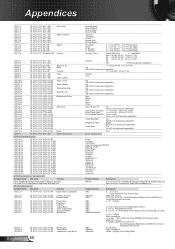Optoma PRO350W Support and Manuals
Get Help and Manuals for this Optoma item

View All Support Options Below
Free Optoma PRO350W manuals!
Problems with Optoma PRO350W?
Ask a Question
Free Optoma PRO350W manuals!
Problems with Optoma PRO350W?
Ask a Question
Most Recent Optoma PRO350W Questions
Projected Image Red Or Purple, Not White. Why?
When I conenct my opotma 350 and tyr and view an image from my power point the whole image is tinted...
When I conenct my opotma 350 and tyr and view an image from my power point the whole image is tinted...
(Posted by lloydnewson 11 years ago)
White Spots On My Screen Why Is This Happening
My optoma pro 350w is projecting little white spots on my screen - What is the problem
My optoma pro 350w is projecting little white spots on my screen - What is the problem
(Posted by andredelport 12 years ago)
Optoma PRO350W Videos
Popular Optoma PRO350W Manual Pages
Optoma PRO350W Reviews
We have not received any reviews for Optoma yet.