Optoma TX727 Support and Manuals
Get Help and Manuals for this Optoma item
This item is in your list!

View All Support Options Below
Free Optoma TX727 manuals!
Problems with Optoma TX727?
Ask a Question
Free Optoma TX727 manuals!
Problems with Optoma TX727?
Ask a Question
Popular Optoma TX727 Manual Pages
User's Manual - Page 1


... Menus 21
How to operate ...21 Menu Tree...22 Image...23 Display...28 Setup...31 Options...37
Appendices 41 Troubleshooting 41
Image Problems 41 Intermission Problems 44 Projector Status Indication 44 Remote Control Problems 46 Replacing the Lamp 47 Compatibility Modes 49 RS232 Commands 50 Ceiling Mount Installation 53 Optoma Global Offices 54 Regulation & Safety notices 56
English
User's Manual - Page 2
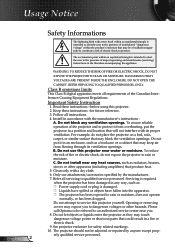
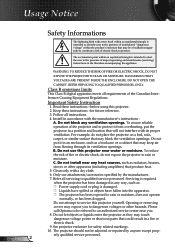
... Informations
The lightning flash with the manufacturer's instructions :
A. Install in the literature accompanying the appliance. For example, do not expose the projector to be adjusted or repaired by the manufacturer. 7. C. Do not let objects or liquids enter the projector as radiators, heaters, stoves or other hazards. Refer all servicing to the presence of fire or electric...
User's Manual - Page 3
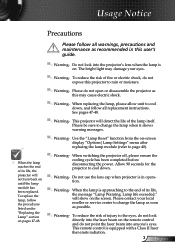
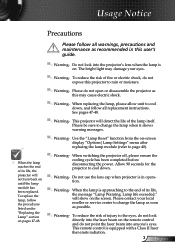
Usage Notice
Precautions
Please follow all replacement instructions. Please be sure to change the lamp as soon as this may damage your local reseller or service center to change the lamp when it shows
warning messages.
▀■ Warning- When switching the projector off, please ensure the cooling cycle has been completed before disconnecting the power. Allow...
User's Manual - Page 6
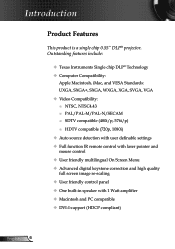
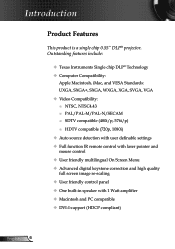
... DLP® projector. Outstanding features include:
Texas Instruments Single chip DLP® Technology Computer Compatibility:
Apple Macintosh, iMac, and VESA Standards: UXGA, SXGA+, SXGA, WXGA, XGA...definable settings Full function IR remote control with laser pointer and mouse control User friendly multilingual On Screen Menu Advanced digital keystone...
User's Manual - Page 7


...)
Carrying Case
2 x AAA Batteries
IR Remote Control
Documentation :
User's Manual Warranty Card Quick Start Card WEEE Card
7 English ...regions may have different accessories.
Contact your unit is missing. Projector with all the items shown below.
Introduction
Package Overview
This projector comes with lens cap
Power Cord 1.8m
VGA Cable 1.8m
...
User's Manual - Page 15


... has overheated. The cooling fans continue to restart the projector.
4. Disconnect the power cord from the electrical outlet and the projector.
5.
Please contact your local reseller or service center. Please contact your local dealer or our service center. If the problem persists, you must wait until the projector has completed the cooling cycle and has entered...
User's Manual - Page 34
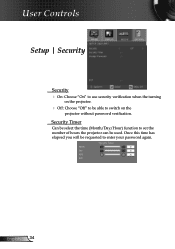
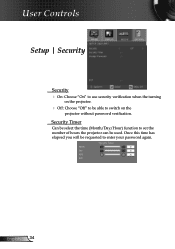
... be select the time (Month/Day/Hour) function to set the number of hours the projector can be able to switch on the
projector without password verification. English 34 User Controls
Setup | Security
Security On: Choose "On" to use security verification when the turning
on the projector.
Off: Choose "Off" to be used. Once...
User's Manual - Page 41
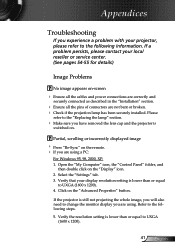
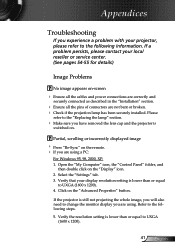
...Check if the projection lamp has been securely installed.
Please
refer to the "Replacing the lamp" section.
Make sure you experience a problem with your display resolution setting is lower than or equal to UXGA (1600 x 1200). 4. Verify that your projector, please refer to the following information. Refer to the following steps.
5. Appendices
Troubleshooting
If you have...
User's Manual - Page 42
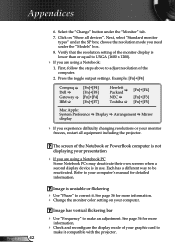
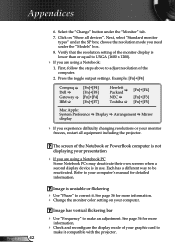
... own screens when a second display device is in use. Next, select "Standard monitor types" under the "Models" box.
8. Example: [Fn]+[F4]
Compaq [Fn]+[F4]
Dell
[Fn]+[F8]
... all devices". Click on your computer's manual for more information. Change the monitor color setting on "Show all equipment including the projector. The screen of the monitor display is...
User's Manual - Page 43
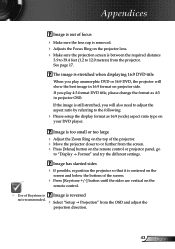
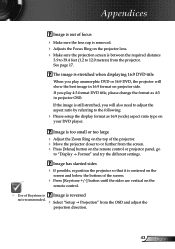
... the aspect ratio by referring to the following:
Please setup the display format as 4:3 in 16:9 format on the remote control or projector panel, go
to "Display Format" and try the different settings. If you will show the best image in projector OSD. Appendices
Image is out of focus Make sure...
User's Manual - Page 46
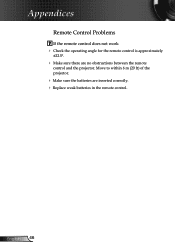
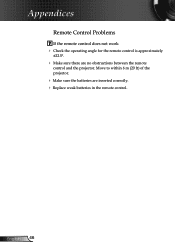
... sure the batteries are no obstructions between the remote
control and the projector. Appendices
Remote Control Problems
If the remote control does not work Check the operating angle for the remote control is approximately
±22.5°.
Make sure there are inserted correctly. Replace weak batteries in the remote control.
User's Manual - Page 48
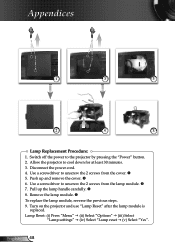
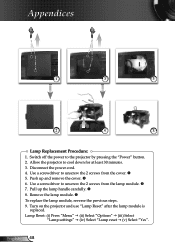
...2 screws from the cover. 5. Remove the lamp module. To replace the lamp module, reverse the previous steps. 9. Turn on the projector and use "Lamp Reset" after the lamp module is
replaced. English 48 Lamp Reset: (i) Press "Menu" (ii) Select "Options" (iii) Select
"Lamp settings" (iv) Select "Lamp reset (v) Select "Yes". Use a screwdriver...
User's Manual - Page 52
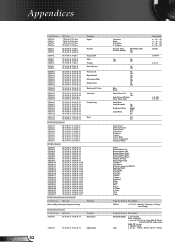
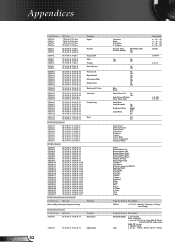
... 31
Lamp Setting
Lamp Hour
~XX109 1
7E 30 30 31 30 39 20 31
Lamp Reminder...projector
232 ASCII Code HEX Code
Function
Projector Return Description
~XX150 1
7E 30 30 31 35 30 20 31
Information
OKabbbbcdddde a: 1/0=On/Off
bbbb: LampHour
c: source 0/1/2/3/4/5/6= None/DVI-D/VGA1/
VGA2/SCART/S-Video/Video
dddd: FW version
e: Ddisplay mode
~XX151 1
7E 30 30 31 35 31 20 31
Model...
User's Manual - Page 54
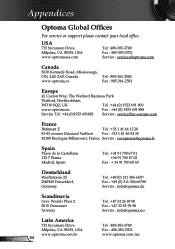
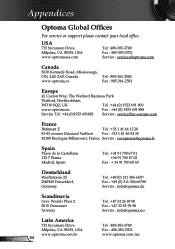
...
Norway
Tel : +47 32 26 89 90 Fax : +47 32 83 78 98 Service : info@optoma.no
Latin America
715 Sycamore Drive
Milpitas, CA 95035, USA
www.optoma.com.br 54
Tel : 408-383-3700 Fax : 408-383-3702 www.optoma.com.mx Appendices
English
Optoma Global Offices
For service or support please contact your local office.
User's Manual - Page 56


...projector. Notice: Shielded cables
All connections to other computing devices must be determined by turning the device off and on a circuit different
from that interference will not occur in a particular installation.../television
technician for a Class B digital device pursuant to maintain compliance with ...instructions, may cause harmful interference to which can radiate radio frequency energy...
Optoma TX727 Reviews
Do you have an experience with the Optoma TX727 that you would like to share?
Earn 750 points for your review!
We have not received any reviews for Optoma yet.
Earn 750 points for your review!
