Optoma BX-AL133 Support and Manuals
Get Help and Manuals for this Optoma item
This item is in your list!

View All Support Options Below
Free Optoma BX-AL133 manuals!
Problems with Optoma BX-AL133?
Ask a Question
Free Optoma BX-AL133 manuals!
Problems with Optoma BX-AL133?
Ask a Question
Popular Optoma BX-AL133 Manual Pages
User Manual - Page 2
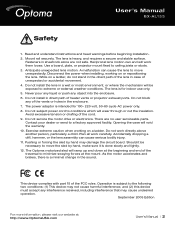
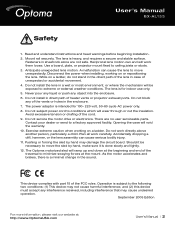
User's Manual
BX-AL133
Safety
1. Mount rail securely. While on a ladder, do not stand in the direct path of the lens in case of the FCC rules. The lens is heavy, and requires a secure and stable surface. Do not service the motor drive or electronics. Exercise extreme caution when working on a ladder.
The lens is for 100- 220 volt...
User Manual - Page 3


...
User's Manual | 3 The lens and motorized sled is built and tested in the USA with on/off lighting control Reversible logo plates Built and tested in " position Extra external IR sensor for remote mounting (if needed) Input 12V jack for automatic lens trigger Output 12V jack for purchasing the Optoma BX-AL133 anamorphic lens. No...
User Manual - Page 4
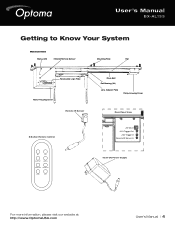
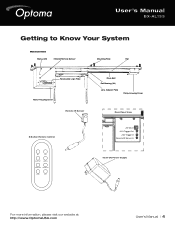
User's Manual
BX-AL133
Getting to Know Your System
Motorized Sled Status LED
Infrared Remote Sensor
Mounting Plate
Rail
Reversable Logo Plate
Motor Housing Cover
Remote IR Sensor
8-Button Remote Control
OFF
ON
LENS OUT LENS IN
PANEL OFF PANEL ON
SLOW
FAST
Drive Belt Rail Bearing (X4)
Lens Adaptor Plate
Pulley Housing Cover
Rear Panel View
+9V DC In...
User Manual - Page 5
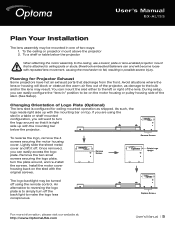
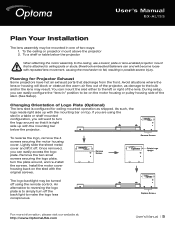
...'s Manual
BX-AL133
Plan Your Installation
The lens assembly may be mounted in one of the projector, as shipped. Sheetrock embedded fasteners can easily configure the "lens-in possible severe injury.
Once removed, you can and will block or obstruct the warm air flow out of two ways: 1. To reverse the logo, remove the 4 screws securing the motor...
User Manual - Page 6
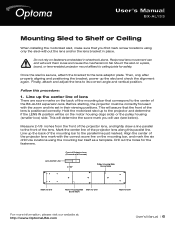
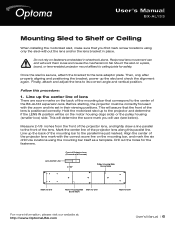
... mounting bar itself as a template. Before starting, the projector must be on the back of the mounting bar that correspond to the center of the mounting bar to its correct angle and vertical position. User's Manual
BX-AL133
Mounting Sled to Shelf or Ceiling
When installing the motorized sled, make sure that you will use (see below).
Once...
User Manual - Page 7


... a plate, painted board, or lens-enabled projector mount that are heavy, make sure to remove the lens prior to attaching to the studs or ceiling joists. Attaching the lens bracket to attach the lens bracket supplied with the Optoma BX-AL133 anamorphic lens system. User's Manual
BX-AL133
2.
Do not attach the lens or power up the sled yet! Holes for anamorphic lenses is attached to...
User Manual - Page 8
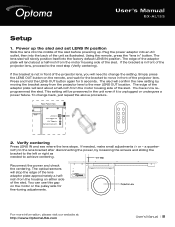
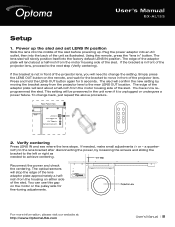
...
Reconnect the power and check the centering. The edge of the sled. To change the setting. User's Manual
BX-AL133
Setup
1. If the bracket is not in front of the sled. The sled will need to move in front of the projector lens, you will confirm the new setting by loosening the screws and sliding the
bracket to the left or...
User Manual - Page 9
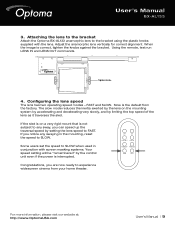
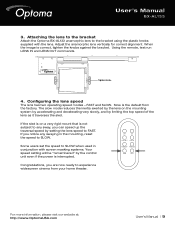
... speed setting will be "remembered" by the lens on a very rigid mount that is interrupted. User's Manual
BX-AL133
3. OFF
ON
LENS OUT LENS IN
PANEL OFF PANEL ON
SLOW
FAST
Congratulations, you can speed up the traversal speed by limiting the top speed of the lens as it traverses the sled. Attaching the lens to the bracket
Attach the Optoma BX-AL133 anamorphic lens...
User Manual - Page 10
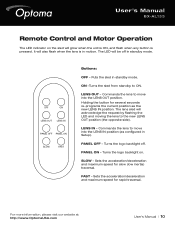
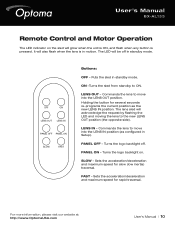
... the lens to ON. Sets the acceleration/deceleration and maximum speed for slow (low inertia) traversal.
FAST - User's Manual
BX-AL133
Remote Control and Motor Operation
The LED indicator on . It will be off . ON -Turns the sled from standby to the new LENS OUT position (the opposite side). OFF
ON
LENS OUT LENS IN
PANEL OFF PANEL ON
LENS OUT -
LENS...
User Manual - Page 11


...Manual
BX-AL133
Rear Panel − Triggers and Sensors
To use the automatic lens trigger, your projector or scalar must be used with a lens trigger and a standard double-ended 3.5 mm (1/8 inch) male mono or stereo jack cable. Follow the projector or scalar instructions to improve reception if the sled... the sled is set to a convenient location and plug the 2.5 mm cable into the sled +12V...
User Manual - Page 12
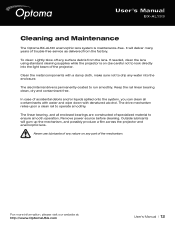
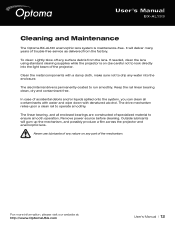
... sled internal drive is maintenance-free. The linear bearing, and all contaminants with water and wipe down with a damp cloth, make sure not to operate smoothly. Clean the metal components with denatured alcohol.
The drive mechanism relies upon a clean rail to drip any part of the mechanism.
User's Manual
BX-AL133
Cleaning and Maintenance
The Optoma BX-AL133 anamorphic lens...
User Manual - Page 13


User's Manual
BX-AL133
Specifications
Electrical Characteristics
Model
Optoma BX-AL133 Motorized Sled
Power Supply
110/120v, 50-60 Cycles
Power Supply...ft from IR Sensor
IR Carrier Frequency
38 kHz
Batteries
2 AAA (for Remote)
Certification
FCC, CE (BX-AL133 Motor Drive Unit) UL Class II (Power Supply Only)
Design Life
Greater than 250,000 rail traversals
Physical Characteristics...
User Manual - Page 15
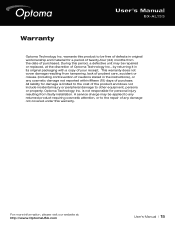
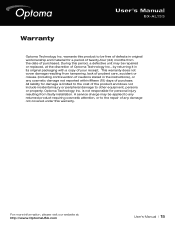
... not include incidental injury or peripheral damage to other equipment, persons or property. is limited to be repaired or replaced, at : http://www.OptomaUSA.com
User's Manual | 15 This warranty does not cover damage resulting from the date of your receipt.
warrants this product to the cost of purchase. User's Manual
BX-AL133
Warranty
Optoma Technology Inc.
User Manual - Page 16


... more information, please visit our website at: http://www.OptomaUSA.com
User's Manual | 16 Install the silver screws from the ceiling and the ceiling mount adapter plate. Line up the holes of the lens plate (labeled holes for the greatest security.
3.
User's Manual
BX-AL133
Addendum: Adapter Plate
This attachment plate is in the two holes...
User Manual - Page 17
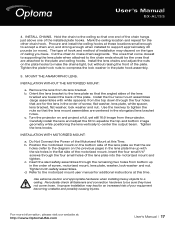
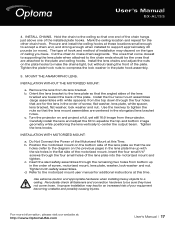
... an increased risk of screw, flat washer, lens plate, white spacer, lens bracket, flat washer, lock washer and nut. Remove the lens from the top down through the remaining two holes from the projector. User's Manual
BX-AL133
4. Hold the chain to a ceiling. Use extreme caution and appropriate hardware when installing heavy objects to the ceiling so that...
Optoma BX-AL133 Reviews
Do you have an experience with the Optoma BX-AL133 that you would like to share?
Earn 750 points for your review!
We have not received any reviews for Optoma yet.
Earn 750 points for your review!
