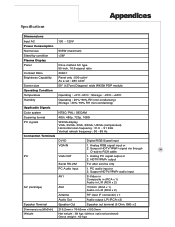Optoma PD50 Support and Manuals
Popular Optoma PD50 Manual Pages
User Manual - Page 2
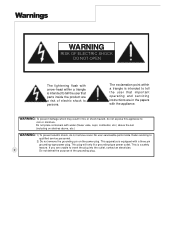
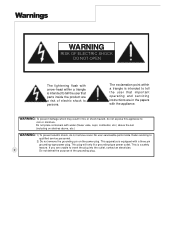
... flash with arrow-head within a triangle is intended to tell the user that important operating and servicing instructions are a risk of the grounding plug. The exclamation point within a triangle is intended to tell the user that parts inside . No user serviceable parts inside the product are in fire or shock hazard, do not remove cover.
User Manual - Page 4
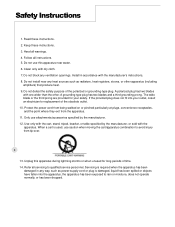
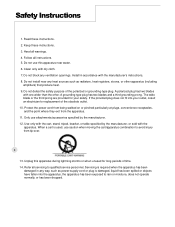
... long periods of time. 14. Use only with the cart, stand, tripod, bracket, or table specified by the manufacturer. 12. Refer all servicing to rain or moisture, does not operate normally, or has been dropped. Keep these instructions. 2. Clean only with the manufacturer's instructions. 8. Do not defeat the safety purpose of the obsolete outlet...
User Manual - Page 5
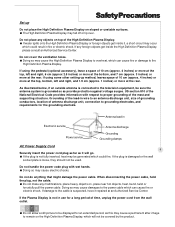
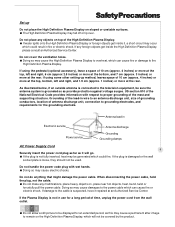
... may cause damages to the
High Definition Plasma Display. If using some other setting-up
Do not place the High Definition Plasma Display on top of the High Definition Plasma Display. If water spills onto the High Definition Plasma Display or foreign objects get inside it repaired at an Authorized Service Center. As illustrated below, if an...
User Manual - Page 6
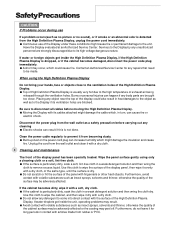
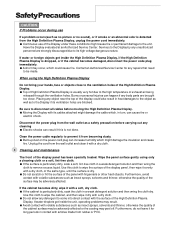
... dangerous nature. Placing any body parts are blocked.
Furthermore, avoid contact...it for any repairs that need
to disconnect...Plasma Display, if the High Definition Plasma Display is dropped, or if the cabinet becomes damaged, disconnect the power code...Plasma Display, unplug the power cord immediately. Continuous use
If a problem...evaluated at an Authorized Service Center.
Clean the power...
User Manual - Page 8
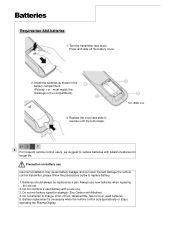
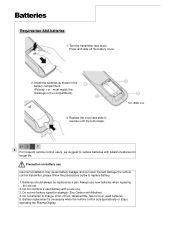
... off the battery cover.
2.
Precaution on battery use new batteries when replacing the old set.
2. Do not combine a used batteries. 5. Do not mix battery types(for longer life. Battery replacement is necessary when the remote control acts sporadically or stops operating the Plasma Display. Turn the transmitter face down. Replace the cover and slide in the compartment).
3.
User Manual - Page 9


...Data source
VIDEO Select Video source
NUMBERS 0~9 Individually select TV
channels
100 Quickly enter channel number greater than 100
MTS Change TV sound mode
MUTE Turn sound on or off
UP/DOWN...Swap main and sub picture in PIP/POP mode
POSITION Change PIP position
Remote Control
POWER Turn the plasma display on or off(stand by)
Previous Channel Back to previous channel
SLEEP Select sleep mode
MENU/...
User Manual - Page 11


Back Control Panel
Control Panel
SPEAKER
SPEAKER
Terminals (R) S-Video & Composite
Terminals (L)
Video & Audio input
Terminals
Audio Input terminal
Digital input
for computer, HDTV
Terminal for
11
YPbPr
computer
Component... input terminal for computer or HDTV YPbPr input
Audio Output Terminals
Connect to PC analog or HDTV YPbPr output
This terminal is for after service purpose only
User Manual - Page 13
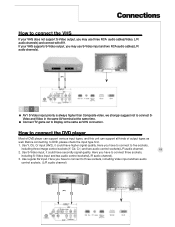
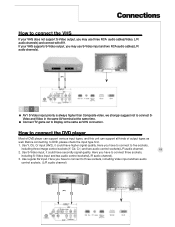
... to three sockets, including Video input and two audio
control sockets. (L/R audio channel)
(OR) Use S-Video input, it could have higher signal quality. Connect TV game set to connect the DVD player
Most of DVD player can support various input types, and this unit can support all kinds of output types as VHS connection. Use...
User Manual - Page 20
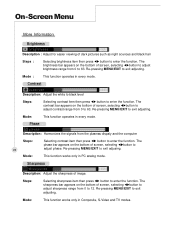
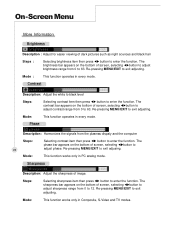
...every mode. The contrast bar appears on the bottom of dark pictures such as night scences and black hair
Steps :
Selecting brightness... and TV modes.
Re-pressing MENU/EXIT to enter the function. Contrast
Description: Adjust the white to black level
Steps...- The brightness bar appears on the bottom of screen, selecting WXbutton to
adjust contrast range from the plasmas dispaly and the ...
User Manual - Page 24


... 768 in black.
4. Re-pressing MENU/EXIT to exit sub menu. position
Description: Adjust horizontal position. Stretch : This format uses non-linear scaling to adjust horizontal position.
H.
V. position bar appears on ...MENU/EXIT to enter the function. Unused portions of the screen. The H. position bar appears on the bottom of 2.35.
position item then press WX button to exit...
User Manual - Page 25


...audio performance. Screen Menu
AUDIO
This menu allows the user to adjust the sound settings to suit the program being viewed or to select the audio function.
During Video, analog RGB, digital... RGB, HDTV input signal modes
During TV input signal mode
Step 1 :
25
Press the MENU/EXIT to call up on screen display...
User Manual - Page 31


... time if you want to re-enter, but original password will be
categorised in composite (AV1) and TV modes.
Content blacking feature (V-chip) can becalled up as 3 : Enable or disable the selected TV blocking or movie blocking. -
Close caption mode Description: Allows to confirm entry.
Complete password setting, the other functions just can
detect the programs...
User Manual - Page 35
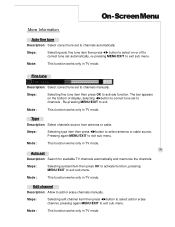
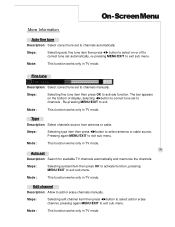
...set to exit sub menu. Mode :
This function works only in TV mode.
35
Auto set automatically, re-pressing MENU/EXIT to add or erase channels manually. Mode :
This function works only in TV... works only in TV mode.
Mode :
This function works only in TV mode.
The bar appears on or off to correct tune set
Description: Search for available TV channels automatically and memorize...
User Manual - Page 38
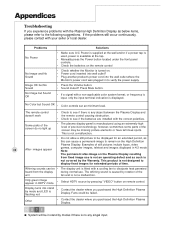
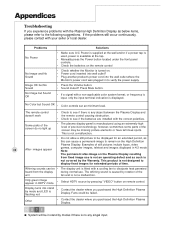
... operating defect and as
this can be • The display unit is turned on remote control. Only green image appear in 4:3 mode Note:
The permanent after-image on the High Definition
Plasma Display. Appendices
Troubleshooting
If you experience problems with the Plasma High Definition Display as below items, please refer to dissipate heat geerated
heard from...
Optoma PD50 Reviews
Do you have an experience with the Optoma PD50 that you would like to share?
Earn 750 points for your review!
We have not received any reviews for Optoma yet.
Earn 750 points for your review!