Optoma TX770 Support and Manuals
Get Help and Manuals for this Optoma item
This item is in your list!

View All Support Options Below
Free Optoma TX770 manuals!
Problems with Optoma TX770?
Ask a Question
Free Optoma TX770 manuals!
Problems with Optoma TX770?
Ask a Question
Popular Optoma TX770 Manual Pages
User Manual - Page 1
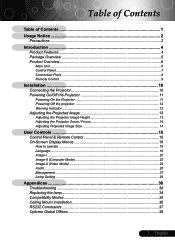
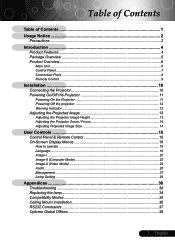
... Projector Image Height 13 Adjusting the Projector Zoom / Focus 14 Adjusting Projected Image Size 14
User Controls 15 Control Panel & Remote Control 15 On-Screen Display Menus 18
How to operate ...18 Language ...19 Image-I ...20 Image-II (Computer Mode 22 Image-II (Video Mode 24 Audio ...26 Management ...27 Lamp Setting ...29
Appendices 30 Troubleshooting 30 Replacing the lamp...
User Manual - Page 2
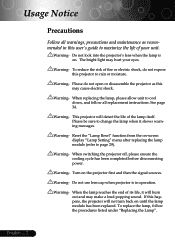
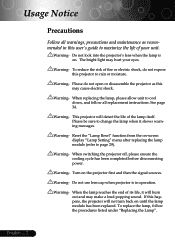
... warnings, precautions and maintenance as this may hurt your unit. Please do not expose this projector to page 29).
Warning- Do not use lens cap when projector is on until the lamp module has been replaced. Turn on -screen display "Lamp Setting" menu after replacing the lamp module (refer to rain or moisture. Warning- Usage Notice
Precautions
Follow all replacement instructions.
User Manual - Page 4
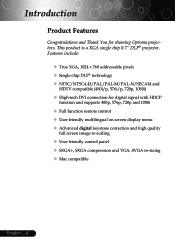
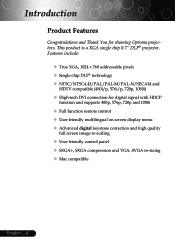
...61557; High-tech DVI connection for choosing Optoma projectors. This product is a XGA single chip 0.7" DLP® projector. Introduction
Product Features
Congratulations and Thank You for digital signal with HDCP
function and supports 480p, 576p, 720p and 1080i Full function remote control User friendly multilingual on screen display menu Advanced digital keystone...
User Manual - Page 11


... select your source automatically.
If the screen displays "No Signal", please make sure the signal cables are securely
connected. The Power LED will detect your preferred language from quick menu after the startup screen display. 4. The projector will flash green. 3. English Remove the lens cap. 2. Installation
Quick Menu
Powering On/Off the...
User Manual - Page 12
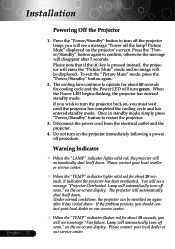
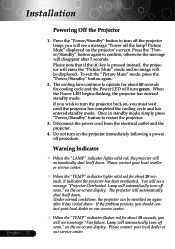
... and the Power LED will automatically turn off the projector lamp, you wish to restart the projector.
3. Please contact your local reseller or service center.
When the "TEMP" indicator lights solid red for about 20 seconds, it has cooled down. If the problem persists, you must wait until the projector has completed the cooling cycle and...
User Manual - Page 14
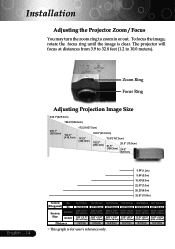
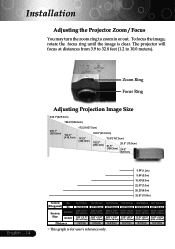
English ... 14
Zoom Ring Focus Ring
Adjusting Projection Image Size
246.1"(625.0cm)
196.9"(500.0cm)
205.1" (520.8cm)
164.0" (416.7cm)...This graph is clear. Installation
Adjusting the Projector Zoom / Focus
You may turn the zoom ring to 10.0 meters). To focus the image, rotate the focus ring until the image is for user's reference only. The projector will focus at distances from 3.9 ...
User Manual - Page 16
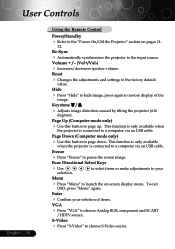
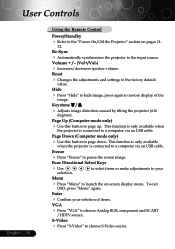
..." to launch the on pages 11-
12. Four Directional Select Keys
Use
selection. User Controls
English ... 16
Using the Remote Control
Power/Standby Refer to the "Power On/Off the Projector" section on screen display menu. This function is only available
when the projector is connected to a computer via an USB cable.
User Manual - Page 20


... degree of difference between the lightest and darkest parts of images.
PC : For computer or notebook. Movie : For home theater. Game : For game. sRGB : For PC standard color. User : Memorize user's settings. Keystone (Keystone Correction)
Adjust image distortion caused by tilting projector. (±16 degrees)
Color
Press "Enter" to darken...
User Manual - Page 27


... search for the "lost signal" after "Source " is lost. When source lock is turned on the display screen. Projection
Front-Desktop
The factory default setting.
Rear-Desktop
When you select this function, the projector reverses the image
so you can project from behind a translucent screen.
Front-Ceiling
When you select this function, the...
User Manual - Page 29
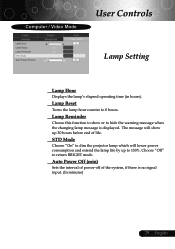
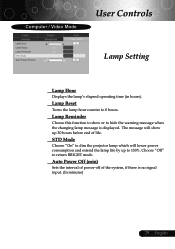
... consumption and extend the lamp life by up 30 hours before end of the system, if there is displayed.
Auto Power Off (min)
Sets the interval of power-off of life.
Choose "Off" to 0 hours. Computer / Video Mode
User Controls
Lamp Setting
Lamp Hour
Displays the lamp's elapsed operating time (in hours). English Lamp Reset
Turns the lamp hour counter to return...
User Manual - Page 30
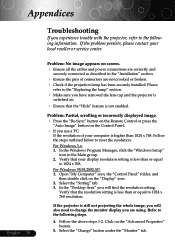
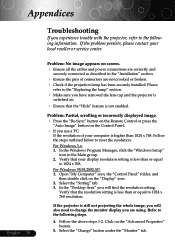
... not enabled.
Appendices
Troubleshooting
If you will also need to 1024 x 768. In the "Desktop Area" you experience trouble with the projector, refer to the "Replacing the lamp" section.
Make sure you are not crooked or broken. Check if the projection lamp has been securely installed. If the problem persists, please contact your display resolution setting is still not...
User Manual - Page 31
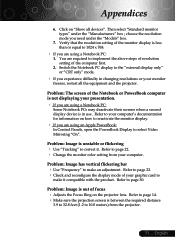
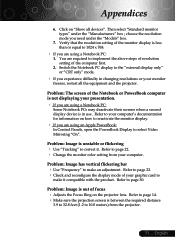
...setting from the projector.
31 ...
Verify that the resolution setting of focus Adjusts the Focus Ring on the projector lens.
Click on how to reactivate the monitor display.
If you are required to 10.0 meters) from your monitor
freezes, restart all devices". Problem... projection screen is less than or equal to correct it compatible with the product. Problem:...
User Manual - Page 32
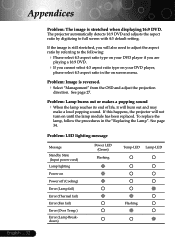
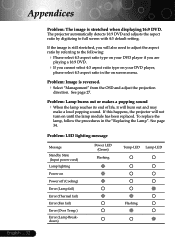
... and adjust the projection
direction. See page 27. Problem: Image is stretched when displaying 16:9 DVD.
If this happens, the projector will burn out and may
make a loud popping sound.
Problem: Lamp burns out or makes a popping sound When the lamp reaches its end of life, it will not turn on until the lamp module has been replaced. Problem: LED lighting...
User Manual - Page 33


will be shown about 10 seconds, when lamp is out of life.
"Projector Overheated.
Lamp will be shown when the system temperature is approaching the end of its useful life in full power opera- Replacement Suggested!" will automatically turn off soon." Appendices
Problem: Message Reminders "Lamp is too high.
"Fan failure. English tion. will automatically...
User Manual - Page 34
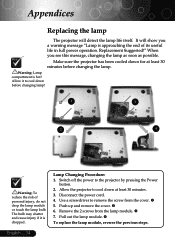
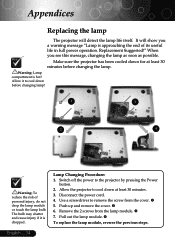
... life in full power operation.
Pull out the lamp module.
To replace the lamp module, reverse the previous steps.
Disconnect the power cord. 4. Push up and remove the cover. 6. It will detect the lamp life itself. Appendices
Replacing the lamp
The projector will show you see this message, changing the lamp as soon as possible. English ... 34 Allow...
Optoma TX770 Reviews
Do you have an experience with the Optoma TX770 that you would like to share?
Earn 750 points for your review!
We have not received any reviews for Optoma yet.
Earn 750 points for your review!
