Optoma EP610H Support and Manuals
Get Help and Manuals for this Optoma item
This item is in your list!

View All Support Options Below
Free Optoma EP610H manuals!
Problems with Optoma EP610H?
Ask a Question
Free Optoma EP610H manuals!
Problems with Optoma EP610H?
Ask a Question
Popular Optoma EP610H Manual Pages
User Manual - Page 1


English 1
Table of Contents
Usage Notice Precautions 2
Introduction About the Product 3 Package Overview 4
Installation Product Overview 5 Connecting the Projection Display 8 Powering On/Off the Projection Display 9 Adjusting the Image Size 10
User Controls User Controls 12 OSD Menus 14
Appendices Troubleshooting 18 Maintenance 20 Specifications 23 Compatibility Modes 24
User Manual - Page 2


... lens. Please do not expose this user's manual to clean the display housing. After changing a new lamp, please reset the lamp life timer from AC outlet if the product is not being used for ventilation.
Warning- Precautions
Follow all changing instruction.
! In areas susceptible to change the lamp when it shows warning messages.
! Please be...
User Manual - Page 4


... the items shown below. Check to make sure your dealer immediately if anything is complete. LCD Projection Display
Power Cord
VGA Cable X 2
S-Video Cable User's Manual
RCA Audio/ Video Cable
Audio-in Cable for Computer
Warranty Card
Remote Control
Hard Carrying Case With Detachable Wheels &
Handle
Batteries X 2
Contact your unit is...
User Manual - Page 5
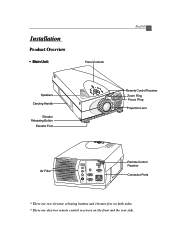
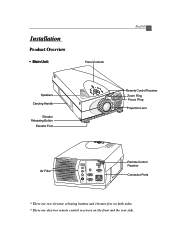
Installation
Product Overview
w Main Unit
Panel Controls
English 5
Speakers Carrying Handle
Elevator Releasing Button
Elevator Foot
Remote Control Receiver Zoom Ring Focus Ring
Projection Lens
Air ...
User Manual - Page 9


...for replacement lamp and refer to " Changing the lamp"(Page 21) in the manual. * When the "TEMP" LED indicator lit amber, it into the back of time, please change the lamp
module...lamp . The display will flash green. 3.
"LAMP" LED indicator will flash amber for your computer source automatically. 5. The projector will show up. Turn off ", the display can be switched on the lamp...
User Manual - Page 10
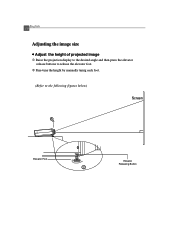
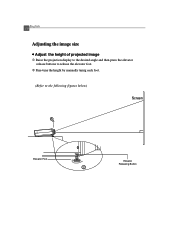
English 10
Adjusting the image size
w Adjust the height of projected image
Raise the projection display to the desired angle and then press the elevator release buttons to release the elevator foot.
‚ Fine-tune the height by manually turnig each foot.
(Refer to the following figures below)
Screen
Elevator Foot
Elevator Releasing Button
User Manual - Page 13


...of the graphic card. Source
4Press "Source" to factory default settings.
Reset
4When you made automatically.
Tracking (Computer mode only)
... switch among different menus. Keystone
4Adjust image distortion caused by tilting the projector. Freeze/CLR
4Press "Freeze/CLR" button to still the screen image..../Standby
4Power the lamp on and off when the main power switch is displayed, you...
User Manual - Page 14


...°K .
English 14
OSD Menus
How to operate
4The Projector has the multilingual On-Screen Display(OSD) menus that allows ... to increase the contrast
4Keystone Correction
Adjusts image distortion caused by tilting the projector.
4Color Temperature Adjusts the color temperture. l Press the right key to ... and change the amount of settings. l Press the right key to lighten the image.
...
User Manual - Page 15


...in the image.
l Press the left key to make an adjustment.
4Auto-Image
The projector automatically adjusts tracking, frequency and vertical and horizontal position for most computers.
* The image... to decrease the volume. l Press the left button to decrease the bass. The projector can set these options automatically for computer sources. l Press the right button to increase the amount...
User Manual - Page 16


...only)
You can select this function to decrease the volume. English 16
4Treble
The treble setting controls the higer frequencies of your DVD aspect ratio type. l Press the right button to...to fit your audio source. Projection
4Front-Desktop
The factory default setting.
4Rear-Desktop
When you select this function, the projector reverses the image so you select this function to make the ...
User Manual - Page 17


... " Yes" to retrun the display parameters of the current mode to show or hide the warning message when the lamp changing warning message displayed.
4Lamp Reset
Reset the lamp setting only when the lamp changing is done. Exit Menu
4Exit Menu
When you like to close the OSD menus, choose this function to its...
User Manual - Page 18


... . English 18
Appendices
Troubleshooting
If you are experiencing trouble with the projection display, refer to 800x 600. For Windows 3.x: 1. Verify that the resolution setting is turned on . Select the "Setting" tab. 3. Refer to 800 x 600 resolution.
In the Windows Program Manager, click the "Windows Setup" icon in the "Installation" section.
4 If the projector is plugged into a power...
User Manual - Page 19


... you are using a Notebook PC: 1. Then select " Standard monitor types " under the " Models" box. 7. You are using Notebook PC:
Some Notebook PCs may deactivate their own computers' screens...projection display.
Problem: Image has vertical flickering bar 4 Use "Frequency" to make it . 4 Change the monitor color setting from the
projector. Follow above steps of resolution setting of focus ...
User Manual - Page 20


... and adjust the aspect ratio by referring to full screen with 4:3 default setting.
English 20
Problem : The screen is still outstretched, you can not select 4:3 aspect ratio type on your DVD player, please select 4:3 OnScreen-Display(OSD) function of the projector for your display. If the projection display is outstretched when displaying 16...
User Manual - Page 23


Lamp Handle Lamp Screws
5.
Place the lamp cover back in position and lock the 2 screws. 7.
Lamp Handle
6. English 23
4. Unscrew the 2 screws of the lamp module and pull out the lamp module by the handle and tighten the screws. Remember to reset the lamp life timer from OSD menus. Replace the new lamp module by the handle.
Optoma EP610H Reviews
Do you have an experience with the Optoma EP610H that you would like to share?
Earn 750 points for your review!
We have not received any reviews for Optoma yet.
Earn 750 points for your review!
