Optoma GT360 Support and Manuals
Get Help and Manuals for this Optoma item
This item is in your list!

View All Support Options Below
Free Optoma GT360 manuals!
Problems with Optoma GT360?
Ask a Question
Free Optoma GT360 manuals!
Problems with Optoma GT360?
Ask a Question
Optoma GT360 Videos
Popular Optoma GT360 Manual Pages
User's Manual - Page 1


...
User Controls 18 Control Panel & Remote Control.......18
Control Panel 18 Remote Control 19 On-screen Display Menus 21 How to operate 21 Menu Tree 22 IMAGE 24 IMAGE | Advanced 26 DISPLAY 28 DISPLAY | 3D 30 SETUP 31 SETUP | Security 33 SETUP | Signal 35
OPTIONS 36 OPTIONS | Advanced 37 OPTIONS | Lamp Settings 38
Appendices 39 Troubleshooting 39 Replacing the lamp...
User's Manual - Page 2
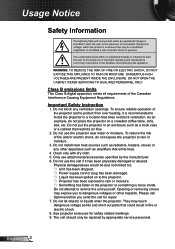
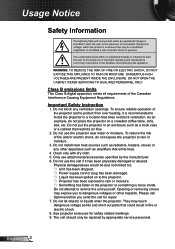
... Information
The lightning flash with dry cloth. 5.
To ensure reliable operation of important operating and maintenance (servicing) instructions in fire or electric shock. 8. Opening or removing covers may touch dangerous voltage points and short out parts that could result in the literature accompanying the appliance. See projector enclosure for repair. 7. DANGEROUS HIGH VOLTAGES...
User's Manual - Page 6
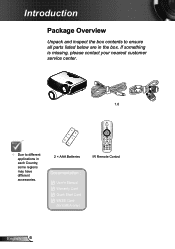
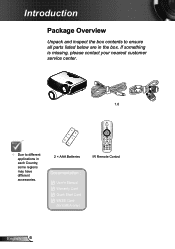
Projector with lens cap
Power Cord 1.8m
VGA Cable 1.8m
Due to ensure all parts listed below are in each Country, some regions may have different accessories.
2 × AAA Batteries
Documentation :
User's Manual Warranty Card Quick Start Card WEEE Card
(for EMEA only)
HDMI
Overscan
IR Remote Control
English 6 If...
User's Manual - Page 13
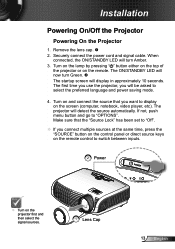
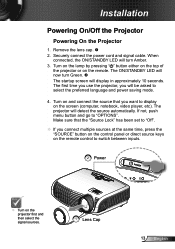
...language and power saving mode.
4. When
connected, the ON/STANDBY LED will display in approximately 10 seconds. Turn on the lamp by pressing " " button either on the top of
the projector or on the ...screen (computer, notebook, video player, etc). Turn on and connect the source that the "Source Lock" has been set to...
User's Manual - Page 14
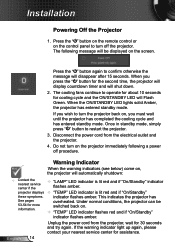
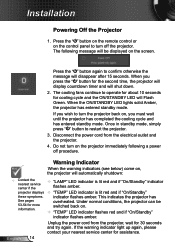
... will automatically shutdown:
Contact the nearest service
center if the
"LAMP" LED indicator is lit red and if "On/Standby"
these symptoms. indicator flashes amber. overheated. When the ON/STANDBY LED lights solid Amber, the projector has entered standby mode. When you must wait until the projector has completed the cooling cycle and has...
User's Manual - Page 22
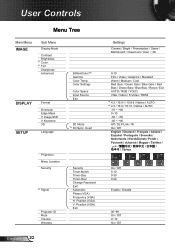
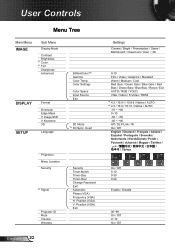
...Sharpness Advanced
DISPLAY SETUP
Format
Overscan Edge Mask V Image Shift V Keystone 3D
Language
BrilliantColor™ Gamma Color Temp. Position (VGA) V. Color Settings Color Space Input Source Exit
3D Mode #4 3D Sync. Invert
Projection Menu Location Security
#5 Signal
Projector ID Mute Volume Wireless
English 22
Security Timer-Month Timer-Day Timer-Hour Change Password Exit Automatic Phase...
User's Manual - Page 23
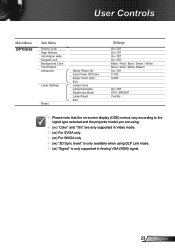
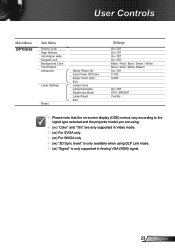
... display (OSD) menus vary according to the signal type selected and the projector model you are using.
(#1) "Color" and "Tint" are only supported in Video mode. (#2) For SVGA only. (#3) For WXGA only (#4) "3D Sync Invert" is only available when using DLP Link mode. (#5) "Signal" is only supported in Analog VGA (RGB) signal.
23 English
User's Manual - Page 35
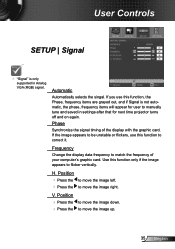
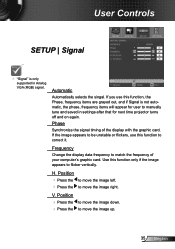
...the Phase, frequency items are grayed out, and if Signal is only supported in settings after that for user to match the frequency of the display with the graphic card. Phase
...frequency to manually tune and saved in Analog VGA (RGB) signal. User Controls
SETUP | Signal
"Signal" is not automatic, the phase, frequency items will appear for next time projector turns off ...
User's Manual - Page 37
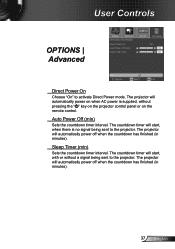
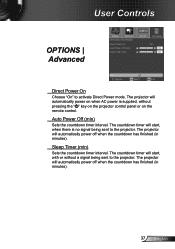
...minutes).
Auto Power Off (min)
Sets the countdown timer interval. The projector will start , with or without pressing the " " key on the projector control panel or on the remote control... English Sleep Timer (min)
Sets the countdown timer interval. The projector will start , when there is supplied, without a signal being sent to the projector.
The countdown timer will automatically...
User's Manual - Page 39
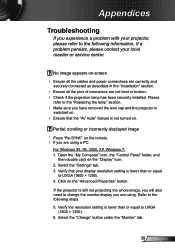
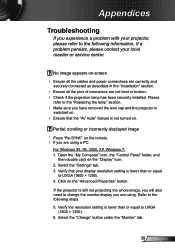
...; 1200). 4. Appendices
Troubleshooting
If you experience a problem with your display resolution setting is lower than or equal to UXGA (1600 × 1200).
6. Partial, scrolling or incorrectly displayed image
Press "Re-SYNC" on the remote. If you are using a PC:
For Windows 95, 98, 2000, XP, Windows 7: 1. If the projector is still not...
User's Manual - Page 40
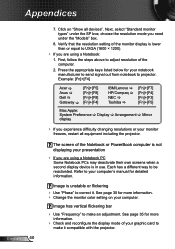
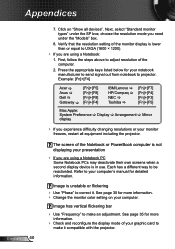
...mode you are using a Notebook PC
Some Notebook PCs may deactivate their own screens when a second display device is in use. Press the appropriate keys listed below for more information. Change the monitor color setting on "Show all equipment including the projector... to your computer's manual for more
information.
Check and reconfigure the display mode of the Notebook or...
User's Manual - Page 41
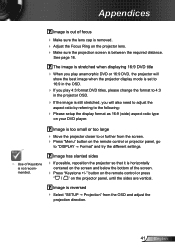
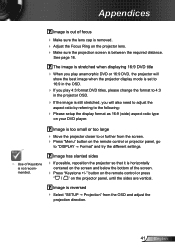
...; Please setup the display format as 16:9 (wide) aspect ratio type
on the projector panel, until the sides are vertical.
See page 16.
The image is stretched when displaying 16:9 DVD title When you play anamorphic DVD or 16:9 DVD, the projector will
show the best image when the projector display mode is set to...
Datasheet - Page 1
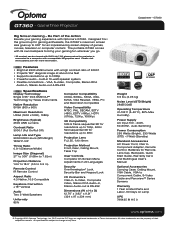
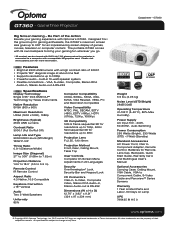
...; Flexible connections - GameTime Projector
Datasheet - The portable GT360 comes with its own backpack to bring your gaming experience with a compatible 3D graphics card. Features Bright at 2500 ANSI lumens with a high contrast ratio of games, movies, television or computer content. built-in , Stereo Audio-out & RS-232
Specifications
Display Technology Single 0.55" DC3 DMD DLP®...
Brochure - Page 1
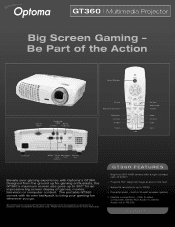
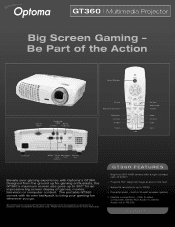
Please visit www.optoma.com for an impressive big screen display of games, movies, television or computer content. GT360 | Multimedia Projector
Big Screen Gaming - Be Part of 3000:1
❏ Projects 150" diagonal image at about nine feet ❏ Supports resolutions up to 1080p ❏ Powerful audio - The portable GT360 comes with its own backpack to bring your...
Brochure - Page 2


... (5m):
BC-VGVGXX05
Component to VGA Aapter Cable:
BC-CRVGYX00
Ceiling Mount:
BM-5001U
100' Matte White 4:3 Manual Pull-Down Screen: DS-3100PMG+
Specifications
Display Technology:
Single 0.55" DC3 DMD DLP® Technology by Texas Instruments
Resolution:
Native SVGA (800 x 600)
Maximum Resolution:
UXGA (1600 x 1200), 1080p
Brightness (Typical):
2500 ANSI Lumens
Contrast Ratio:
3000...
Optoma GT360 Reviews
Do you have an experience with the Optoma GT360 that you would like to share?
Earn 750 points for your review!
We have not received any reviews for Optoma yet.
Earn 750 points for your review!

