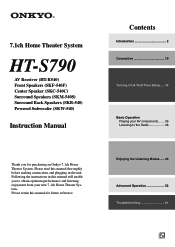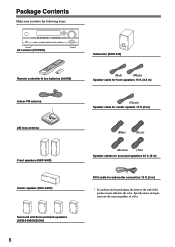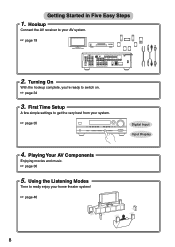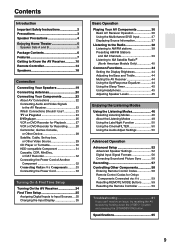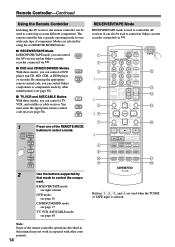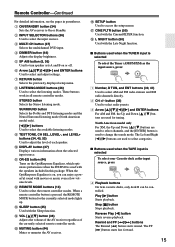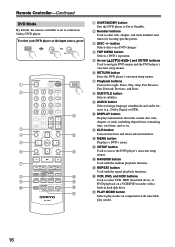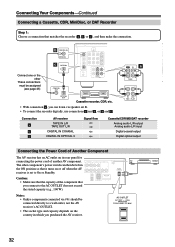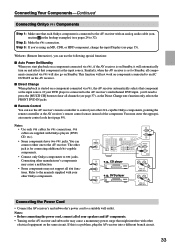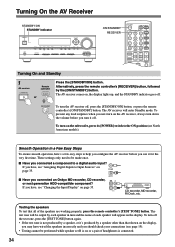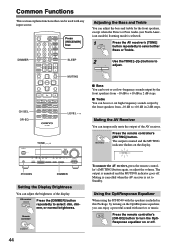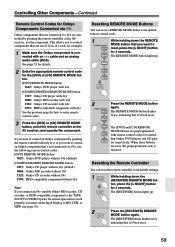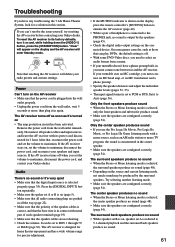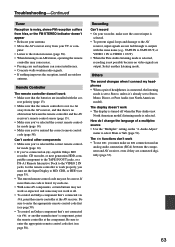Onkyo HT-R540 Support and Manuals
Get Help and Manuals for this Onkyo item

View All Support Options Below
Free Onkyo HT-R540 manuals!
Problems with Onkyo HT-R540?
Ask a Question
Free Onkyo HT-R540 manuals!
Problems with Onkyo HT-R540?
Ask a Question
Most Recent Onkyo HT-R540 Questions
How Can I Play Spotify On This Receiver?
Bought this receiver to stream music for outside. Any help on how to to do this would be appreciated...
Bought this receiver to stream music for outside. Any help on how to to do this would be appreciated...
(Posted by drogers0801 6 years ago)
Onkyo Model Skw-540/speaker Wires
I have a system given to me. 4 speakers and a sub woofer. WOuld like to hook it up, but unsure of th...
I have a system given to me. 4 speakers and a sub woofer. WOuld like to hook it up, but unsure of th...
(Posted by Anonymous-148486 9 years ago)
Onkyo Ht 540 Troubleshooting
Can't hear the tv it is not muted, all of a sudden the sound just quit coming out
Can't hear the tv it is not muted, all of a sudden the sound just quit coming out
(Posted by mnokes57 9 years ago)
Ht-r540 Wont Turn On
(Posted by chipetey 9 years ago)
Onkyo HT-R540 Videos
Popular Onkyo HT-R540 Manual Pages
Onkyo HT-R540 Reviews
We have not received any reviews for Onkyo yet.