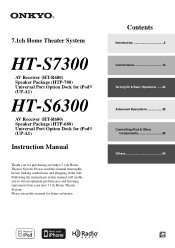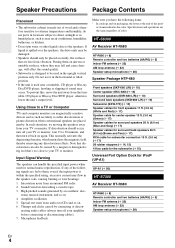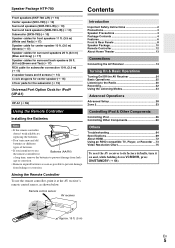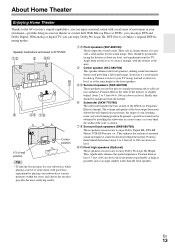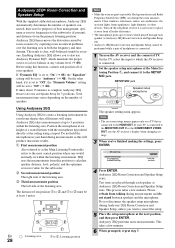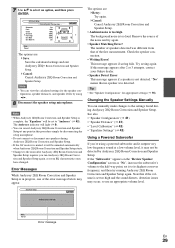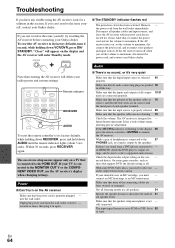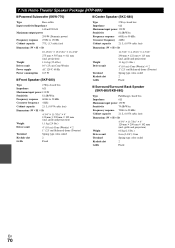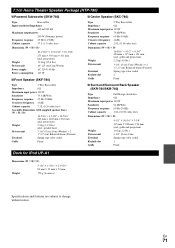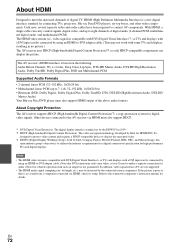Onkyo HT-S6300 Support and Manuals
Get Help and Manuals for this Onkyo item

View All Support Options Below
Free Onkyo HT-S6300 manuals!
Problems with Onkyo HT-S6300?
Ask a Question
Free Onkyo HT-S6300 manuals!
Problems with Onkyo HT-S6300?
Ask a Question
Most Recent Onkyo HT-S6300 Questions
Onkyo Thx 9300 Only Still 5 Channel
When I bought receiver, it has 7 channel. Why now does it only have 5 channel ? How can I resolve th...
When I bought receiver, it has 7 channel. Why now does it only have 5 channel ? How can I resolve th...
(Posted by vunhan123 11 years ago)
Packaging Onkyo Ht-s6300 In A Box
I am moving and need to package my onkyo ht-s6300 in its box. But since there are so many pieces, i ...
I am moving and need to package my onkyo ht-s6300 in its box. But since there are so many pieces, i ...
(Posted by nitin163 11 years ago)
Onkyo HT-S6300 Videos
Popular Onkyo HT-S6300 Manual Pages
Onkyo HT-S6300 Reviews
We have not received any reviews for Onkyo yet.