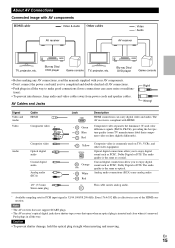Onkyo HT-S5300 Support and Manuals
Get Help and Manuals for this Onkyo item

View All Support Options Below
Free Onkyo HT-S5300 manuals!
Problems with Onkyo HT-S5300?
Ask a Question
Free Onkyo HT-S5300 manuals!
Problems with Onkyo HT-S5300?
Ask a Question
Most Recent Onkyo HT-S5300 Questions
Onkyo Ht-s5300 Shut Down And Won’t Work Now
I've got a Onkyo HT-S5300, everything was fine but a couple nights ago, I was watching TV and it mad...
I've got a Onkyo HT-S5300, everything was fine but a couple nights ago, I was watching TV and it mad...
(Posted by jrumfield78 4 years ago)
Model Ht-s5300: The Volume Control Does Not Work When Using The Remote Control.
(Posted by craigredwine1 10 years ago)
How To Fix My Ht-s5300 Both Speakers Sounds Are Not Coming
(Posted by rnguji 11 years ago)
How To Fix My Ht-s5300 Having No Sounds On All Speakers
(Posted by rnguji 11 years ago)
Onkyo HT-S5300 Videos
Popular Onkyo HT-S5300 Manual Pages
Onkyo HT-S5300 Reviews
We have not received any reviews for Onkyo yet.