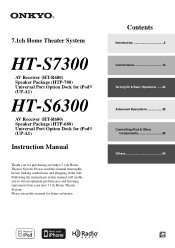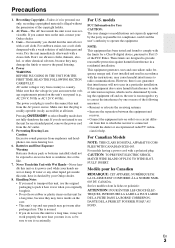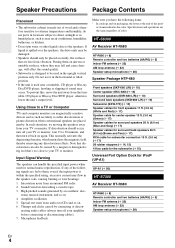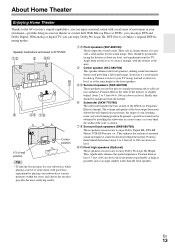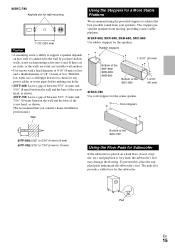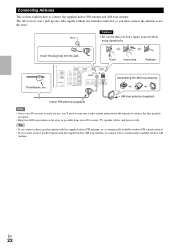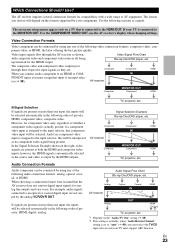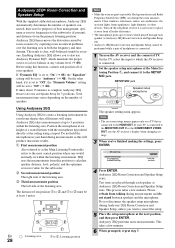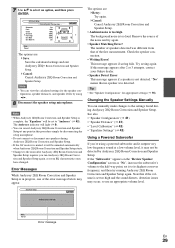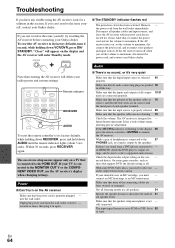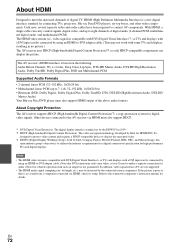Onkyo HT-S7300 Support and Manuals
Get Help and Manuals for this Onkyo item

View All Support Options Below
Free Onkyo HT-S7300 manuals!
Problems with Onkyo HT-S7300?
Ask a Question
Free Onkyo HT-S7300 manuals!
Problems with Onkyo HT-S7300?
Ask a Question
Most Recent Onkyo HT-S7300 Questions
Where To Get Replacements
Where would u get the speaker base hardware for SKF-780 speakers? I have reconfigured my room and no...
Where would u get the speaker base hardware for SKF-780 speakers? I have reconfigured my room and no...
(Posted by dawnslovegod 10 years ago)
Onkyo HT-S7300 Videos
Popular Onkyo HT-S7300 Manual Pages
Onkyo HT-S7300 Reviews
We have not received any reviews for Onkyo yet.