Onkyo HT-S7200 Support and Manuals
Get Help and Manuals for this Onkyo item
This item is in your list!

View All Support Options Below
Free Onkyo HT-S7200 manuals!
Problems with Onkyo HT-S7200?
Ask a Question
Free Onkyo HT-S7200 manuals!
Problems with Onkyo HT-S7200?
Ask a Question
Popular Onkyo HT-S7200 Manual Pages
Owner Manual - Page 1


... .....37 Basic Operations 50 Using the Listening Modes ........59 Advanced Setup 66 Zone 2 82 Controlling Other Components ....86 Others 97
En Please read this manual thoroughly before making connections and plugging in this manual for purchasing an Onkyo AV Receiver. AV Receiver
HT-RC160
Instruction Manual
Thank you to obtain optimum performance and listening enjoyment from your new AV...
Owner Manual - Page 4


...have the following accessories:
Remote controller & two batteries (AA/R6) Speaker setup microphone Indoor FM antenna AM loop antenna Speaker cable labels (not supplied with the HT-S7200 Home Theater System.) * In catalogs and on packaging, the letter at the end of...
SP-B/ZONE2 RIGHT
SP-B/ZONE2 RIGHT Specifications and operations are the same regardless of the product
name indicates the color.
Owner Manual - Page 5


...
Important Safety Instructions 2 Precautions 3 Supplied Accessories 4 Features 6 Multiroom Capability 7 Front & Rear Panels 8
Front Panel 8 Display 9 Rear Panel 10 Remote Controller 12 Installing the Batteries 12 Aiming the Remote Controller 12 Controlling the AV Receiver 13 About Home Theater 14 Enjoying Home Theater 14
Connection
Connecting the AV Receiver 15 Connecting Your...
Owner Manual - Page 10


... "Speaker Settings" on page 18". K V REMOTE CONTROL This V (Remote Interactive) jack can assign each one to an input selector to connect the front high L/R speakers.
C DIGITAL IN OPTICAL 1 and 2 These optical digital audio inputs are for connecting the front L/R, center, surround L/R, surround back L/R, and front high L/R speakers. See "Digital Input Setup" on another Onkyo AV...
Owner Manual - Page 14


...connect the powered subwoofer with two SUBWOOFER PREOUT jacks respectively. Tip: To find the best position for your subwoofer, while playing a movie or some music with good bass, experiment by installing the subwoofer in a movie theater... Home Theater
Enjoying Home Theater
Thanks to the AV receiver's superb capabilities, you can enjoy surround sound with a real sense of movement in your own home...
Owner Manual - Page 15


... indicates the channels you should be positioned so that you need to do this automatically (see page 45) or manually (see page 67). Dipole speakers output the same sound in accordance with the HT-S7200 Home Theater System.
• If you are all you 're using banana plugs, tighten the speaker terminal before inserting the...
Owner Manual - Page 31


... and record audio from the game console or listen in Zone 2. • To enjoy Dolby Digital and DTS, use connection b . (To record or listen in Zone 2 as well, use a and b .)
Connection A B a b
AV receiver COMPONENT VIDEO IN 2 (CBL/SAT)
GAME IN V GAME IN L/R DIGITAL IN OPTICAL 1 (GAME)
Signal flow
Game console Component video output...
Owner Manual - Page 35
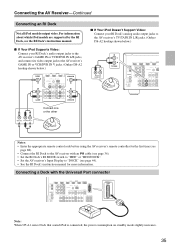
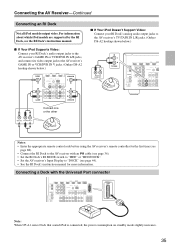
... about which iPod models are supported by the RI Dock, see the RI Dock's instruction manual.
■ If Your iPod Supports Video: Connect your RI Dock's audio output jacks to the AV receiver's GAME IN or VCR/DVR IN L/R jacks, and connect its video output jack to the AV receiver's GAME IN or VCR/DVR IN V jacks. (Onkyo DS-A2...
Owner Manual - Page 45


... that all of your home theater that remain constant despite changes in real time to decide whether an adjustment is being perceived by capturing room acoustical problems over the listening area ... this function, connect and position all listeners will enjoy, Audyssey 2EQ takes measurements at the preferred volume setting by -moment at any userselected volume setting. Dynamic EQ selects...
Owner Manual - Page 50


... or another video component, on the source component. The AV receiver is designed for home theater enjoyment.
MASTER VOLUME
INPUT SELECTOR
RECEIVER
VOL R/X
INPUT SELECTOR
1
AV receiver
Remote controller
or
Use the AV receiver's input selector buttons to Min, 1 through 79, or Max. The volume can be set to select the input source. See "Using the Listening...
Owner Manual - Page 79


... with the AV
receiver.
Notes:
• The "Power Control" setting can be guaranteed. Off:
disabled (default). nent that support it is unclear whether the TV is unnatural when set to "On", change the setting to "Disable". • Refer to the connected component's instruction manual for details.
Notes: • If the color is unnatural when "x.v.Color" is part of two...
Owner Manual - Page 97
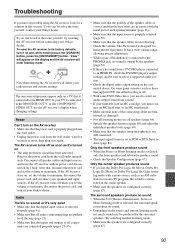
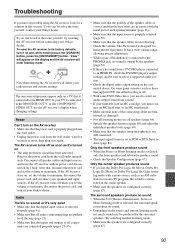
... designed for
home theater enjoyment.
nents are connected properly (pages 23-35).
• Make sure that the polarity of headphones is connected to the PHONES jack, no sound is output by the surround speakers.
"Clear" will appear on the connected device. The AV receiver turns off as soon as those that support DVD, the default setting is selected...
Owner Manual - Page 107


... Started
Important Safety Instructions 2 Precautions 3 Speaker Precautions 4 Package Contents 5 Enjoying Home Theater 6 Getting to country or region. Make sure that the power supply voltage of the available power supply differs according to know Your Speaker Package 7
Installing & Using
Connecting the Speakers 10
Appendix
Troubleshooting 12 Specifications 13
Universal Port Option...
Owner Manual - Page 110


...770) These output the main sound. Position it 's used for your own home - Tip: To find the best position for precise sound positioning and to provide a solid anchor for dialog....subwoofer, while playing a movie or some music with good bass, experiment by installing the subwoofer in a home theater is to add realistic ambience.
Surround back left and right speakers.
Subwoofer (SKW...
Owner Manual - Page 114
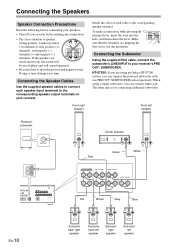
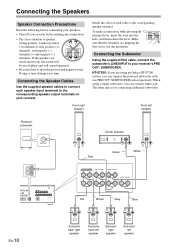
... (-) terminals to the corresponding speaker output terminals on your receiver before connecting your speakers: • Turn off your receiver. When using an Onkyo HT-S7200 system, you can connect the powered subwoofer with two PRE OUT: SUBWOOFER jacks respectively. Connecting the Speaker Cables
Use the supplied speaker cables to connect each cable to the corresponding speaker terminal...
Onkyo HT-S7200 Reviews
Do you have an experience with the Onkyo HT-S7200 that you would like to share?
Earn 750 points for your review!
We have not received any reviews for Onkyo yet.
Earn 750 points for your review!
