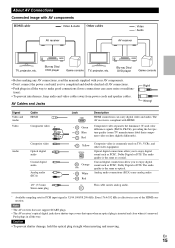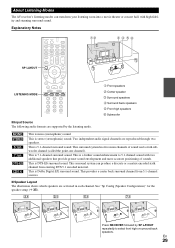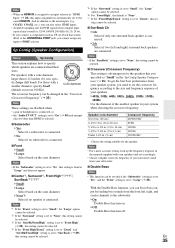Onkyo HT-S5300 Support Question
Find answers below for this question about Onkyo HT-S5300.Need a Onkyo HT-S5300 manual? We have 1 online manual for this item!
Question posted by rnguji on December 11th, 2012
How To Fix My Ht-s5300 Having No Sounds On All Speakers
The person who posted this question about this Onkyo product did not include a detailed explanation. Please use the "Request More Information" button to the right if more details would help you to answer this question.
Current Answers
Related Onkyo HT-S5300 Manual Pages
Similar Questions
Onkyo Ht-s5300 Shut Down And Won’t Work Now
I've got a Onkyo HT-S5300, everything was fine but a couple nights ago, I was watching TV and it mad...
I've got a Onkyo HT-S5300, everything was fine but a couple nights ago, I was watching TV and it mad...
(Posted by jrumfield78 4 years ago)
Model Ht-s5300: The Volume Control Does Not Work When Using The Remote Control.
(Posted by craigredwine1 10 years ago)
How To Fix My Ht-s5300 Both Speakers Sounds Are Not Coming
(Posted by rnguji 11 years ago)
Regarding A/v Surround Home Network Receiver & Home Theater Of Onkyo
I want to purchase onkyo 7.1 Channel 3D ready home theatre but I did not know the price kindly reque...
I want to purchase onkyo 7.1 Channel 3D ready home theatre but I did not know the price kindly reque...
(Posted by punyadeepdahale 12 years ago)
I Have A Ht-s7100 Home Theater. I Don't Get My Dvd To Play Through The Hdmi Port
(Posted by Anonymous-48274 12 years ago)