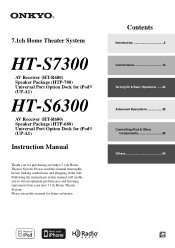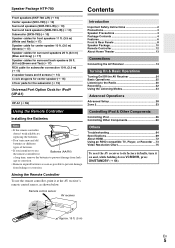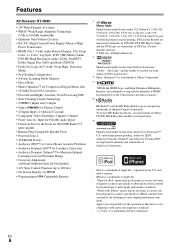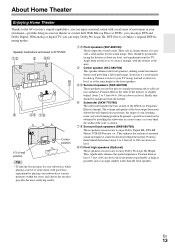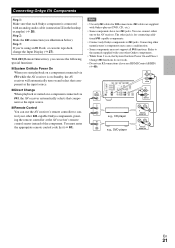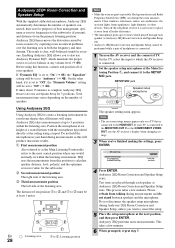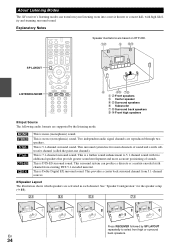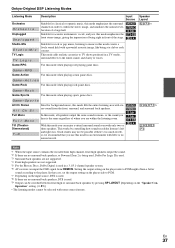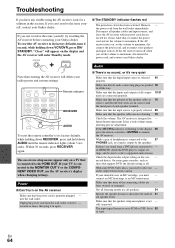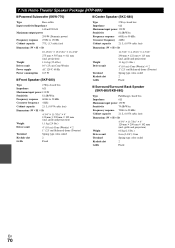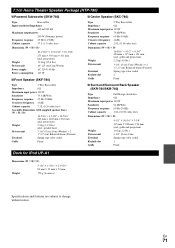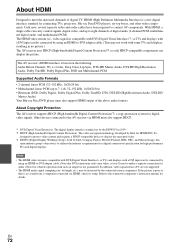Onkyo HT-S6300 Support Question
Find answers below for this question about Onkyo HT-S6300.Need a Onkyo HT-S6300 manual? We have 1 online manual for this item!
Question posted by vunhan123 on November 9th, 2012
Onkyo Thx 9300 Only Still 5 Channel
When I bought receiver, it has 7 channel. Why now does it only have 5 channel ? How can I resolve that ?
Current Answers
Related Onkyo HT-S6300 Manual Pages
Similar Questions
Is There Any Voltage Difference In Us And Asian Models
is there any voltage difference in US and Asian models of Onkyo home theater.
is there any voltage difference in US and Asian models of Onkyo home theater.
(Posted by noushadktla 8 years ago)
Packaging Onkyo Ht-s6300 In A Box
I am moving and need to package my onkyo ht-s6300 in its box. But since there are so many pieces, i ...
I am moving and need to package my onkyo ht-s6300 in its box. But since there are so many pieces, i ...
(Posted by nitin163 11 years ago)
Onkyo 9300 Thx
how can i connect my onkyo 9300 thx 7.1 with tv and dvd. While connecting the setup menu of a/v rece...
how can i connect my onkyo 9300 thx 7.1 with tv and dvd. While connecting the setup menu of a/v rece...
(Posted by jerryjohn8 12 years ago)
Regarding A/v Surround Home Network Receiver & Home Theater Of Onkyo
I want to purchase onkyo 7.1 Channel 3D ready home theatre but I did not know the price kindly reque...
I want to purchase onkyo 7.1 Channel 3D ready home theatre but I did not know the price kindly reque...
(Posted by punyadeepdahale 12 years ago)
I Have A Ht-s7100 Home Theater. I Don't Get My Dvd To Play Through The Hdmi Port
(Posted by Anonymous-48274 12 years ago)