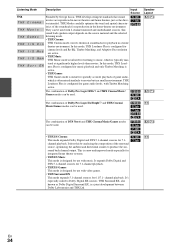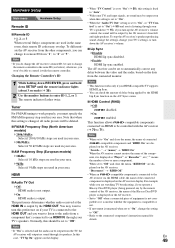Onkyo HT-S9300THX Support Question
Find answers below for this question about Onkyo HT-S9300THX.Need a Onkyo HT-S9300THX manual? We have 1 online manual for this item!
Question posted by jerryjohn8 on March 7th, 2012
Onkyo 9300 Thx
how can i connect my onkyo 9300 thx 7.1 with tv and dvd. While connecting the setup menu of a/v receiver is not displaying on tv monitor. i have connected it with an hdmi cable. pls find a solution for meee..pls
Current Answers
Related Onkyo HT-S9300THX Manual Pages
Similar Questions
On Screen Display
have connected my onkyo Ht s9300 THX to a new smart samsung TV via HDMI but unable to get on screen ...
have connected my onkyo Ht s9300 THX to a new smart samsung TV via HDMI but unable to get on screen ...
(Posted by Rboghdady 11 years ago)
Connecting A Broadcast Tv Signal To The Ht-s9400thx
I currently have an HT-S9400THX system connected to a Panasonic PT-AE7000U projector. I have a comca...
I currently have an HT-S9400THX system connected to a Panasonic PT-AE7000U projector. I have a comca...
(Posted by blester1 11 years ago)
Regarding A/v Surround Home Network Receiver & Home Theater Of Onkyo
I want to purchase onkyo 7.1 Channel 3D ready home theatre but I did not know the price kindly reque...
I want to purchase onkyo 7.1 Channel 3D ready home theatre but I did not know the price kindly reque...
(Posted by punyadeepdahale 12 years ago)
I Have A Ht-s7100 Home Theater. I Don't Get My Dvd To Play Through The Hdmi Port
(Posted by Anonymous-48274 12 years ago)