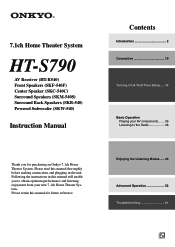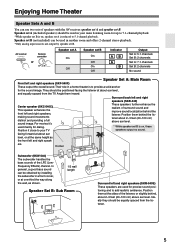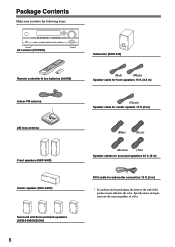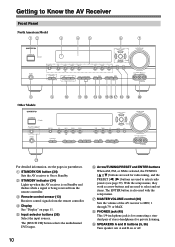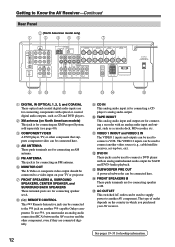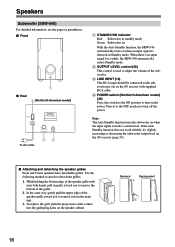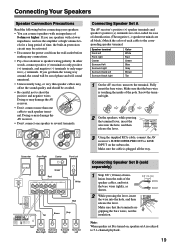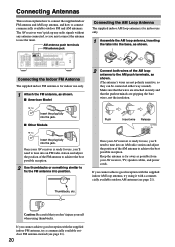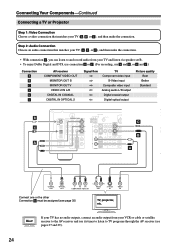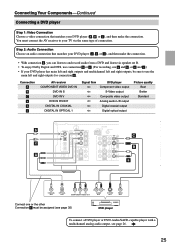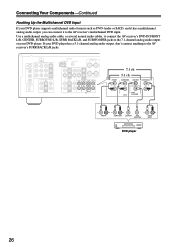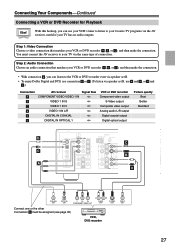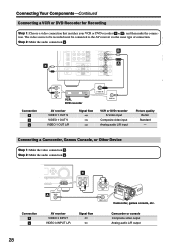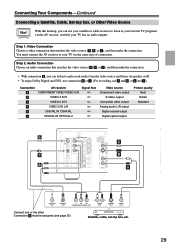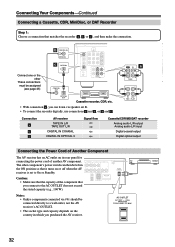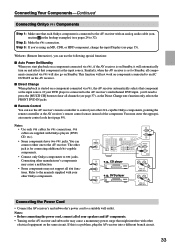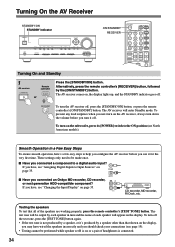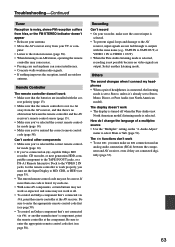Onkyo HT-R540 Support Question
Find answers below for this question about Onkyo HT-R540.Need a Onkyo HT-R540 manual? We have 1 online manual for this item!
Question posted by Anonymous-148486 on January 21st, 2015
Onkyo Model Skw-540/speaker Wires
I have a system given to me. 4 speakers and a sub woofer. WOuld like to hook it up, but unsure of the wiring needed. What would you recommend to get this system working
Current Answers
Answer #1: Posted by Autodiy on January 22nd, 2015 12:18 AM
download the user manual on the link below, it will help you with the correct connection instructions
Www.autodiy.co.za
Related Onkyo HT-R540 Manual Pages
Similar Questions
How To Tune Onkyo Av Receiver Ht-r570 Home Theater Speakers
(Posted by xijsc 9 years ago)
How To Set Speaker Settings On Front Of Receiver And What The Difference Between
what is the difference between multiplex and direct...how adjust volume for each speaker
what is the difference between multiplex and direct...how adjust volume for each speaker
(Posted by Bulldavisson 10 years ago)
Programming My Remote
How do I program my Vizio M470NV remote to work the Okyno AV Receiver HT-540?
How do I program my Vizio M470NV remote to work the Okyno AV Receiver HT-540?
(Posted by Blapam 11 years ago)