Onkyo HT-R540 Support Question
Find answers below for this question about Onkyo HT-R540.Need a Onkyo HT-R540 manual? We have 1 online manual for this item!
Question posted by Blapam on May 21st, 2012
Programming My Remote
How do I program my Vizio M470NV remote to work the Okyno AV Receiver HT-540?
Current Answers
There are currently no answers that have been posted for this question.
Be the first to post an answer! Remember that you can earn up to 1,100 points for every answer you submit. The better the quality of your answer, the better chance it has to be accepted.
Be the first to post an answer! Remember that you can earn up to 1,100 points for every answer you submit. The better the quality of your answer, the better chance it has to be accepted.
Related Onkyo HT-R540 Manual Pages
Owner Manual - Page 1
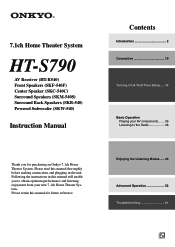
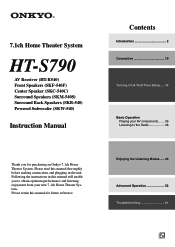
7.1ch Home Theater System
HT-S790
AV Receiver (HT-R540) Front Speakers (SKF-540F) Center Speaker (SKC-540C) Surround Speakers (SKM-540S) Surround Back Speakers (SKB-540) Powered Subwoofer (SKW-540)
Instruction Manual
Thank you to the Radio 38
Enjoying the Listening Modes ..... 46
Advanced Operation 52 Troubleshooting 61
En Following the instructions in the unit. ...
Owner Manual - Page 6
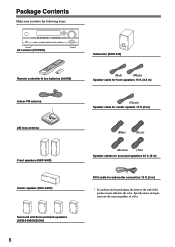
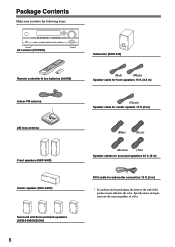
... the color. Package Contents
Make sure you have the following items:
AV receiver (HT-R540) Remote controller & two batteries (AA/R6) Indoor FM antenna AM loop antenna
Front speakers (SKF-540F) Center speaker (SKC-540C)
Surround and Surround back speakers (SKM-540S/SKB-540)
6
Subwoofer (SKW-540)
(Red)
(White)
Speaker cable for front speakers 15 ft. (4.5 m)
(Green) Speaker...
Owner Manual - Page 9
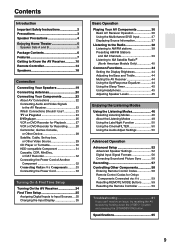
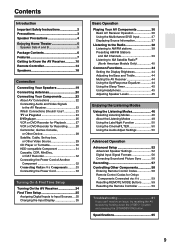
... Home Theater 5 Speaker Sets A and B 5
Package Contents 6 Features 7 Getting to Know the AV Receiver 10 Remote Controller 13 Speakers 18
Connection
Connecting Your Speakers 19 Connecting Antennas 20 Connecting Your Components 22
About AV Connections 22 Connecting Audio and Video Signals
to the AV Receiver 23 Which Connections Should I Use 23 TV or Projector 24 DVD player...
Owner Manual - Page 10
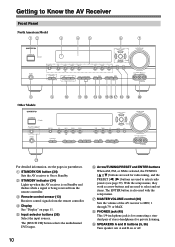
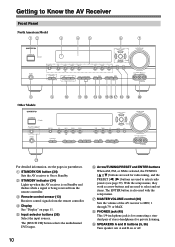
...work as arrow buttons and are used to select and set items. The ENTER button is being received from the remote controller. A STANDBY/ON button (34)
Sets the AV receiver to Know the AV Receiver... MEMORY MODE
CLEAR
MASTER VOLUME
VIDEO 3 INPUT
VIDEO
L AUDIO R
8
9
J K L MN OPQ R S T
Other Models
STANDBY/ON
STANDBY
PURE AUDIO
PHONES
TUNING PRESET
MULTI CH
DVD
VIDEO 1
VIDEO 2
VIDEO...
Owner Manual - Page 12
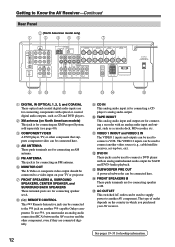
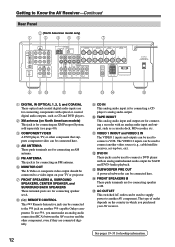
...AV component. G FRONT SPEAKERS A, SURROUND SPEAKERS, CENTER SPEAKER, and SURROUND BACK SPEAKERS These terminal posts are connected digitally.
12
I CD IN This analog audio input is for connecting a CD player's analog audio output. H
REMOTE CONTROL
This Remote... in which you must make an analog audio connection (RCA) between the AV receiver and the other component that supports component ...
Owner Manual - Page 14
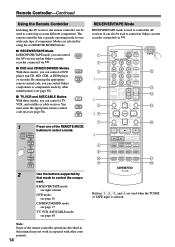
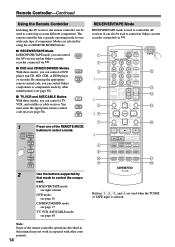
... DISC ALBUM
VOL
PREVIOUS MENU
SP A / B PLAYLIST/CAT
ENTER
MUTING PLAYLIST/CAT
RETURN
SETUP
RECEIVER
TAPE
L
M N O
P
LISTENING MODE STEREO SURROUND
AUDIO SUBTITLE RANDOM REPEAT TEST TONE CH SEL LEVEL- Remote Controller-Continued
Using the Remote Controller
Including the AV receiver, the remote controller can be used to control an Onkyo cassette recorder connected via .
■ DVD and...
Owner Manual - Page 15
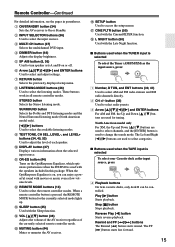
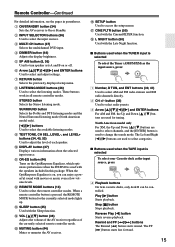
...) Used to select the remote controller modes.
O MUTING button (44) Mutes or unmutes the AV receiver. Q CINE FLTR button ...menu. Remote Controller-Continued
For detailed information, see the pages in all remote controller modes. These buttons work in... performance when the HT-R540 is selected
To select your Cassette deck as the input source, press:
RECEIVER
8
TUNER
1 Number...
Owner Manual - Page 16
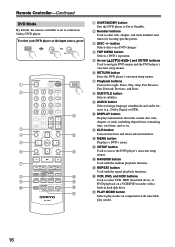
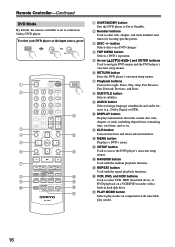
... / B
MUTING
PLAYLIST/CAT
ENTER
PLAYLIST/CAT
RETURN
SETUP
LISTENING MODE STEREO SURROUND
AUDIO SUBTITLE RANDOM REPEAT TEST TONE CH SEL LEVEL- LEVEL+
PLAY MODE
DISPLAY CH ... playback function.
To select your DVD player as the input source, press:
RECEIVER
6
DVD
or 5
MULTI CH
1 2
3 4 5 6 7 8 9 J
ON/STANDBY
REMOTE MODE
RECEIVER DVD
TAPE INPUT SELECTOR
1
2
3
V1
V2
V3
M D/CDR
C ...
Owner Manual - Page 17
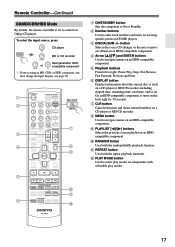
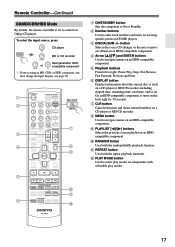
...
ENTER
PLAYLIST/CAT
RETURN
SETUP
M D/CDR
C D
HDD
G
8 9
LISTENING MODE STEREO SURROUND
AUDIO SUBTITLE RANDOM REPEAT TEST TONE CH SEL LEVEL-
D Arrow [ ]/[ ] and ENTER buttons Used ...CDR, or HDD component, you must change the Input Display (see page 35).
1 2
3 4
E F
ON/STANDBY
REMOTE MODE
RECEIVER DVD
TAPE INPUT SELECTOR
1
2
3
V1
V2
V3
M D/CDR
C D
HDD
4
5
6
TV
MULTI CH DVD
7...
Owner Manual - Page 24
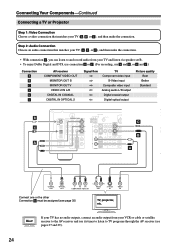
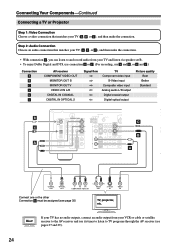
... you can listen to TV programs through the AV receiver (see page 35)
TV, projector, etc. Hint!
Step 2: Audio Connection Choose an audio connection that matches your TV ...audio L/R output Digital coaxial output Digital optical output
Picture quality Best Better
Standard
b c
A
XM
DIGITAL IN COA XIAL
OPTICAL
1
COMPONENT VIDEO
VIDEO 2 IN VIDEO 1 IN DVD IN
OUT
Y
PB
2
PR
3 REMOTE...
Owner Manual - Page 25
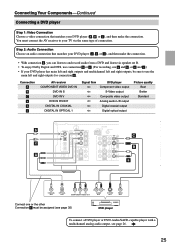
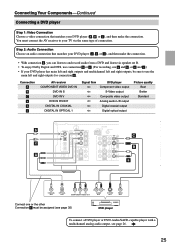
...IN COA XIAL
OPTICAL
1
COMPONENT VIDEO
VIDEO 2 IN VIDEO 1 IN DVD IN
OUT
Y
PB
2
PR
3 REMOTE CONTROL
IN
OUT
IN
L
L
R CD
R TAPE
ANTENNA
AM
FM 75
SURROUND BACK SPEAKERS
L
SURROUND SPEAKERS
...OUT
OPTICAL OUT
Y
PB
PR
COMPONENT VIDEO OUT
L
R
AUDIO OUT
S VIDEO OUT
VIDEO OUT
Connect one or the other Connection c must connect the AV receiver to use a and b , or a and c .)...
Owner Manual - Page 26
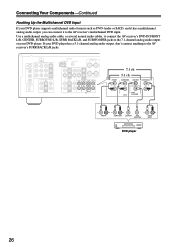
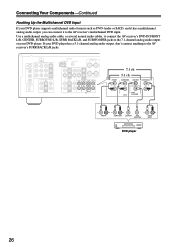
...VIDEO 1 IN DVD IN
OUT
Y
PB
2
PR
3 REMOTE CONTROL
IN
OUT
IN
L
L
R CD
R TAPE
...audio cable, or several normal audio cables, to connect the AV receiver's DVD IN FRONT L/R, CENTER, SURROUND L/R, SURR BACK L/R, and SUBWOOFER jacks to the AV receiver's SURR BACK L/R jacks.
If your DVD player has a 5.1-channel analog audio output, don't connect anything to the 7.1-channel analog audio...
Owner Manual - Page 27
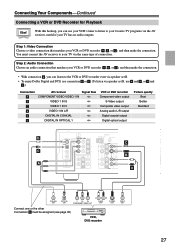
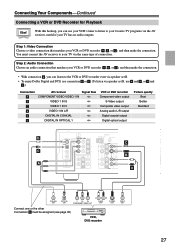
...audio outputs. You must be assigned (see page 35)
VCR, DVD recorder
VIDEO OUT
27 Step 2: Audio Connection Choose an audio connection that matches your favorite TV programs... VIDEO 1 IN DVD IN
OUT
Y
PB
2
PR
3 REMOTE CONTROL
IN
OUT
IN
L
L
R CD
R TAPE
ANTENNA
...AUDIO OUT
S VIDEO OUT
Connect one or the other Connection b must connect the AV receiver to your TV via the AV receiver,...
Owner Manual - Page 28
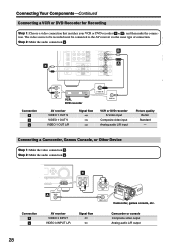
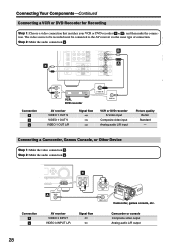
... OUT
R
SURROUND SPEAKERS
FRONT
SPEAKERS A
S
L
R
a
2 3 REMOTE CONTROL
PR
IN
OUT
IN
L
L
R CD
R TAPE
S
IN IN
OUT OUT
IN IN
IN FRONT
ASURROUND CENTER SURR BACK
L
R
VIDEO 2
VIDEO 1
SUB WOOFER
DVD
PRE OUT
SUB WOOFER
FRONT SPEAKERS B
L
R
Connection A B a
L
R AUDIO
IN
VCR, DVD recorder
S VIDEO IN
VIDEO IN
AV receiver VIDEO 1 OUT S VIDEO 1 OUT V VIDEO 1 OUT...
Owner Manual - Page 29
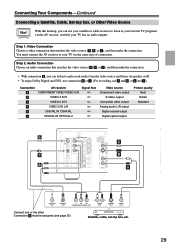
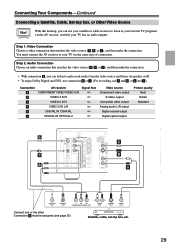
... matches the video source ( a , b , or c ), and then make the connection. Step 2: Audio Connection Choose an audio connection that matches the video source ( A , B , or C ), and then make the connection.
• With connection a , you can listen to your favorite TV programs via the AV receiver, useful if your TV via speaker set B. • To enjoy Dolby Digital...
Owner Manual - Page 40


...and subscribe to XM's paid programming. XM antenna jack
XM
DIGITAL IN COA XIAL
OPTICAL
1
COMPONENT VIDEO
VIDEO 2 IN VIDEO 1 IN DVD IN
OUT
Y
PB
2
PR
3 REMOTE CONTROL
IN
OUT
IN
L
...
R
AV RECEIVER
AC OUTLET
AC 120V 60Hz SWITCHED
TOTAL 120W 1A MAX. Put the XM Passport System by intellectual property rights including patent rights, copyrights, and trade secrets of audio entertainment, ...
Owner Manual - Page 44
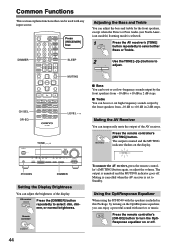
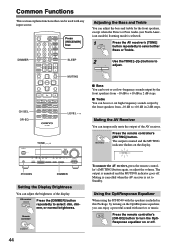
... Direct or Pure Audio (not North American models) listening mode is muted and the MUTING indicator flashes on or off .
MUTING
Press the remote controller's [MUTING] button. Muting is cancelled when the AV receiver is unmuted and the MUTING indicator goes off .
44
Using the OptiResponse Equalizer
When using the HT-R540 with the speakers...
Owner Manual - Page 60


...Displays the program guide. ...AUDIO SUBTITLE RANDOM REPEAT TEST TONE CH SEL LEVEL- B Number buttons Enter numbers.
C [CLR] Cancels functions.
ON/STANDBY
REMOTE MODE
RECEIVER...remote controller at it and use the buttons explained below. (You must select the appropriate remote control mode first.) With some AV components, certain buttons may not work as expected, and some may not work...
Owner Manual - Page 61
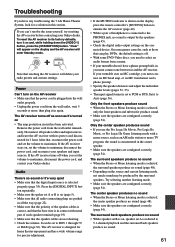
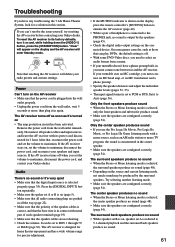
... 54). Audio
There's no sound.
61
Troubleshooting
If you can't resolve the issue yourself, try resetting the AV receiver before contacting your Onkyo dealer. "Clear" will delete your radio presets and custom settings.
If the AV receiver turns off .
• With some games consoles, such as an AM radio station or mono TV program, the sound...
Owner Manual - Page 62


...program material, using the pause,
fast forward, or fast reverse function on your player from a menu. This is properly con- Video
There's no video signals.
62 Increase the subwoofer level slightly on the HT-R540. • Make sure that the subwoofer's [POWER] switch is set B is off and the AV receiver...DVD input doesn't work • Make...• Check the audio output settings on speaker...
Similar Questions
We Lost Our Remote For Ht-rc430. Do Any Other Remotes Work With This Receiver?
Remote replacement
Remote replacement
(Posted by dbritton 11 months ago)
Onkyo Ht 540 Troubleshooting
Can't hear the tv it is not muted, all of a sudden the sound just quit coming out
Can't hear the tv it is not muted, all of a sudden the sound just quit coming out
(Posted by mnokes57 9 years ago)
Hc-rc430 & Logitech Z323 Speaker System
are these two items compatible & if so how would I connect them ?
are these two items compatible & if so how would I connect them ?
(Posted by beetlebug 10 years ago)

