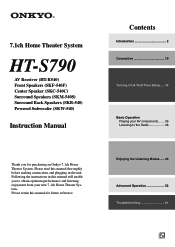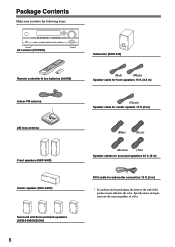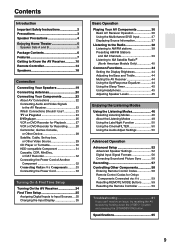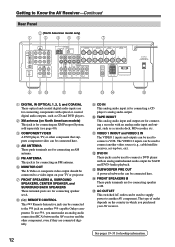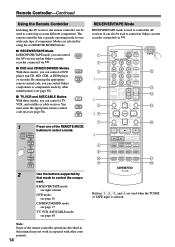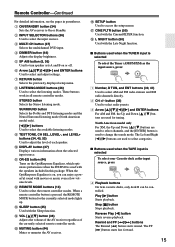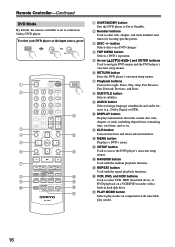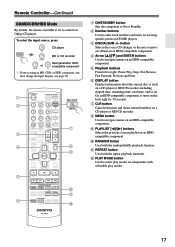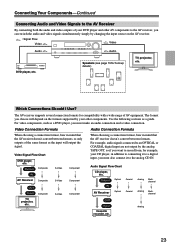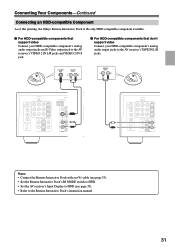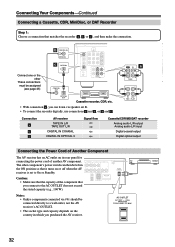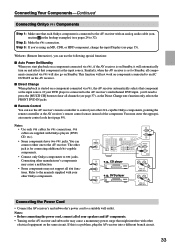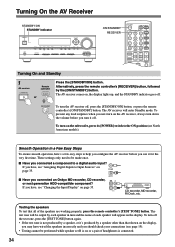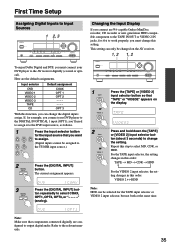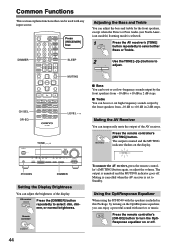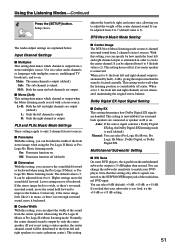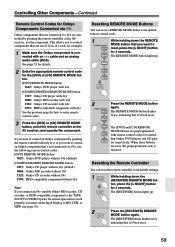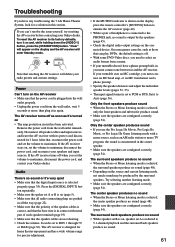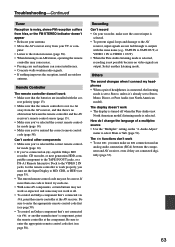Onkyo HT-R540 Support Question
Find answers below for this question about Onkyo HT-R540.Need a Onkyo HT-R540 manual? We have 1 online manual for this item!
Question posted by mnokes57 on October 2nd, 2014
Onkyo Ht 540 Troubleshooting
Can't hear the tv it is not muted, all of a sudden the sound just quit coming out
Current Answers
Answer #1: Posted by TommyKervz on October 3rd, 2014 1:38 AM
Download owners manual below and read the trobleshooting guide from page 16
Related Onkyo HT-R540 Manual Pages
Similar Questions
Im Hooking Up A Eq To My Ht R520 Thru Taoe Monitir But No Sound Change Why
(Posted by jimmyward1414 2 years ago)
Does Onkyo Tx 828 Nr Av Receiver Support Hdmi2.0 Input
Hi, just bought a new uhd tv, does my av receiver support hdmi 2.0 input (passthrough)? Many Thanks
Hi, just bought a new uhd tv, does my av receiver support hdmi 2.0 input (passthrough)? Many Thanks
(Posted by edwincatli 7 years ago)