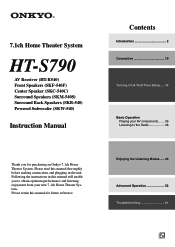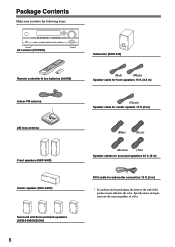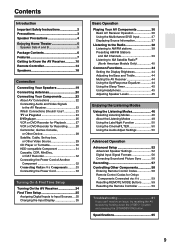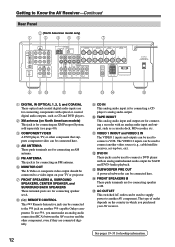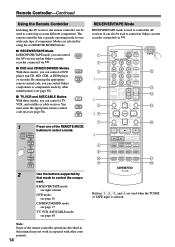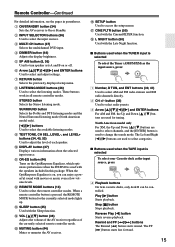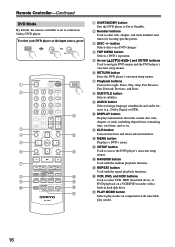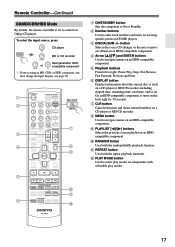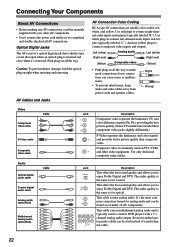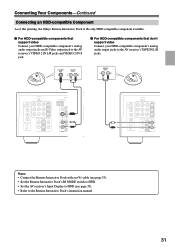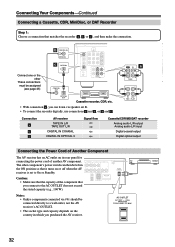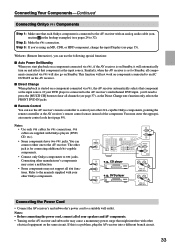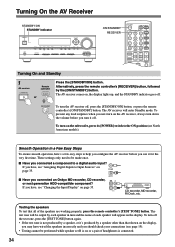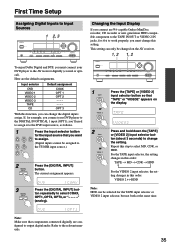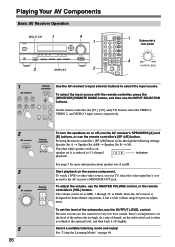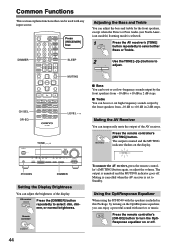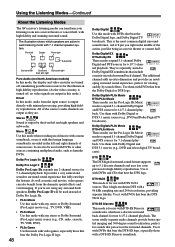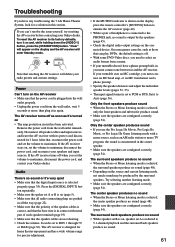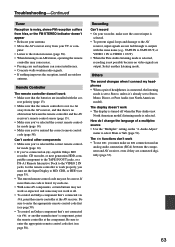Onkyo HT-R540 Support Question
Find answers below for this question about Onkyo HT-R540.Need a Onkyo HT-R540 manual? We have 1 online manual for this item!
Current Answers
Answer #1: Posted by INIMITABLE on September 11th, 2020 1:40 AM
Incorrect settings on your Onkyo receiver can result in no sound. ... Check the inputs and outputs to ensure they are correctly connected to the receiver. Adjust the volume controls so you can hear sound. The bare wires of the speakers should be in contact with the metal parts of the speaker terminal on the receiver.
I hope this is helpful? PLEASE "ACCEPT" and mark it "HELPFUL" to complement my little effort. Hope to bring you more detailed answers
-INIMITABLE
Related Onkyo HT-R540 Manual Pages
Similar Questions
Hdmi Board Issues With This Receiver. No Sound For The Ht-rc370. Please Help
(Posted by usher551 10 years ago)
Onkyo Ht-r520 Sound Issue
I am having trouble with the sound for my onkyo HT-R520 device
I am having trouble with the sound for my onkyo HT-R520 device
(Posted by bfisher0909 11 years ago)