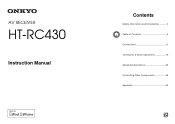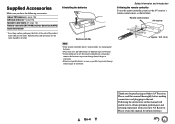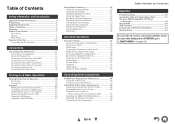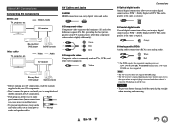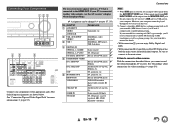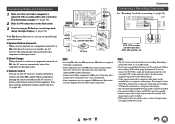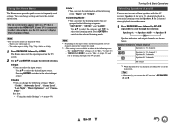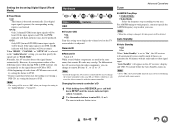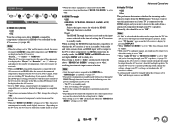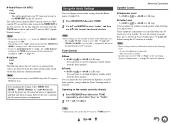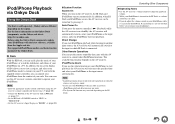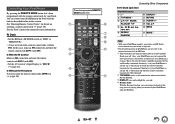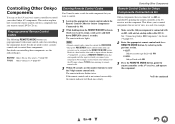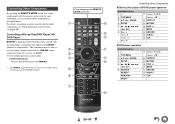Onkyo HT-RC430 Support and Manuals
Get Help and Manuals for this Onkyo item

View All Support Options Below
Free Onkyo HT-RC430 manuals!
Problems with Onkyo HT-RC430?
Ask a Question
Free Onkyo HT-RC430 manuals!
Problems with Onkyo HT-RC430?
Ask a Question
Most Recent Onkyo HT-RC430 Questions
We Lost Our Remote For Ht-rc430. Do Any Other Remotes Work With This Receiver?
Remote replacement
Remote replacement
(Posted by dbritton 11 months ago)
How To Set Up Onkyo Ht-rc430 Audio 5.1 Output
(Posted by Domaihilda 9 years ago)
Hc-rc430 & Logitech Z323 Speaker System
are these two items compatible & if so how would I connect them ?
are these two items compatible & if so how would I connect them ?
(Posted by beetlebug 10 years ago)
Onkyo Ht-rc430 Receivers Will Only Use Speakers From Onkyo
(Posted by hcsonhardik 10 years ago)
Can Ht-rc430 Remote Control Other Brand Components
(Posted by dmeSaddie 10 years ago)
Onkyo HT-RC430 Videos
Popular Onkyo HT-RC430 Manual Pages
Onkyo HT-RC430 Reviews
We have not received any reviews for Onkyo yet.