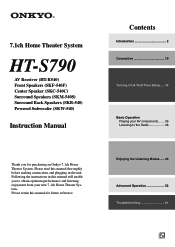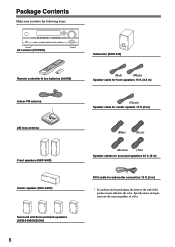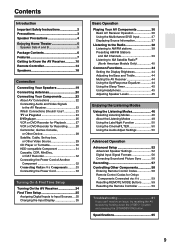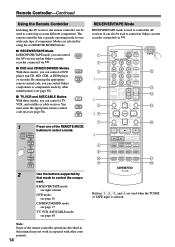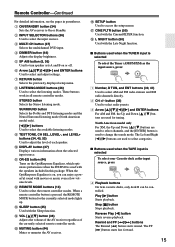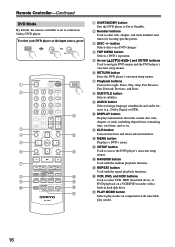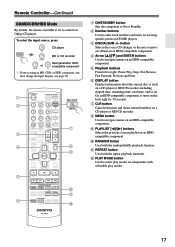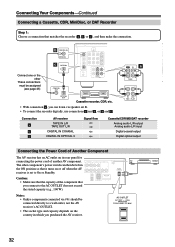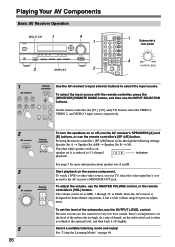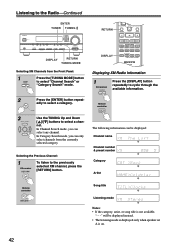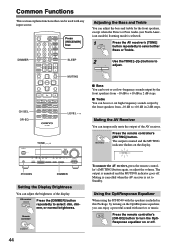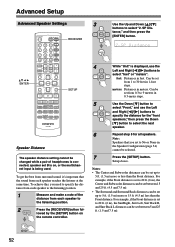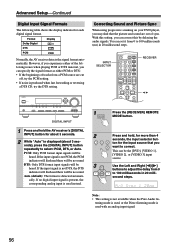Onkyo HT-R540 Support Question
Find answers below for this question about Onkyo HT-R540.Need a Onkyo HT-R540 manual? We have 1 online manual for this item!
Question posted by drogers0801 on May 23rd, 2017
How Can I Play Spotify On This Receiver?
Bought this receiver to stream music for outside. Any help on how to to do this would be appreciated. Speakers are outdoor Polks
Current Answers
Answer #1: Posted by TheTWWW on May 23rd, 2017 11:50 PM
Hi
Click this link and enjoy
https://support.spotify.com/is/listen_everywhere/on_speaker/onkyo/
Answer #2: Posted by Chrisgibson04 on September 23rd, 2017 11:26 PM
Yes buy a red white rca cord with a head phone jack(3.5mm) 5 bucks.... plug into the red white side to the bottom audio out on video 1 input. Plug the 3.5 mm side into your head phone jack on your phone. Change the input to video1 on the receiver. There are also blue tooth adapters you can buy that transfer a bluetooth audio signal to digital. 20 bucks online. I use spotify through chrome cast on my tv with this receiver, but without a blutooth enable device, you will need a wired connection.