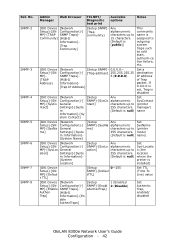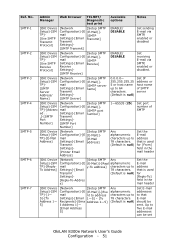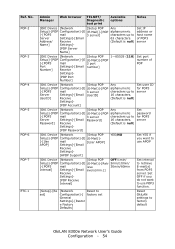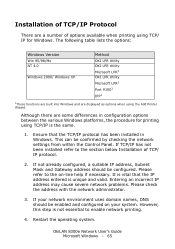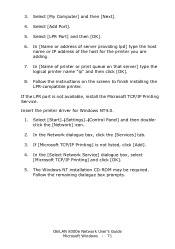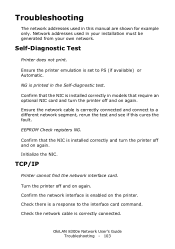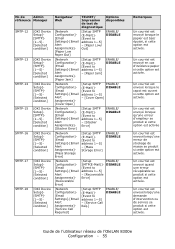Oki C5800Ldn Support and Manuals
Get Help and Manuals for this Oki Data item

View All Support Options Below
Free Oki C5800Ldn manuals!
Problems with Oki C5800Ldn?
Ask a Question
Free Oki C5800Ldn manuals!
Problems with Oki C5800Ldn?
Ask a Question
Most Recent Oki C5800Ldn Questions
Okidata C5800 Toner Sensor Error
Error msg: Check Toner cartridge 542:C Toner Sensor Error Replaced toner cartridge, tried to clean s...
Error msg: Check Toner cartridge 542:C Toner Sensor Error Replaced toner cartridge, tried to clean s...
(Posted by signature21356 9 years ago)
Printing Problem
i keep getting a "980 fatal error" service call sign and i dont know what to do....
i keep getting a "980 fatal error" service call sign and i dont know what to do....
(Posted by youstupide101 12 years ago)
Popular Oki C5800Ldn Manual Pages
Oki C5800Ldn Reviews
We have not received any reviews for Oki yet.