Oki B6200n Support and Manuals
Most Recent Oki B6200n Questions
Duplex Printing B6300 Windows 7 64 Bit
What driver or software must I install to support Duplex printing with B6300 with Windows 7 64 bit.
What driver or software must I install to support Duplex printing with B6300 with Windows 7 64 bit.
(Posted by chucklano 11 years ago)
Popular Oki B6200n Manual Pages
PrintSuperVision Configuration Guide - Page 7


...supports 32 and 64-bit versions of data. Upgrades can be easily performed from older versions of PrintSuperVision to version 3.6 or from the Single-user Easy Configuration Option to the standard Professional Edition requires re-running the PSV Setup.../copy devices. It is generally installed on a XP or Vista class Windows laptop or desktop that better support various size organizations. •...
PrintSuperVision Configuration Guide - Page 15


... updates reported from the set up menu and select whether the PSV Services should start automatically, manually ...add the word Alerts to the next setup module.
15 • Setup and Configuration As an added convenience,...server port (default port number is a concern. Set to obtain device status. PSV will attempt to... setting.
3. Permits streaming. Click the TLS/...
B6200/6300 Series Setup Guide - English - Page 5


... 55 To Load the Manuals 55 Printing a test document 55
If paper jams 56 Inside Cover A 58 Inside the Paper Tray 59
Error Messages 61
Index 63
Limited Warranty: United States and Canada 64
Oki Data Americas Service Centers 66
CONTENTS > 5 OS X.1 53 Install the Driver 53 Adding the Printer for USB 53 Adding the Printer for A Network 51...
B6200/6300 Series Setup Guide - English - Page 9


... print from the front and rear of the printer grasp the recessed areas on your printer right through the process of the following sections guide you through to setting up your configuration. SAFETY PRECAUTIONS
This printer is contained in either of installing and setting up the printer. INSTALLATION AND RELOCATION PROCEDURE
The following power specifications: 110V and 220 - 240V.
B6200/6300 Series Setup Guide - English - Page 47


... the system and network ports can be set the printer configuration.
For details on the web browser and press the key. INSTALLATION AND RELOCATION PROCEDURE > 47 NOTE
> The web page facility is only available when the printer is connected to the network.
> Refer to the Reference Guide when the web page does not appear after...
B6200/6300 Series Setup Guide - English - Page 48


... the Printer Driver Installer button. 6. Click Next. 8. Instructions for your printer. If prompted, select your CD- Click Local printer.
Click Next. 7. If prompted, select "do not share this printer" Click Next.
48 > INSTALLATION AND RELOCATION PROCEDURE Make sure the cable is connected to your printer and PC and your printer vary according to your printer model and PCL6...
B6200/6300 Series Setup Guide - English - Page 49


...
12. Switch your printer model and PS emulation. Click Finish. Click the Print Test Page button.
Drivers are copied. Follow the on the Details/Ports tab. 9. From the taskbar, click Start → Settings → Printers (& Faxes). 7. Right click the PS printer icon, then click Properties. 8. Click on -screen instructions. Select the LPT1 port. INSTALLATION AND RELOCATION...
B6200/6300 Series Setup Guide - English - Page 53


... your printer model. Under the Printer Models drop down list, select Oki. 7. Run the Print Center (Local HD → Applications → Utilities →
Print Center). 2. Place the Drivers CD supplied with the printer in the
left corner. Close the Print Center. Select your printer model from the menu bar. 3. Click Install. 9. MACINTOSH - OS X.1+
INSTALL THE DRIVER Note...
B6200/6300 Series Setup Guide - English - Page 63


INDEX
A arrow buttons 44
C Condensation Problems Occur 13 connecting interface cables 38 Connecting power cord 39
E Error Messages (control panel 61
F button 44
I Installing Additional Memory 34 Installing the Drum/Toner Cartridge...35 Installing the Optional Accessories.....15 installing the printer 12 Installing the Printer Driver 48
L loading paper
loading paper in paper tray 40
M ...
B6200/6300 Technical Reference/User's Guide - Page 8


Functional Parts 139 A.4 Output Size and Memory Capacity 140
PCL driver ...140 PostScript printer driver 141 A.5 Precautions and Limitations 142 Precautions and Limitations of This Printer 142 Optional Hard Disk 142 When Print Result Is Different From the Settings 142 Optional Accessories 142 Meter Count in Duplex Printing 142 TCP/IP (LPD) ...143 Printer Settings 143 Computer Settings ...
B6200/6300 Technical Reference/User's Guide - Page 43
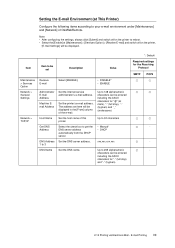
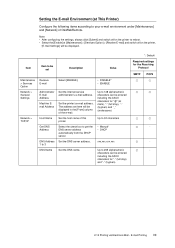
... the settings, always click [Submit] and switch off /on the printer,
[E-mail Settings] will be set here will be entered, including the ASCII characters for "@" (at [Maintenance] > [Services Option] > [Receive E-mail] and switch off /on the printer to 3
xxx.xxx.xxx.xxx
DNS Name Set the DNS name.
Host Name
Set the host name of this printer. Set the printer's e-mail...
B6200/6300 Technical Reference/User's Guide - Page 63


... the printout by sets (sorted in [Tray Priority] under [Printer Settings] of Admin Menu. The items can specify up to 32 alphanumeric characters.
The candidate values are as follows: [Auto] (default) This searches for printing.
PCL
Sets the PCL emulation mode. If paper of Menu Items 59
Password * No. 1, to 4 of 4 are not installed.
4.2 Description of...
B6200/6300 Technical Reference/User's Guide - Page 100
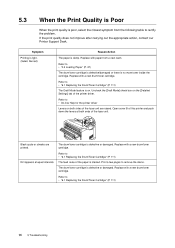
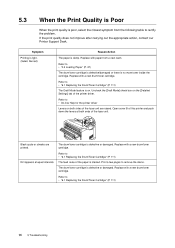
... out the appropriate action, contact our Printer Support Desk. The drum/toner cartridge is damp.
Refer to • "6.1 Replacing the Drum/Toner Cartridge" (P. 111)
96 5 Troubleshooting
The drum/toner cartridge is light. (faded, blurred). Refer to • "6.1 Replacing the Drum/Toner Cartridge" (P. 111)
The Draft Mode feature is on the [Detailed Settings] tab of the paper is...
B6200/6300 Technical Reference/User's Guide - Page 107
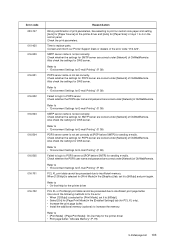
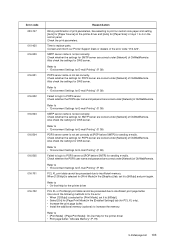
... the error code "010-420". Refer to [600dpi] and print again.
Check whether the POP3 user name and password are correct under [Network] of OkiWebRemote. Refer to • "Environment Settings for E-mail Printing" (P. 38)
PCL XL print data cannot be processed due to • [Print Mode] / [Page Print Mode]: On-line Help for the printer driver •...
B6200/6300 Technical Reference/User's Guide - Page 142
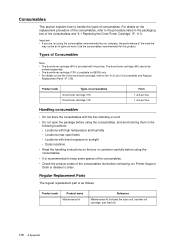
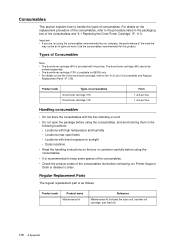
...; Locations with the printer.
Product code
Product name
Maintenance kit
Reference
Maintenance kit includes the fuser unit, transfer roll cartridge, and feed roll
138 A Appendix Consumables
This section explains how to order.
For details on the life of the drum/toner cartridge, refer to sunlight • Dusty locations • Read the handling instructions on end...
Oki B6200n Reviews
Do you have an experience with the Oki B6200n that you would like to share?
Earn 750 points for your review!
We have not received any reviews for Oki yet.
Earn 750 points for your review!

