Oki B8300n Support and Manuals
Popular Oki B8300n Manual Pages
PrintSuperVision Configuration Guide - Page 7


... features and functionality required by sophisticated IT organizations.
Each edition supports 32 and 64-bit versions of data. The professional edition also offers the choice to install a single-user "Easy Configuration" option that does not require a server and can be installed on a centrally located Windows server accessible from the Single-user Easy Configuration Option to...
PrintSuperVision Configuration Guide - Page 15


... menu and select whether the PSV Services should start and stop the PrintSuperVision Service from IP Works • Method 2 - Enter the email address of the email
message. Set to start automatically, manually or are disabled. 7. 1. Uses Webmail library from your email server requires authentication, indicate the appropriate username and password in minutes) for PSV to...
Guide: User's, B8300 - Page 34


... Connecting this machine as a local printer, connect your computer manual. For the specifications of the parallel interface connector on a computer. The following software for Windows is software used by the printer. Printer drivers
Printer utilities
PCL printer drivers (PCL5e and PCL6)
Printer Administration Utility
PostScript printer driver PrintSuperVision (PostScript 3) and PPD...
Guide: User's, B8300 - Page 35


... operating system must be installed from the [Add Printer] wizard, right-click the printer to install printer drivers, enter the directory name indicated below as Drive R:, enter [R:\SETUP.EXE].
5. Installing printer drivers and utilities - 34 Start Windows.
2. PLUG AND PLAY OR ADD PRINTER WIZARD
Before installation
Before installing the printer drivers, check the following requirements...
Guide: User's, B8300 - Page 63


...? For peripheral issues, see the appropriate sections.
Main power switch on power switch. displayed? [ERROR] indicator lit at the same
time on desired paper size. Install the appropriate printer driver. Printer driver installed correctly?
larger than one set in a paper tray of the printer and select [Auto] in the middle of this information is not possible, check the operation...
Guide: User's, B8300 - Page 66


... output
Print face down on the bypass tray or the exit tray.
• The duplex module requires the installation of duplex modules are subject to 28 lb)
Specifications are available: duplex module/bypass tray and duplex module. See the compatible specifications table. Part names
Exit tray
Duplex module
Bypass tray
Exit tray
The tray is extendable to 28 lb)
Reference paper...
Guide: Installation B8300 - Page 2
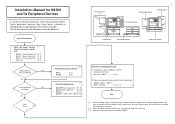
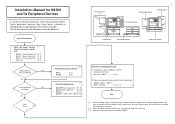
...device
Main unit
Duplex device
Paper feeding device
Paper feeding device
[Electrical setting/adjustment] 1) Installation of driver software, setting,
and operation check Main unit / B83H P. 13)
2) Paper guide position adjustment/off center adjustment is needed .
2: When installing electrical devices, be sure to install them one at a time. 3: Only off center adjustment B83MP / B83LT / B83TT...
Guide: Installation B8300 - Page 7


...fusing roller. This will appear on the computer, see the operation manual of the computer.
Close the left levers of toner density sensor will start and a message indicating [WARMING UP] ... developer unit lock to the specifications of printer drivers on the paper pressure plate and insert the paper tray into an outlet. Check the printer operation
For installation of both the machine and ...
Guide: Installation B8300 - Page 15


... the computer, see the supplied operation manual.
Pull out the paper tray again and narrow the paper guides to the maximum. After pressing the [MENU] key several times to ensure normal printing.
• Applied model: B83HD
Carry out installation of driver software and check of printing
For setting change of the printer drivers on the main switch of the...
Guide: Handy Reference for B8300 - Page 45


... level can be adjusted by using DISPLAY CONTRAST in the printer driver or on page 12.
See the Operation Manual. (Read this document before installing the product.)
Be sure to set from the Operation Panel" on the copier operation panel. Troubleshooting (cont.)
Problem
Check
Printed image is LCD contrast properly adjusted?
Smudges on the main unit operation...
B8300 Warranty, Safety, and Regulatory Information - Page 4


... 're following the operating instructions.
4
English Safety Information
Your printer has been carefully designed to save all documents for future reference.
• Read and follow the procedures in "Service and Support" for having your printer serviced. As with a grounded outlet. Do not use your printer near water. If the cord becomes damaged or frayed, replace it .
• Do...
Guide: User's, B8300n (English) - Page 34
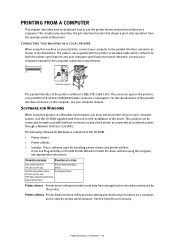
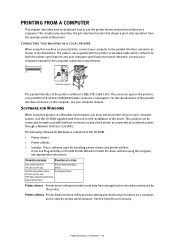
... appropriate instructions. This product can be obtained.
The cable is not supplied with this unit for the installation of the driver. Consult your computer system. Software for Windows
When using this product in a Windows environment, you use the printer drivers and printer utilities on a computer and is contained in your computer manual for installing printer drivers and printer...
Guide: User's, B8300n (English) - Page 35


...] menu, click [Run].
4.
Installing printer drivers and utilities - 34 Select [Online Manuals, Driver Installation or Network Utilities] and choose the item you want to install printer drivers, enter the directory name indicated below as Drive R:, enter [R:\SETUP.EXE].
5. Uninstalling printer drivers and printer utilities
When uninstalling a printer driver that your computer is...
Guide: User's, B8300n (English) - Page 63


...key operator program.
Check printer driver setting
Printer prints in the application software?
Install (or reinstall) the resident font information. the printer driver. Only one set has been specified. Installation of paper? Problem
Check
Solution or cause
Printer does not operate. Message indicating need to replace the toner Replace the toner cartridge.
Black and...
Guide: User's, B8300n (English) - Page 66
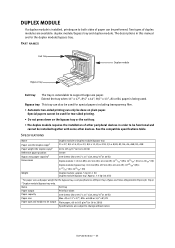
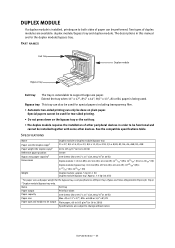
... two-sided printing can be done on the bypass tray or the exit tray.
• The duplex module requires the installation of other devices. Name
Exit tray
Paper output
Print face down on plain paper. See the compatible specifications table.
Part names
Exit tray
Duplex module
Bypass tray
Exit tray
The tray is being used for duplex copy)1
60 to...
Oki B8300n Reviews
Do you have an experience with the Oki B8300n that you would like to share?
Earn 750 points for your review!
We have not received any reviews for Oki yet.
Earn 750 points for your review!

