Oki B4300 Support and Manuals
Most Recent Oki B4300 Questions
Oki B4300 Invalid Data
I have succesfully instaled OIKI B4300 on my pc, with windows 7. When I try to print, i get the mess...
I have succesfully instaled OIKI B4300 on my pc, with windows 7. When I try to print, i get the mess...
(Posted by viodik 9 years ago)
Popular Oki B4300 Manual Pages
OKI B4200 & B4300 Warranty, Certifications, etc. - Page 1
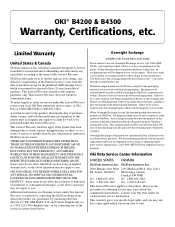
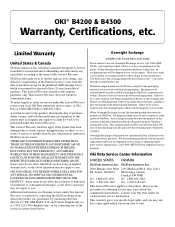
...-OKI-DATA (U.S. You will repair (or at its option, replace) at 1-800-OKI-DATA (1-800-654-3282).
Call 1-800-OKI-DATA for obtaining service may not apply to Oki Data by any other rights which is longer. Oki Data Americas, Inc.
2020 Bishops Gate Blvd. 2735 Matheson Blvd. This warranty gives you specific legal rights, and you ship the printer, remove the image drum and toner cartridge...
Guide: User's B4200/B4300 - Page 5


Replacing the image drum 71 Resetting the drum counter 72
B4200 72 B4300 72 Generating a cleaning page 73 B4200 73 B4300 73 Cleaning the LED array 74 Troubleshooting 75 Status and error messages 75 B4200 75 B4300 75 Paper Jams 76 Input jam 77 Feed jam or exit jam 77 Print quality problems 78 Software problems 79 Hardware problems 80 Installing options 82 Installation procedure ...
Guide: User's B4200/B4300 - Page 17


... primary functions of the control button are as follows:
Flash type
Flash 1 -
The secondary functions are activated by pressing the switch momentarily and releasing.
x The image drum requires changing or toner is resetting itself. blink
Flash 3 - The printer is a major error with the printer. x There is requesting manual paper feed.
The meaning of the indicator LEDs when...
Guide: User's B4200/B4300 - Page 47


... tab (PCL emulation) and/or Device Settings tab (PS emulation) described in the printer driver(s) by making the appropriate settings on -screen
prompts to complete your printer. For those that are installed, check that they appear enabled on the Menu Map (See "Confirming current settings" in "Operator Panels".) Ensure that your CD-ROM drive. 2. Click I Accept. 5. B4300
USB installation and...
Guide: User's B4200/B4300 - Page 79


... the replace the drum, if necessary.
Clean LED array. problem.
Is paper meant for laser Use recommended paper. printers? Toner is light/ blurred.
Improper storage. High humidity.
Toner low. dropped inside printer or Contact service. LED array is too Change darkness setting. Moisture in tray.
Contact service. toner
Replace image drum and toner.
Darkness...
Guide: User's B4200/B4300 - Page 80


... are transferred to the printer. TROUBLESHOOTING > 80 Install an appropriate driver. When you use can cause a
computer is not equal to receive data. has been selected.
slowly depending on one printer is available, make sure your printer's default is installed. is rebooted. Software Problems.
Printer freezes or Booting the computer
displays error
while the printer is ready to...
Network User's Guide for OkiLAN 6020e - Page 7
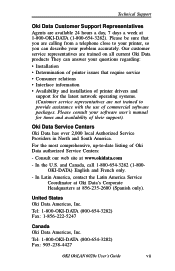
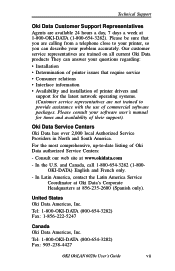
... information • Availability and installation of printer drivers and
support for times and availability of commercial software packages. Please consult your software user's manual for the latest network operating systems. (Customer service representatives are not trained to provide assistance with the use of their support).
Oki Data Service Centers Oki Data has over 2,000 local...
Guide: Software Installation B4300 (American English) - Page 3


Oki Data recommends using the printer, the printer software drivers must be installed. Before Installing the Software
Before using a USB connection, as your printer is on the CD-ROM included with your printer.
CONTENTS
USB Install Windows 98 4 Windows XP 5 Windows 2000 6 Windows Me 7
Parallel Install Windows Me, 98, 95, NT 4.0 8 Windows XP, 2000 Install an ECP-Enabled Driver 9 Install...
Guide: Software Installation B4300 (American English) - Page 8
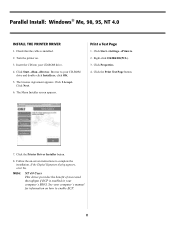
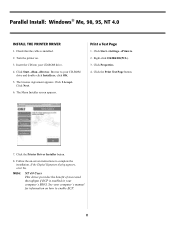
... Print Test Page button.
7. Click Start®Settings®Printers. 2. Click the Printer Driver Installer button.
8. Insert the CD into your CD-ROM
drive and double-click Install.exe, click OK.
5. See your computer's BIOS. Check that the cable is enabled in your computer's manual for information on .
3. Parallel Install: Windows® Me, 98, 95, NT 4.0
INSTALL THE PRINTER DRIVER
1.
Guide: Software Installation B4300 (American English) - Page 9
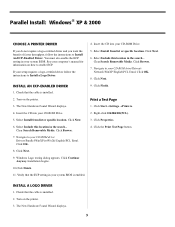
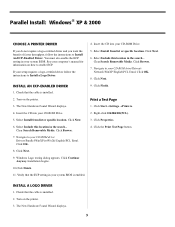
... CD into your setup requires a logo-certified driver follow the instructions to Install a Logo Driver.
5. See your CD-ROM Drive. Select Install from list or specific location. Print a Test Page
1. Insert the CD into your computer's manual for information on how to enable ECP. Click Next.
3. Installation begins.
10.Click Finish.
11. Turn on the printer. 3. If your...
OkiLAN 8100 SoftNIC User's Guide - Page 31


... to check whether incoming SNMP requests have the correct community name or not. If 0.0.0.0 is set, the Trap is installed). SysLocation
Set SysLocation (the location where the printer is
disabled. TRAP Address Set a destination IP address of a Trap packet.
SysName
Set SysName (printer model name).
Trap
Configuration 29 SNMP Tab This allows you to configure SNMP related items...
OkiLAN 8100 SoftNIC User's Guide - Page 49
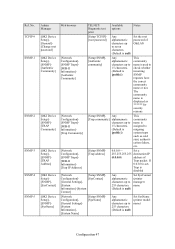
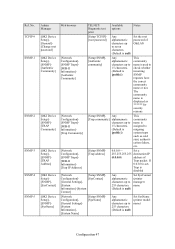
... Community]
[OKI Device Setup][SNMP][TRAP Address]
[OKI Device Setup][SNMP][SysContact]
[OKI Device Setup][SNMP][SysName]
Web browser
TELNET/ Diagnostic test print
Available options
Notes
[Setup TCP/IP][root password]
Any alphanumeric characters up to 15 characters. (Default is [public])
This community name is used to seven characters. (Default is null)
Set SysName (printer model name...
OkiLAN 8100 SoftNIC User's Guide - Page 62
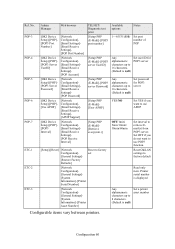
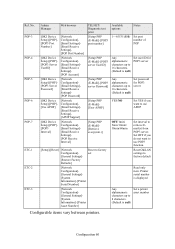
... Password]
[OKI Device Setup]-[POP][Use APOP]
[OKI Device Setup]-[POP][POP3 Interval]
[Network Configuration][Email Settings][Email Receive Settings][POP Port Number]
[Network Configuration][Email Settings][Email Receive Settings][POP Account]
[Network Configuration][Email Settings][Email Receive Settings][POP Password]
[Network Configuration][Email Settings][Email Receive Settings][APOP Support...
OkiLAN 8100 SoftNIC User's Guide - Page 72


...incorrect IP address may cause severe network problems. Please check the address with the ...Printer Wizard. Microsoft Windows 70 However, this step is not essential to enable network printing.
4. Installation of TCP/IP Protocol
There are a number of TCP/IP protocol.
2. The following table lists the options:
Windows Version
Win 95/98/Me NT 4.0
Windows 2000/ Windows XP
Method
OKI LPR Utility OKI...
OkiLAN 8100 SoftNIC User's Guide - Page 79
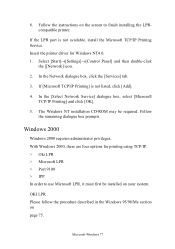
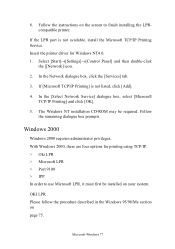
... the remaining dialogue box prompts. 8.
In the Network dialogue box, click the [Services] tab.
3.
Microsoft Windows 77 Insert the printer driver for printing using TCP/IP. > Oki LPR > Microsoft LPR > Port 9100 > IPP In order to finish installing the LPRcompatible printer. In the [Select Network Service] dialogue box, select [Microsoft TCP/IP Printing] and click [OK].
5. Select [Start...
Oki B4300 Reviews
Do you have an experience with the Oki B4300 that you would like to share?
Earn 750 points for your review!
We have not received any reviews for Oki yet.
Earn 750 points for your review!

