Oki B4550n Support and Manuals
Popular Oki B4550n Manual Pages
PrintSuperVision Configuration Guide - Page 15


... streaming. Set to the next setup module.
15 • Setup and Configuration...Service from your email server requires authentication, indicate the appropriate username and password in the fields provided. Emails are disabled. 7. 1. Click the TLS/SSL checkbox if your settings...updates reported from the set up menu and select whether the PSV Services should start automatically, manually...
B4400/B4500/B4550/B4600 Safety, Warranty and Regulatory Booklet - Page 4
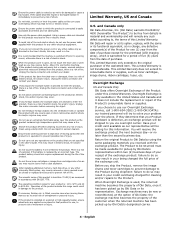
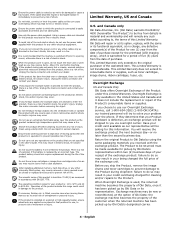
... becomes frayed or damaged replace it has been picked up by Oki Data's designated carrier. Using a power cable not intended for this product for use liquid or aerosol cleaners.
Unplug the mains connector and contact your problem over or damaged, there is not transferable. If any other cables only as toner cartridges, image drums, ribbon...
B4400/B4500/B4550/B4600 Safety, Warranty and Regulatory Booklet - Page 5
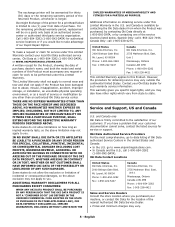
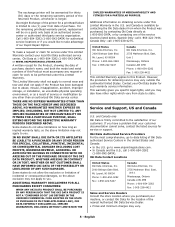
.... Spanish Only: call 1-800-654-3282
(1-800-OKI-DATA). United States Oki Data Americas, Inc. 2000 Bishops Gate Blvd. Mt. Contact your machine, or contact Oki Data for authorized service locations or if you . This warranty gives you specific legal rights, and you have other than an authorized Oki Data service center. English
Service and Support, US and Canada
U.S. If you may not apply...
B4400/B4500/B4550/B4600 Safety, Warranty and Regulatory Booklet - Page 6
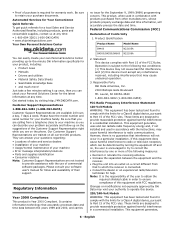
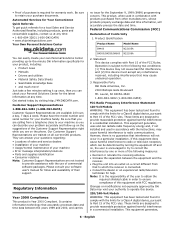
....
3. Our Customer Support Representatives are trained on a circuit different from other manufacturers, whose products properly exchange data and time information, will not occur in a commercial installation.
Product Identification
Product Name
Model Name
B4400
N22105A
B4500/B4550/B4600 N22106A
2. This equipment generates, uses and can be determined by Oki Data may cause harmful...
B4400/B4500/B4550/B4600 Safety, Warranty and Regulatory Booklet - Page 8
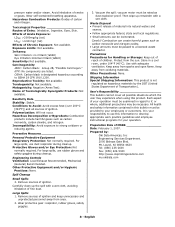
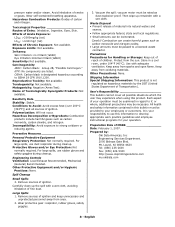
... Information: This product is not
regulated as hazardous materials by :
Oki Data Americas, Inc Engineering Services Department. 2000 Bishops Gate Blvd.
Hazardous Combustion Products: Oxides of Transportation). Teratogenicity: Not available. Conditions to develop appropriate work practice guidelines and employee instructional programs for Handling or Storage: Keep out of
reach of fine...
B4400 4500 4550 4600 User Guide (English) - Page 3


... Menu 33 Menu functions 33 Printing menu settings 45 Changing the Printer Menu Language 46 Network Connection Setup via Windows 47 Checking the Ethernet Address 47 Connecting a Cable 48 Setup Flow 48 Setup for Windows 48 Change the Printer Display Language (Models B4500, B4550, B4600 51 Enable Printer Accessories 51 Uninstalling the printer driver 51
B4400/4500/4550/4600 User's Guide 3
B4400 4500 4550 4600 User Guide (English) - Page 4


... size and media setting 69 B4500, B4550, B4600 70
Interfaces 74 Printer Drivers 75
Windows operating systems 75 Macintosh 76 Operation 77 Printer settings in Windows 77 Printer settings in Macintosh 88 Consumables and maintenance 89 Consumable order details 89 When to replace the toner cartridge 89 Replacing the toner cartridge 89 When to replace the image drum 90 Replacing the image...
B4400 4500 4550 4600 User Guide (English) - Page 5
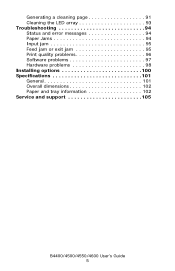
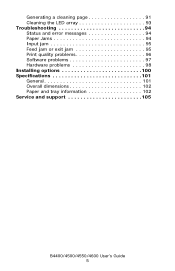
... 91 Cleaning the LED array 93 Troubleshooting 94 Status and error messages 94 Paper Jams 94 Input jam 95 Feed jam or exit jam 95 Print quality problems 96 Software problems 97 Hardware problems 98 Installing options 100 Specifications 101 General 101 Overall dimensions 102 Paper and tray information 102 Service and support 105
B4400/4500/4550/4600 User's Guide 5
B4400 4500 4550 4600 User Guide (English) - Page 36


... printer settings to suit the way you prefer to wait for setting paper in the manual printing. SYSTEM CONFIGURATION MENU
Item
Value
Remarks
POWER SAVE DELAY TIME EMULATION CLEARABLE WARNING
AUTO CONTINUE
MANUAL TIMEOUT WAIT TIMEOUT LOW TONER
JAM RECOVERY ERROR REPORT
15 MIN
Sets time to switch to wait for setting
OFF
paper in the manual tray. JOB = an error...
B4400 4500 4550 4600 User Guide (English) - Page 48
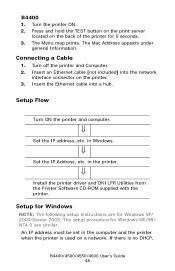
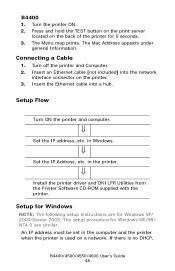
... Address, etc.
Turn off the printer and Computer. 2. in the printer.
⇓
Install the printer driver and OKI LPR Utilities from the Printer Software CD-ROM supplied with the printer. Insert the Ethernet cable into the network
interface connector on the back of the printer for 5 seconds. 3. Setup Flow
Turn ON the printer and computer.
⇓
Set the IP address, etc.
An...
B4400 4500 4550 4600 User Guide (English) - Page 50
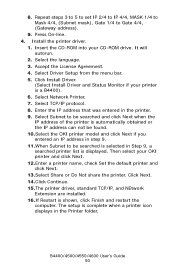
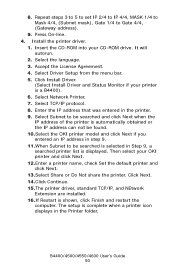
... Continue. 15.The printer driver, standard TCP/IP, and NEtwork Extension are installed. 16.If Restart is a B4400). 6. Insert the CD-ROM into your OKI printer and click Next. 12.Enter a printer name, check Set the default printer and click Next. 13.Select Share or Do Not share the printer. B4400/4500/4550/4600 User's Guide 50 Select TCP/IP...
B4400 4500 4550 4600 User Guide (English) - Page 74
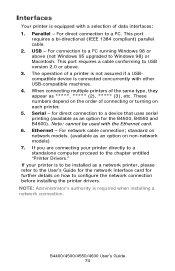
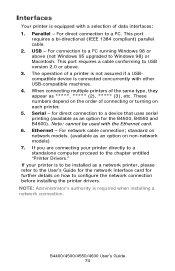
... appear as 2), ***** (3), etc. Interfaces
Your printer is to be used with the Ethernet card. 6. Note: cannot be installed as a network printer, please refer to the User's Guide for the network interface card for the B4500, B4550 and B4600). This port requires a cable conforming to USB version 2.0 or above (not Windows 95 upgraded to Windows 98) or Macintosh...
B4400 4500 4550 4600 User Guide (English) - Page 75


... to your printer. Select the printer model. 4.
Insert the printer driver CD-ROM supplied with your printer. The CD will autorun. (If it doesn't, click [Start] - [Run] - [Browse]. Installed options
Certain options may have been installed in the printer driver(s) by step instructions, see the Network User Guide on the printer driver CDROM. NOTE: For information specific to a network...
B4400 4500 4550 4600 User Guide (English) - Page 97
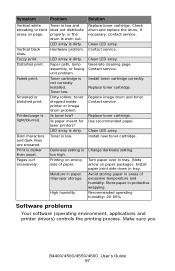
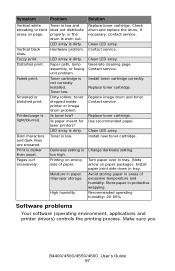
... humidity. Contact service. Generate cleaning page. Contact service. Use recommended paper.
Toner cartridge is light/blurred. toner dropped inside printer or image drum problem. Printed page is not correctly installed. Moisture in protective wrapping. Replace toner cartridge. Clean LED array. Install toner cartridge correctly.
Replace image drum and toner. Recommended operating...
Oki B4550n Reviews
Do you have an experience with the Oki B4550n that you would like to share?
Earn 750 points for your review!
We have not received any reviews for Oki yet.
Earn 750 points for your review!


